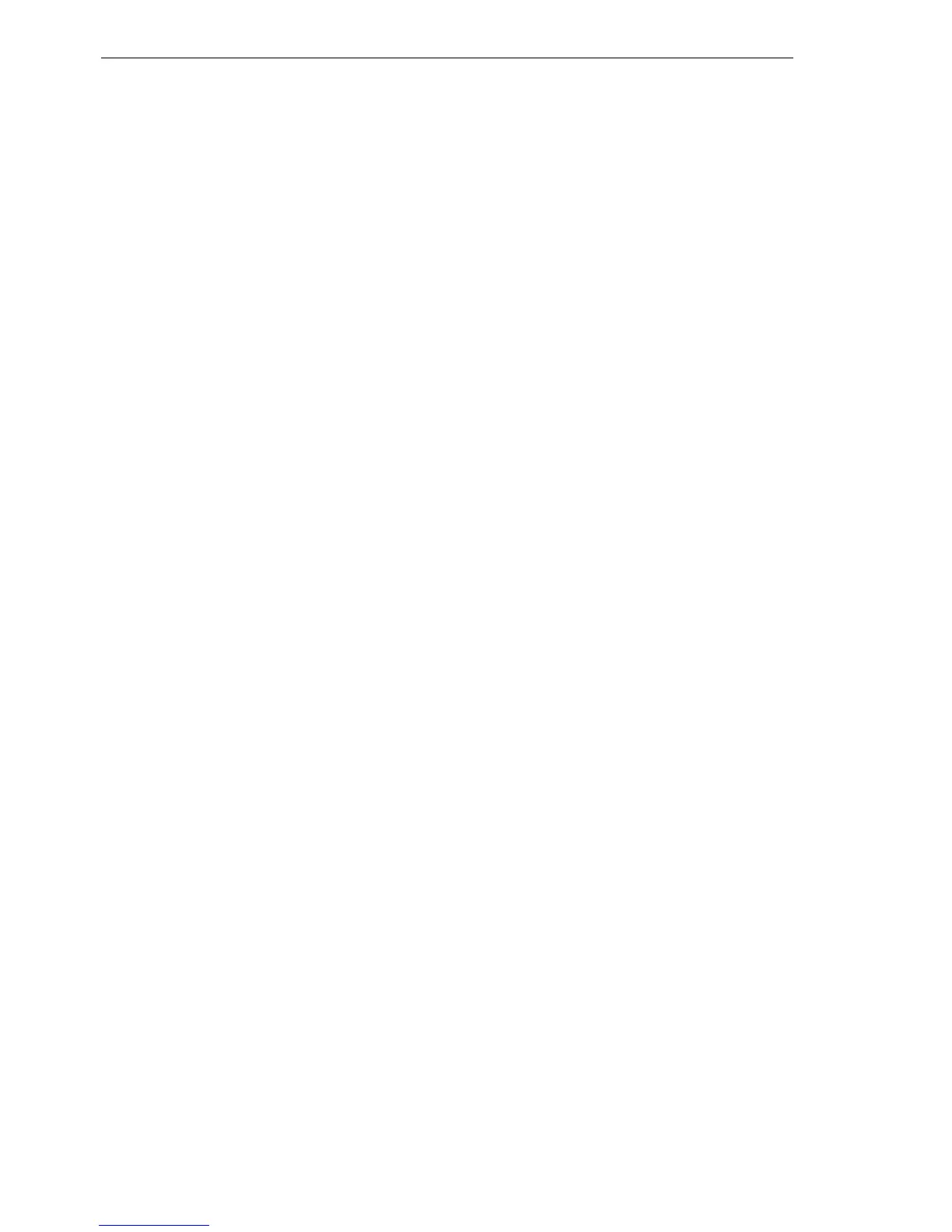Security
244
7.2
The security checklist
BAT54-Rail/F..
Release
7.54
06/08
7.2 The security checklist
In the following checklist you will find an overview of the most important se-
curity functions. That way you can be quite sure not to have overlooked any-
thing important during the security configuration of your BAT.
U Have you assigned a password for the configuration?
The simplest option for the protection of the configuration is the estab-
lishment of a password. As long as a password hasn't been set, anyone
can change the configuration of the device. The box for entering the
password is located in LANconfig in the 'Management' configuration area
on the 'Security' tab. It is particularly advisable to assign a password to
the configuration if you want to allow remote configuration.
U Have you permitted remote configuration?
If you do not require remote configuration, then deactivate it. If you
require remote configuration, then be sure to assign a password protec-
tion for the configuration (see previous section). The field for deactivating
the remote configuration is also contained in LANconfig in the 'Manage-
ment' configuration area on the 'Security' tab. Under 'Access Rights'
'From remote networks' select for all configuration types 'denied'.
U Have you permitted the configuration of wireless
networks?
If you do not require the configuration from wireless networks switch it
off. The field for switching off the configuration from wireless networks
you can also find in LANconfig in the 'Management' configuration area on
the 'Security' tab. Under 'Access Rights' 'From the wireless LAN' select
for all configuration types 'denied'.
U Have you assigned a password to the SNMP
configuration?
Also protect the SNMP configuration with a password. The field for pro-
tection of the SNMP configuration with a password is also contained in
LANconfig in the 'Management' configuration area on the 'Security' tab.