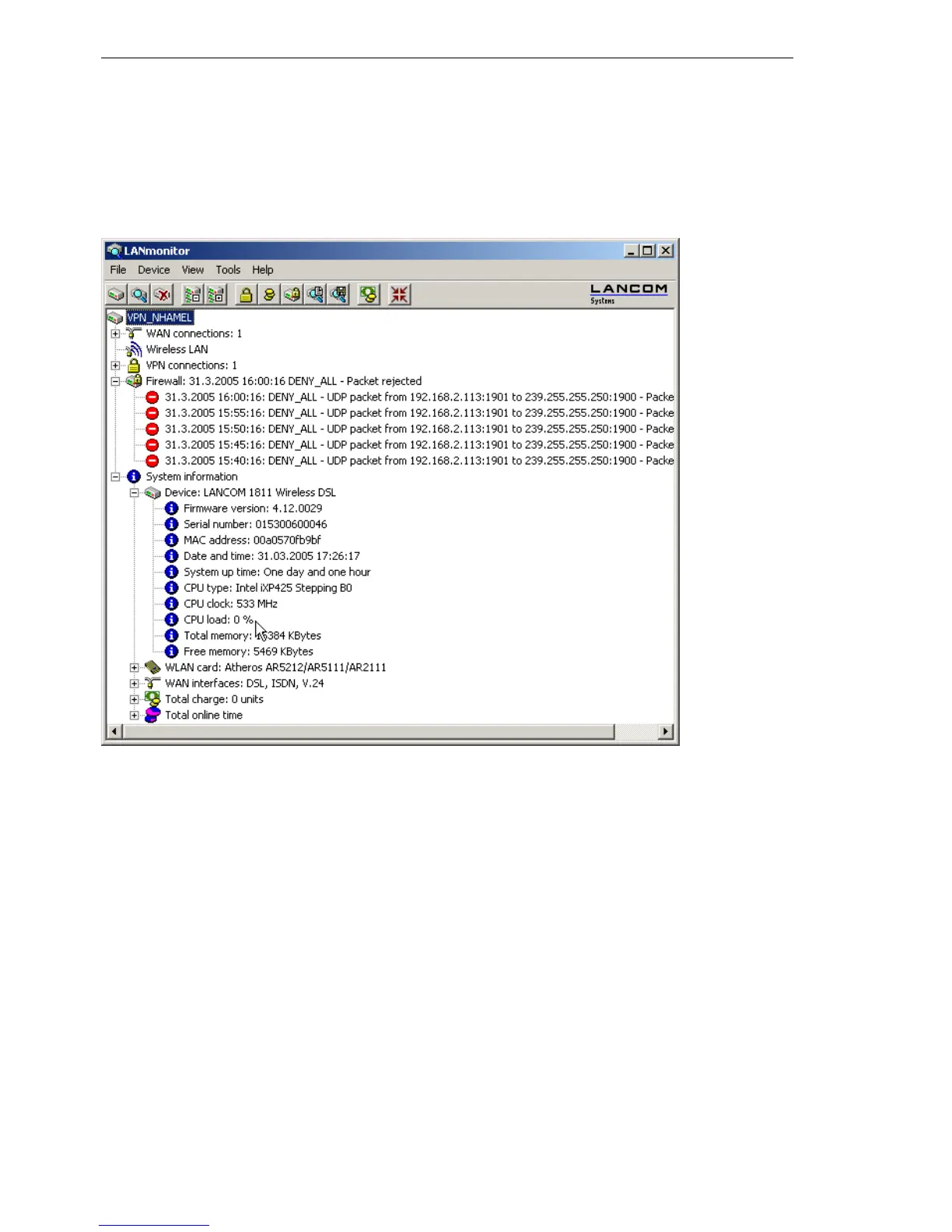LANtools network management
210
5.7
LANmonitor—know what's going on
BAT54-Rail/F..
Release
7.54
06/08
5.7.2 Enquiry of the CPU and Memory utilization
over SNMP
The load on CPU and memory in the BAT can be queried with SNMP or dis-
played in LANmonitor.
5.7.3 Monitor Internet connection
To demonstrate the functions of LANmonitor we will first show you the types
of information LANmonitor provides about connections being established to
your Internet provider.
V To start LANmonitor, go to Start
Programme Hirschmann BAT
Hirschmann LANmonitor. Use File
Add Device to set up a new de-
vice and in the following window, enter the IP address of the router that
you would like to monitor. If the configuration of the device is protected by
password, enter the password too.
Alternatively, you can select the device via the LANconfig and monitor it
using Device
Monitor Device.
