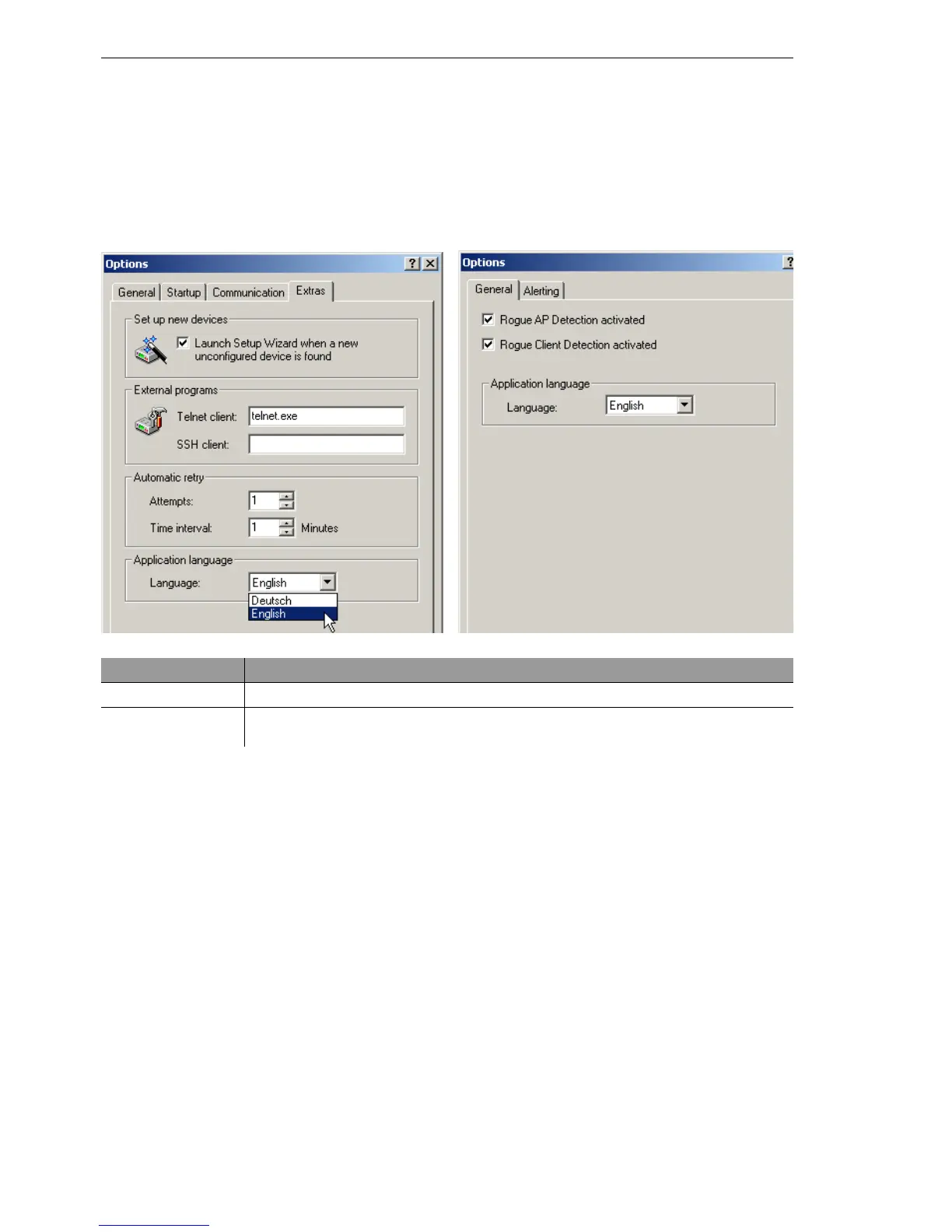LANtools network management
166
5.1
Switch UI language
BAT54-Rail/F..
Release
7.54
06/08
5.1 Switch UI language
The language for the LANconfig, LANmonitor or WLANmonitor graphical
user interface can be set to 'German' or 'English'.
5.2 Project management with
LANconfig
LANconfig facilitates the configuration of various devices within a project with
a range of functions that can be run on several devices at once. If the list in
LANconfig contains multiple devices, just click on the device of your choice
with the right mouse key to open a context menu offering the following ac-
tions:
Configuration tool Call
LANconfig Tools
Options Extras
LANmonitor and
WLANmonitor
Tools
Options General
