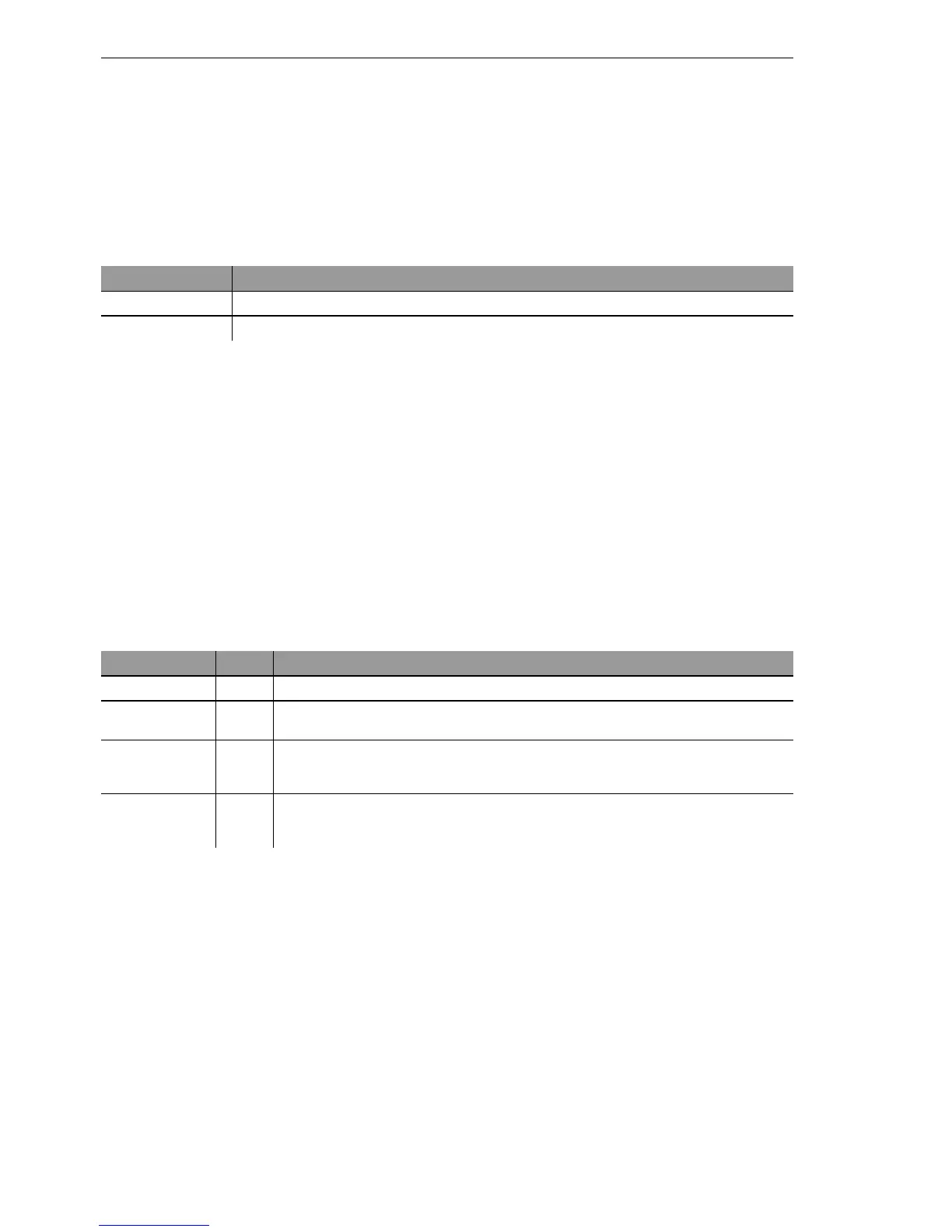Routing and WAN connections
454
11.16
WAN RIP
BAT54-Rail/F..
Release
7.54
06/08
11.15.1Configuration
WEBconfig, Telnet or terminal program
Under WEBconfig, Telnet or a terminal program, you will find the MTU list for
a maximum of 16 entries under the following paths:
The table contains the following entries:
D Device name: Name of the remote device. It can be a physical or a virtual
(PPTP/VPN) remote station
D MTU: MTU to be used for the connection
11.15.2Statistics
Under Status WAN-statistics you will find the MTU statistics recorded for
all current connections. The table is partially dynamic and begins with 16 en-
tries. Like the MTU list under Setup
WAN it contains two columns with the
remote name and the MTU.
Note: MTU lists and MTU statistics are only available for devices with a DSL
or ADSL interface.
11.16WAN RIP
In order for routes learned from RIP to be broadcast across the WAN, the re-
spective remote stations can be entered into the WAN RIP table. The WAN
RIP table contains the following values:
Configuration tool Menu/Table
WEBconfig Expert configuration
Setup WAN MTU list
Terminal/Telnet
Setup/WAN/MTU-list
Remote site MTU Remark
INET 1200 The INET remote site is the Internet connection and a forced MTU of 1200 bytes.
MULTI 1492 MULTI is a PPPoE connection, for which the MTU was negotiated (and is conse-
quently 1492 bytes).
TESTVPN 1100 TESTVPN is a VPN connection established via the Internet. An assumed over-
head of 100 bytes is taken for VPN connections, and consequently the MTU
here is 1100 bytes.
TESTVPN-
PPTP
1060 TESTVPN-PPTP is a PPTP connection established over the VPN connection
TESTVPN. The overhead for PPTP connections is 40 bytes, and consequently
the MTU here is 1060 bytes.
