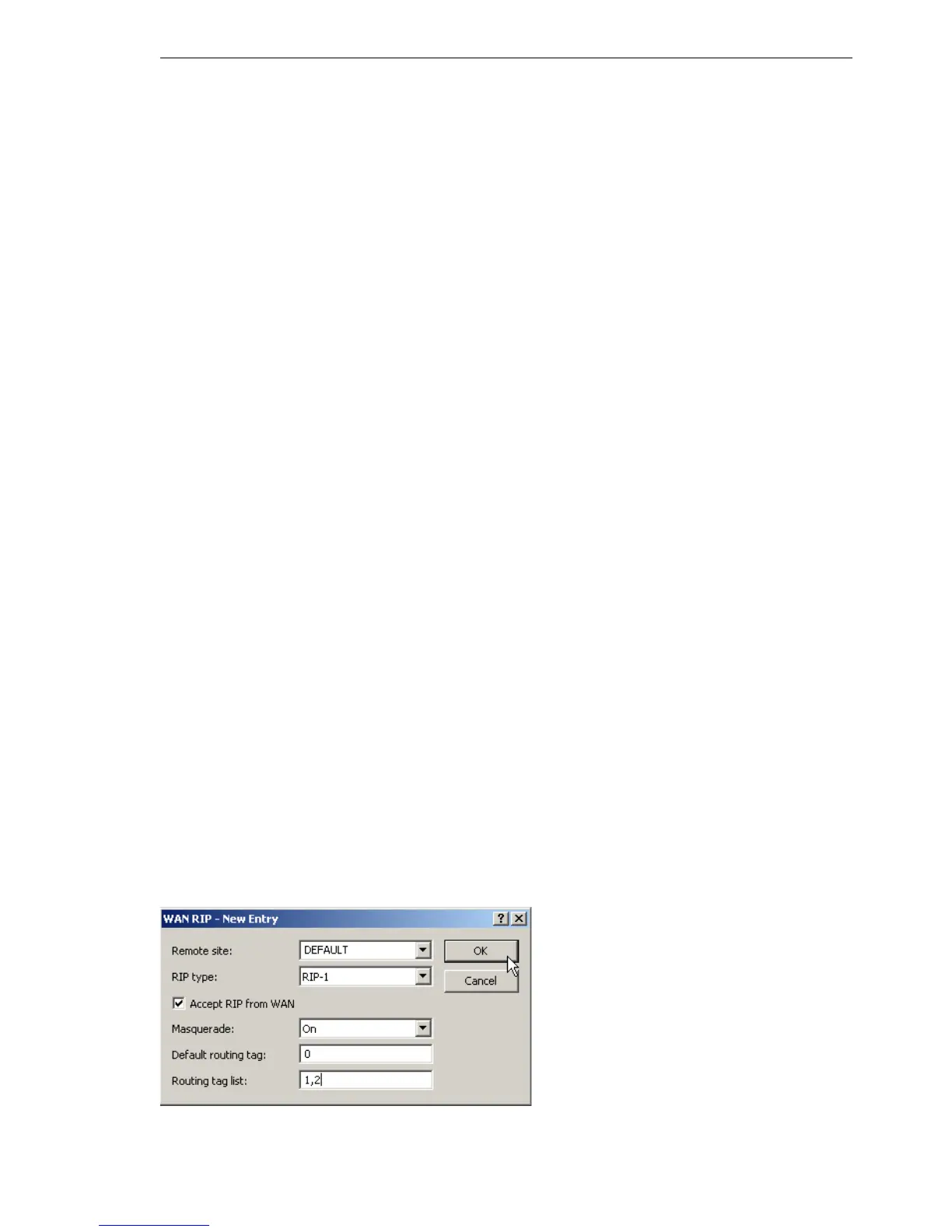Routing and WAN connections
BAT54-Rail/F..
Release
7.54
06/08
11.16
WAN RIP
455
D Remote site: The name of the remote station is listed in the 'Remote site'
column:
D RIP type: The column RIP type details the RIP version with which the lo-
cal routes are propagated
D RIP accept: The column RIP accept lists whether RIP from the WAN is to
be accepted. The RIP type must be set for this.
D Masquerade: The column Masquerade lists whether or not masquerad-
ing is performed on the connection and how it is carried out. This entry
makes it possible to start WAN RIP even in an empty routing table. The
following values are possible:
D Auto: The masquerade type is taken from the routing table (value: 0).
If there is no routing entry for the remote station, then masquerading
is not performed.
D On: All connections are masqueraded (value: 1).
D Intranet: IP masquerading is used for connections from the intranet,
connections from the DMZ pass through transparently (value: 2).
D Default tag: The column Default tag lists the valid "Default touting tag" for
the WAN connection. All untagged routes are tagged with this tag when
sent on the WAN.
D Routing tags list: The column Routing tags list details a comma-separat-
ed list of the tags that are accepted on the interface. If this list is empty,
then all tags are accepted. If at least one tag is in the list, then only the
tags in this list are accepted. When sending tagged routes on the WAN,
only routes with valid tags are propagated.
All learned routes from the WAN are treated internally as untagged
routes and propagated on the LAN with the default tag (0). In the WAN,
they are propagated with the tag with which they were learned.
Configuration with LANconfig
The WAN RIP table can be found in the LANconfig in the configuration area
'IP router' on the 'General' tab.
