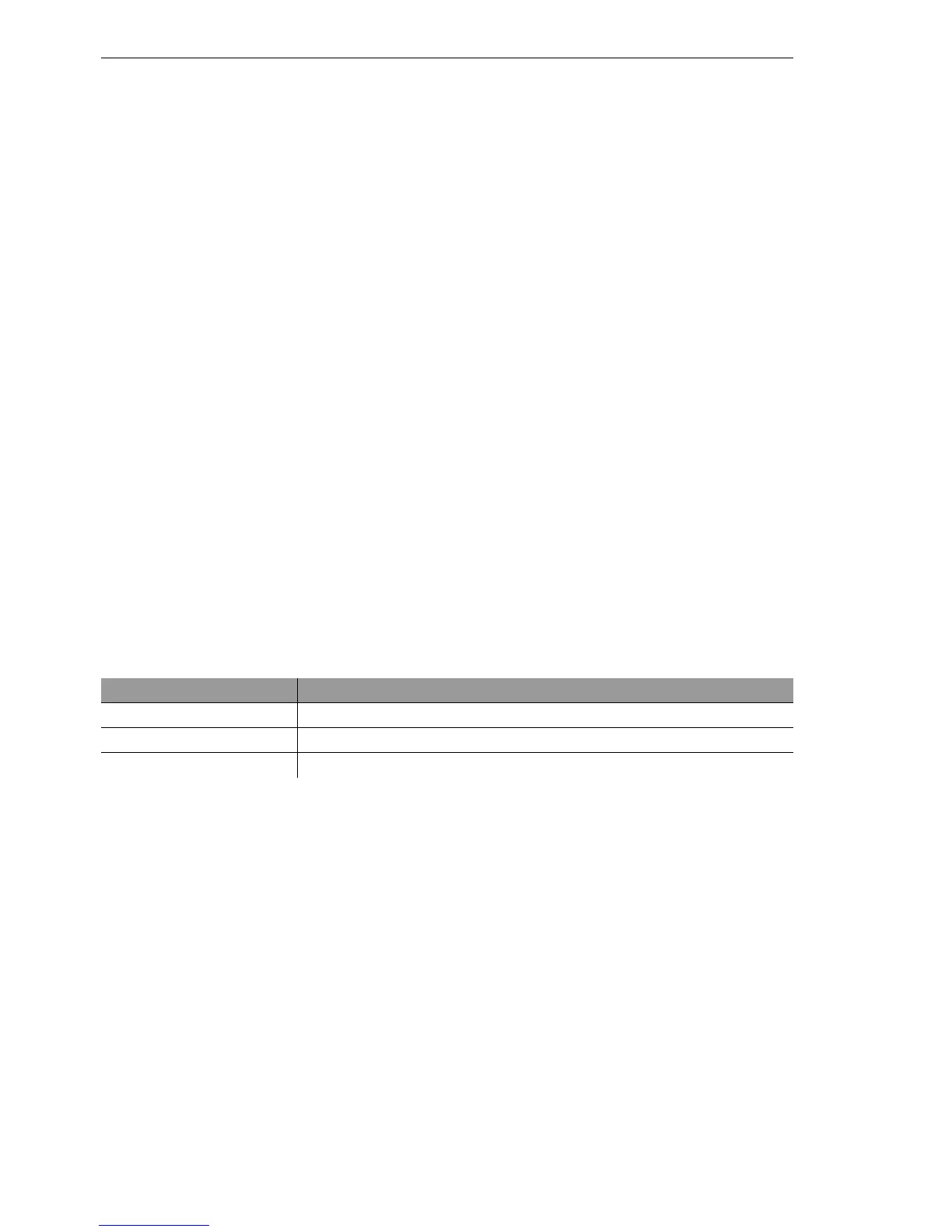More services
484
12.5
The SYSLOG module
BAT54-Rail/F..
Release
7.54
06/08
D Minute
The minute in which caching will take place:
D '0' to '59'
12.5The SYSLOG module
The SYSLOG module gives the option of recording accesses to the BAT.
This function is of particular interest to system administrators, because it al-
lows a full history of all activities to be kept.
To be able to receive the SYSLOG messages, you will need an appropriate
SYSLOG client or daemon. In UNIX/Linux the SYSLOG daemon, which is in-
stalled by default, generally does the recording. It reports either directly
through the console or writes the protocol to a SYSLOG file.
In Linux the file
/etc/syslog.conf
directs which facilities (this expression will be
explained later) should be written to which log file. Check in the configuration
of the daemon whether network connections are explicitly monitored.
Windows does not have any corresponding system functions. You will need
special software that fulfills the function of a SYSLOG daemon.
12.5.1 Setting up the SYSLOG module
12.5.2 Example configuration with LANconfig
U Create SYSLOG client
V Start LANconfig. Under 'Management', select the 'Log & Trace' tab.
V Turn the module on and click SYSLOG clients.
V In the next window click Add....
V First enter the IP address of the SYSLOG client, and then set the sources
and priorities.
Configuration tool Run/Table
LANconfig Management
Log & Trace
WEBconfig Expert Configuration
Setup SYSLOG
Terminal/Telnet
cd /setup/SYSLOG