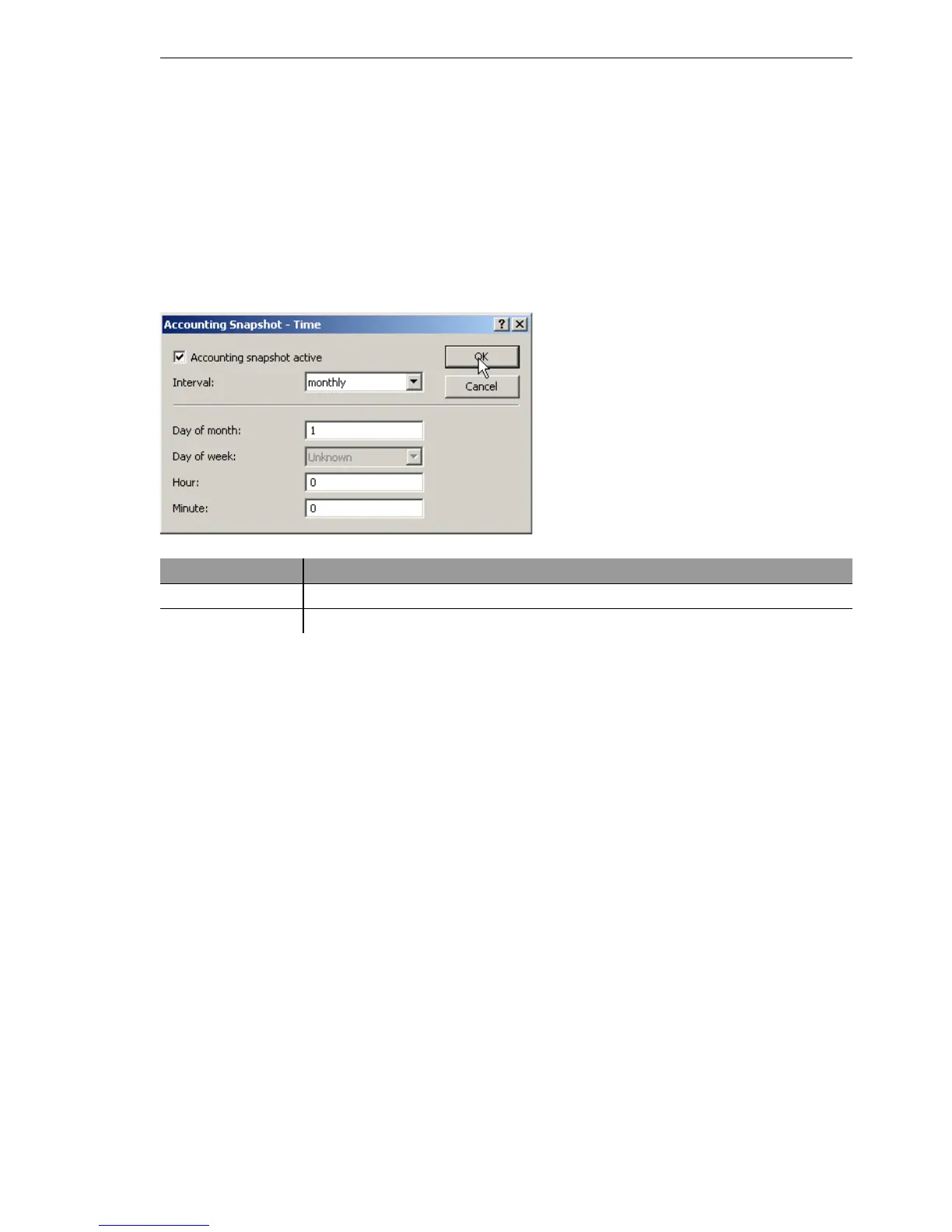More services
BAT54-Rail/F..
Release
7.54
06/08
12.4
Accounting
483
D Sort according to
Select here whether the data should be sorted in the accounting table
according to connection times or data volume.
U Snapshot configuration
When configuring the snapshot, the interval is set in which the accounting
data are temporarily saved into a snapshot:
Caution: The snapshot function can only be used when the device is set
with the correct system time.
D Accounting snapshot active
D Turn intermediate storage of accounting data on or off.
D Interval
D Daily, weekly or monthly
D Day of month
The day of the month on which caching will take place: Only relevant if the
interval is 'monthly'.
D Day of week
The weekday on which caching will take place. Only relevant if the interval
is 'weekly'.
D Hour
The hour on which caching will take place:
D '0' to '23'
Configuration tool Call
LANconfig Management
Costs Accounting Snapshot
WEBconfig, Telnet Expert configuration > Setup > Accounting > Time snapshot
