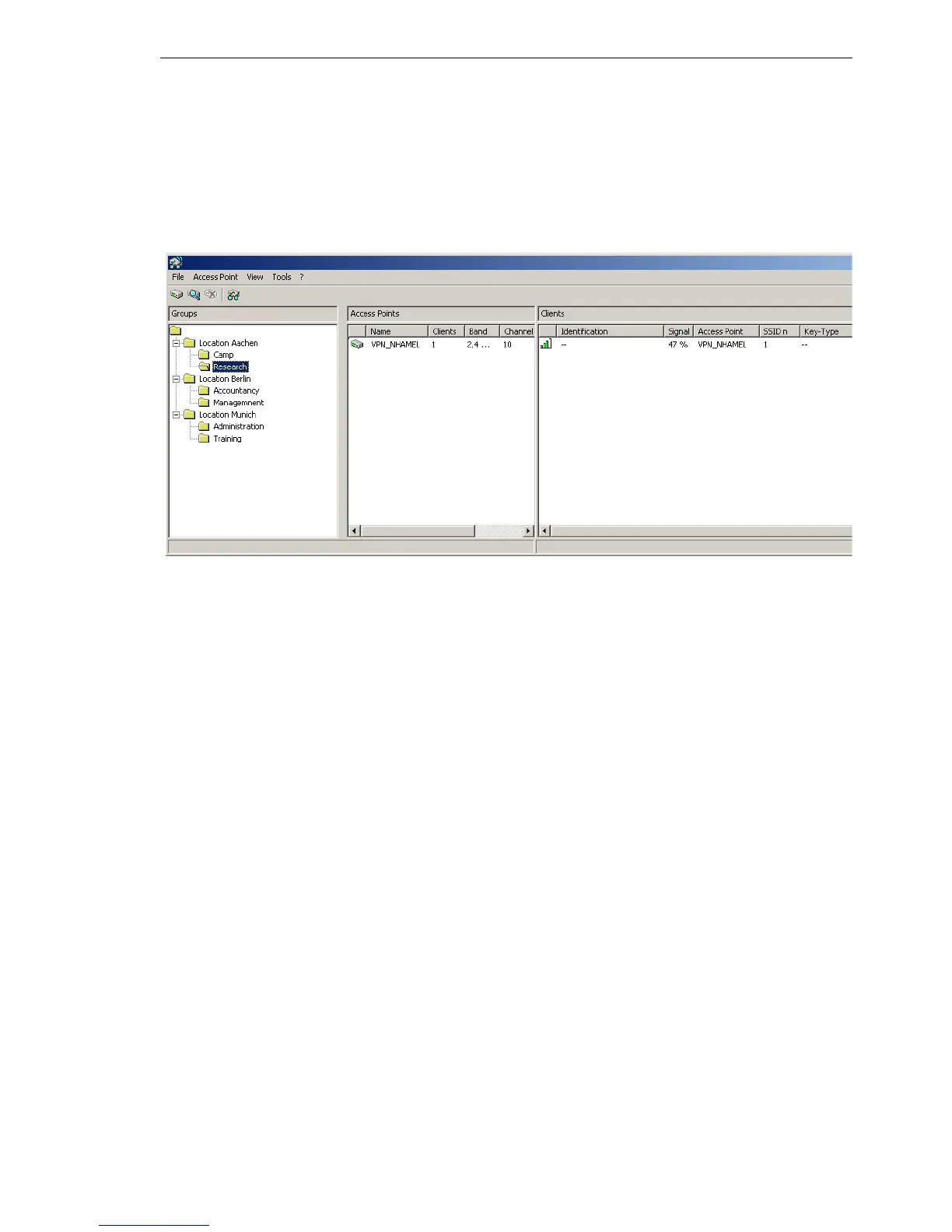LANtools network management
BAT54-Rail/F..
Release
7.54
06/08
5.8
Visualization of larger WLANs
217
The groups are shown in the left column in WLANmonitor. Starting from the
top group 'WLANmonitor', you can use the menu item File
Add group to
create new sub-groups and so build up a structure. Access points found dur-
ing a search are assigned to the currently selected group in the group tree.
Access points that have been recognized already can be moved to the an-
other group with drag and drop.
To aid the allocation of access points and clients, you can mark a device with
the mouse. The counterpart(s) will then be marked in the list as well:
D If an access point is marked in the access point list, all of the clients
logged in to this device will also be marked in the client list.
D If a client is marked in the client list, the access point that it is registered
with will be marked in the access point list.
5.8.5 Rogue AP and rogue client detection with the
WLANmonitor
WLAN devices that make unauthorized attempts at accessing a WLAN by
posing as an access point or client are called rogues.
D Rogue clients are computers equipped with WLAN adapters that are lo-
cated within the range of a WLAN and attempt to log on to one of the ac-
cess points, for example, in order to use the Internet connection or in
order to receive access to secured areas on the network.
