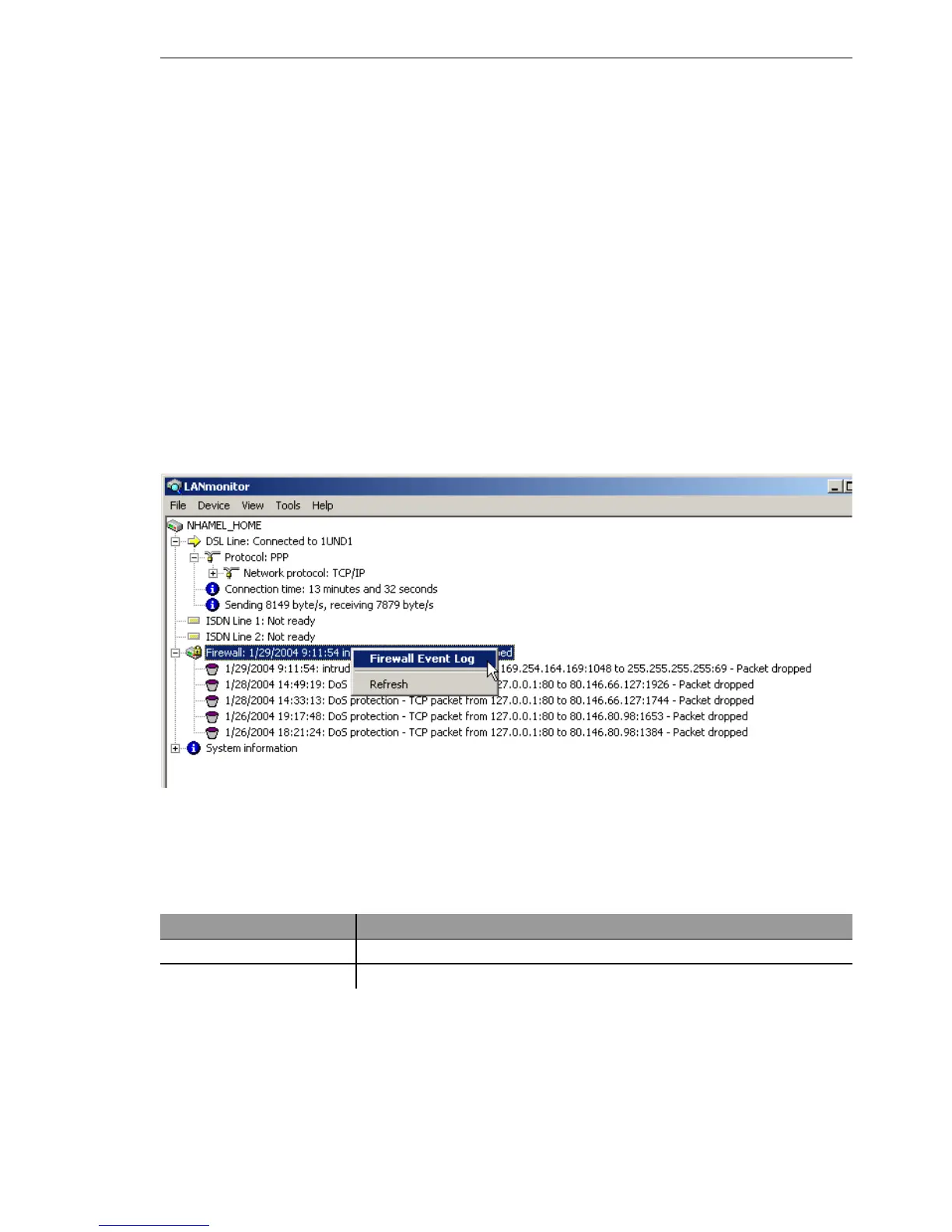Firewall
BAT54-Rail/F..
Release
7.54
06/08
8.3
The BAT Firewall
295
When building the actual filter table, action objects get minimized similarly to
the address and service objects to the smallest necessary number, i.e. mul-
tiple definitions of an action get eliminated, and contradictory actions are
turned into the "safest". Thus e.g. %a (accept) and %d (drop) becomes only
%d, and %r (reject) and %d becomes %r.
8.3.9 Firewall diagnosis
All events, conditions and connections of the Firewall can be logged and
monitored in detail.
The most comfortable inspection is accomplished by displaying the logging
table (see below) with LANmonitor. LANmonitor displays under ’Firewall’ the
last five events, that were triggered either by a Firewall rule, the DoS, or the
IDS system with activated ’SNMP/LANmonitor’ option.
A new window with the complete logging table opens by clicking the right
mouse button in the Firewall Event Log context menu. (→ Page 295).
All lists and tables described in this section can be found under the following
menu options:
U The Firewall table
If an event occurred that had to be logged in either way, i.e. a log action was
specified with the receipt of a packet, or a report by e-mail, Syslog or SNMP
was generated, then this event is held in the logging table.
Configuration tool Run
WEBconfig Expert Configuration
Status IP-Router-Statistics
Terminal/Telnet
/Status/IP-Router-Statistics