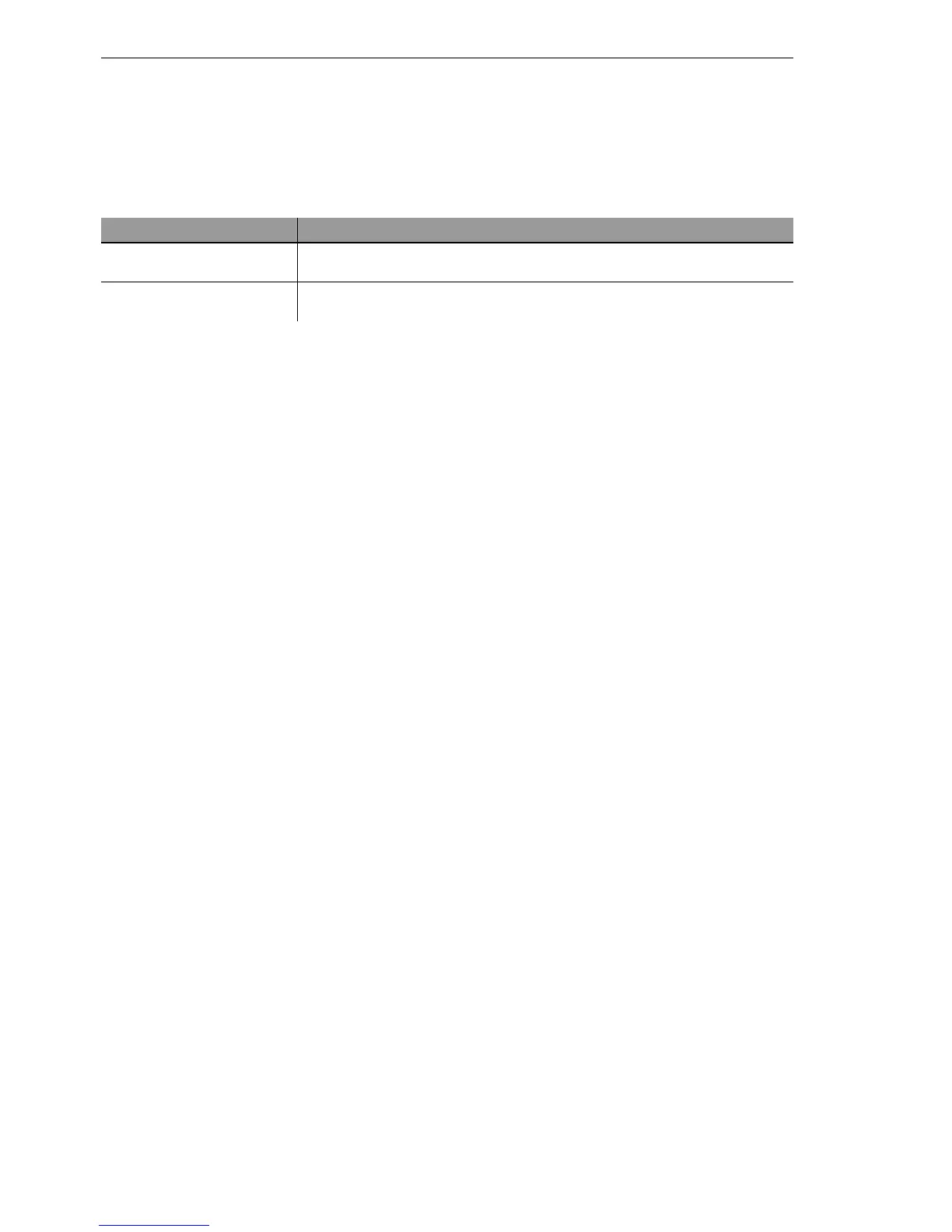Wireless LAN – WLAN
66
3.4
Configuration of WLAN parameters
BAT54-Rail/F..
Release
7.54
06/08
Configuration with WEBconfig or Telnet
Under WEBconfig or Telnet you can set the operation mode for the physical
WLAN interface under the following paths:
U Radio settings
Frequency band, Subband
When selecting the frequency band on the 'Radio' tab under the physical in-
terface settings, you decide whether the WLAN card operates in the 2.4 GHz
or in the 5 GHz band (also see ’Standardized radio transmission by IEEE’
→ page 21), and thus the available radio channels.
In the 5 GHz band, a subband can also be selected which is linked to certain
radio channels and maximum transmission powers.
Note: In some countries, the use of the DFS method for automatic channel
selection is a legal requirement. Selecting the subband also defines the
radio channels that can be used for the automatic channel selection.
Channel number
D Automatic selection of 5 Ghz WLAN channels over DFS with a “blacklist”
and “whitelist”.
To avoid for instance disturbances through radar units and to achieve an
even distribution of the WLAN devices on the frequency band the DFS
method (dynamic frequency selection) selects a channel automatically.
After switching-on or booting the device perchancely selects one channel
out of a number of available channels (e.g. due to the country settings)
and checks if a radar signals or a different wireless LANs are already
working on this channel. This scanning procedure is repeated until a
channel without radar signals and as less networks as possible is found.
To assure that there are no radar signal, the selected channel is watched
for about 60 seconds. The data transfer can therefore possibly be dis-
connected for about 60 seconds while the device is scanning or search-
ing for a new free channel.
To prevent the data transfer being interrupted whenever a new channel is
being selected, a BAT (LCOS version 5.00 and higher) executes the
scanning procedure before selecting a certain channel. Following infor-
mation about the scanned channels is saved in an internal data base:
Configuration tool Menu/Table
WEBconfig Expert configuration
Setup Interfaces WLAN-Interfaces Opera-
tion-Settings
Terminal/Telnet
cd /Setup/Interfaces/WLAN-Interfaces/
Operation-Settings