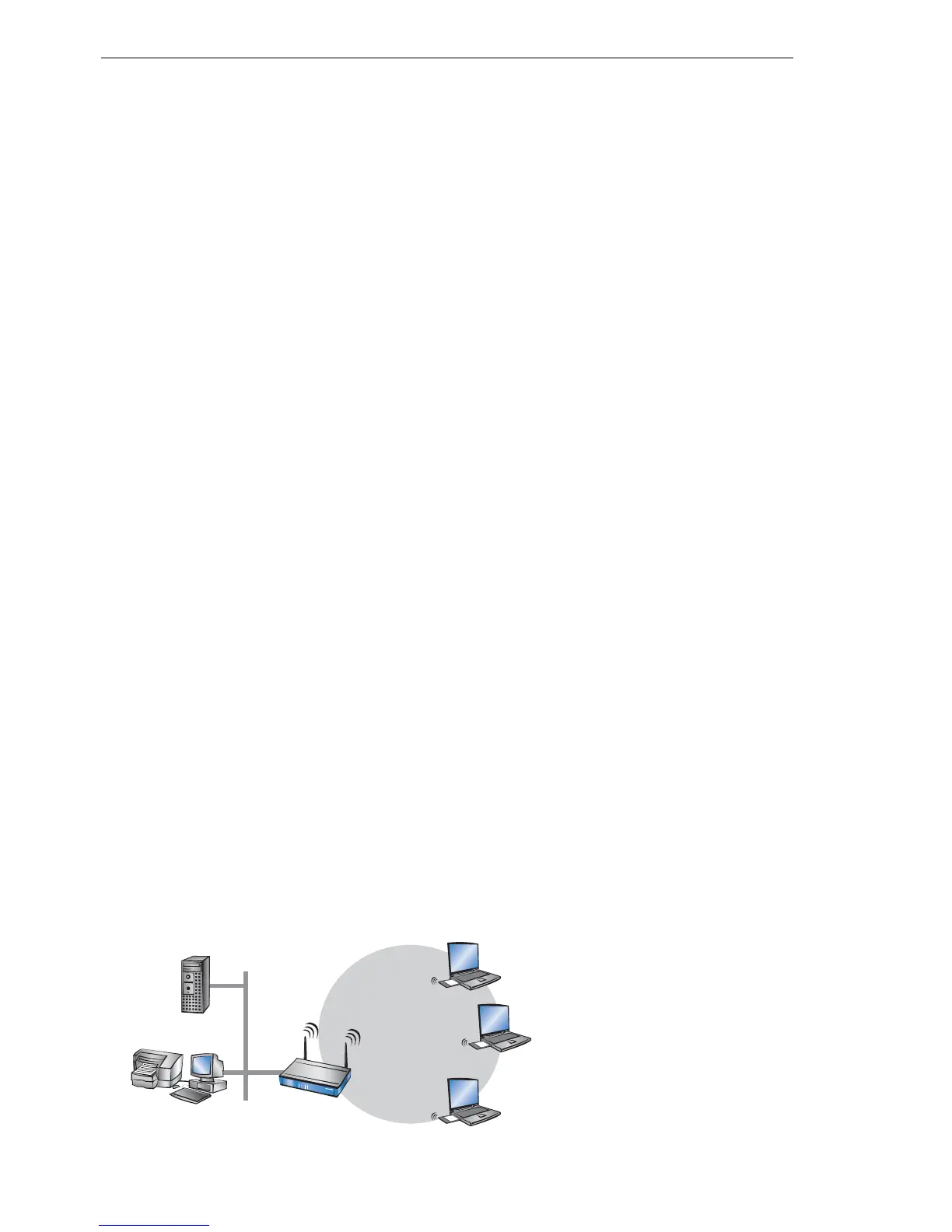More services
500
12.9
RADIUS
BAT54-Rail/F..
Release
7.54
06/08
D Name list: Different parameters (such as shorthold time and MAC ad-
dress) can be assigned to users in the name list:
Note: A MAC address of '000000000000' means that the user may log on
with any MAC address. If a MAC address is entered, then the PPP nego-
tiation is terminated if the user logs on from a different MAC address. The
user's shorthold time is set after the logon. If no entry exists, then the time
belonging to user 'DEFAULT' is used.
In addition to this table, an entry has to be made in the PPP table in
which the password, the rights (IP, IPX,NetBIOS) and other PPP param-
eters (LCP polling) are entered. The user can therefore also be authenti-
cated using a RADIUS server.
12.9RADIUS
RADIUS stands for "Remote Authentication Dial-In User Service“ and is re-
ferred to as a "triple-A" protocol. The three "A"s stand for
D Authentication
D Authorization
D Accounting (billing)
This protocol allow you to grant users access to a network, to assign them
certain rights and to track their actions. Where necessary, the RADIUS serv-
er can also be used in the billing of user services such as WLAN hot spots.
For every action performed by the user, the RADIUS server can run an au-
thorization procedure releasing or blocking access to network resources on
a per user basis.
3 different devices are required for RADIUS to work.
D Client: This is a device (PC, notebook etc.) from which the user wishes to
dial in to the network.
D Authenticator: A network component positioned between network and cli-
ent and which forwards on the authorization. This task can be performed
by an BAT Access Point for example. The authenticator is referred to as
the Network Access Server (NAS).
RADIUS server
Authenticator
Client