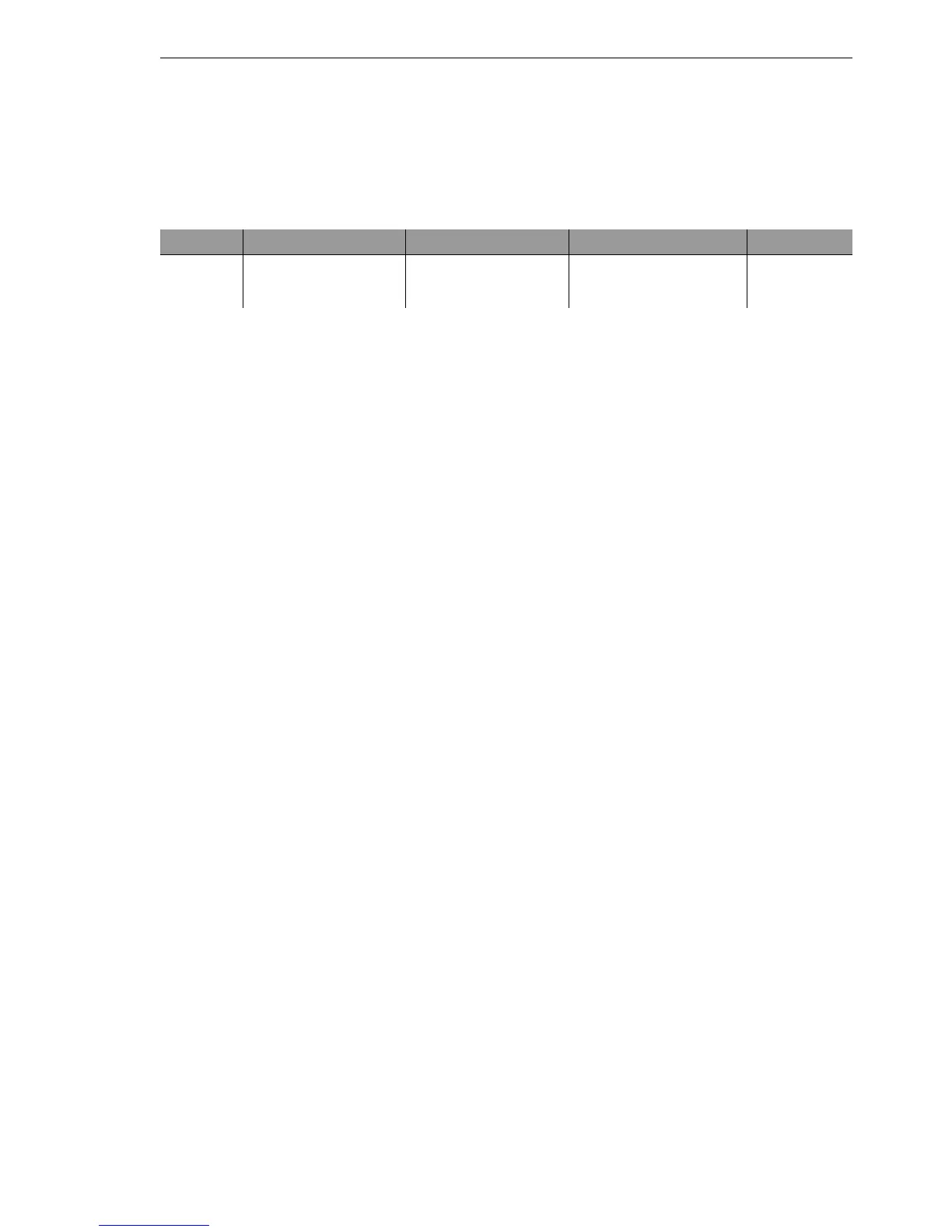Quality of Service
BAT54-Rail/F..
Release
7.54
06/08
9.8
QoS for WLANs (IEEE 802.11e)
333
Note: PMTU reduction and fragmentation refer always to the physical con-
nection. Indicating parameter “W” for WAN sending direction is not re-
quired here and hence will be ignored if existing.
The following example shows a setting for Voice over IP telephony:
This rule defines the minimum bandwidth for sending and receiving to 32
Kbps, forces and reduces the PMTU while sending and receiving to packets
of 256 byte size. For the TCP connection, the maximum segment size of the
local workstation is determined to 216, so that the server will send packets of
maximum 256 byte (reduction of the PMTU in sending and receiving direc-
tion).
9.8 QoS for WLANs (IEEE
802.11e)
With the extension to the 802.11 standard, 802.11e, Quality of Service can
be provided for transfers via WLAN. Among others, 802.11e supports the pri-
oritization of certain data-packet types. This extension is an important basis
for the use of voice applications in WLANs (Voice over WLAN, VoWLAN).
The WiFi alliance certifies products that support Quality of Service according
to 802.11e, and refer to WMM (WiFi Multimedia, formerly known as WME or
Wireless Multimedia Extension). WMM defines four categories (voice, video,
best effort and background) which make up separate queues to be used for
prioritization.
The 802.11e standard sets priorities by referring to the VLAN tags or, in the
absence of these, by the DiffServ fields of IP packets. Delay times (jitter) are
kept below 2 milliseconds, a magnitude which is inaudible to the human ear.
802.11e controls access to the transfer medium with EDCF, the Enhanced
Distributed Coordination Function.
Note: Priorities can only be set if the WLAN client and the access point both
support 802.11e or WMM, and also if the applications are able to mark the
data packets with the corresponding priorities.
Rule Source Destination Action Protocol
VOIP IP addresses of IP tele-
phones in the LAN, all
ports
IP addresses of IP tele-
phones in the LAN, all
ports
%Qcds32 %Prt256 UDP