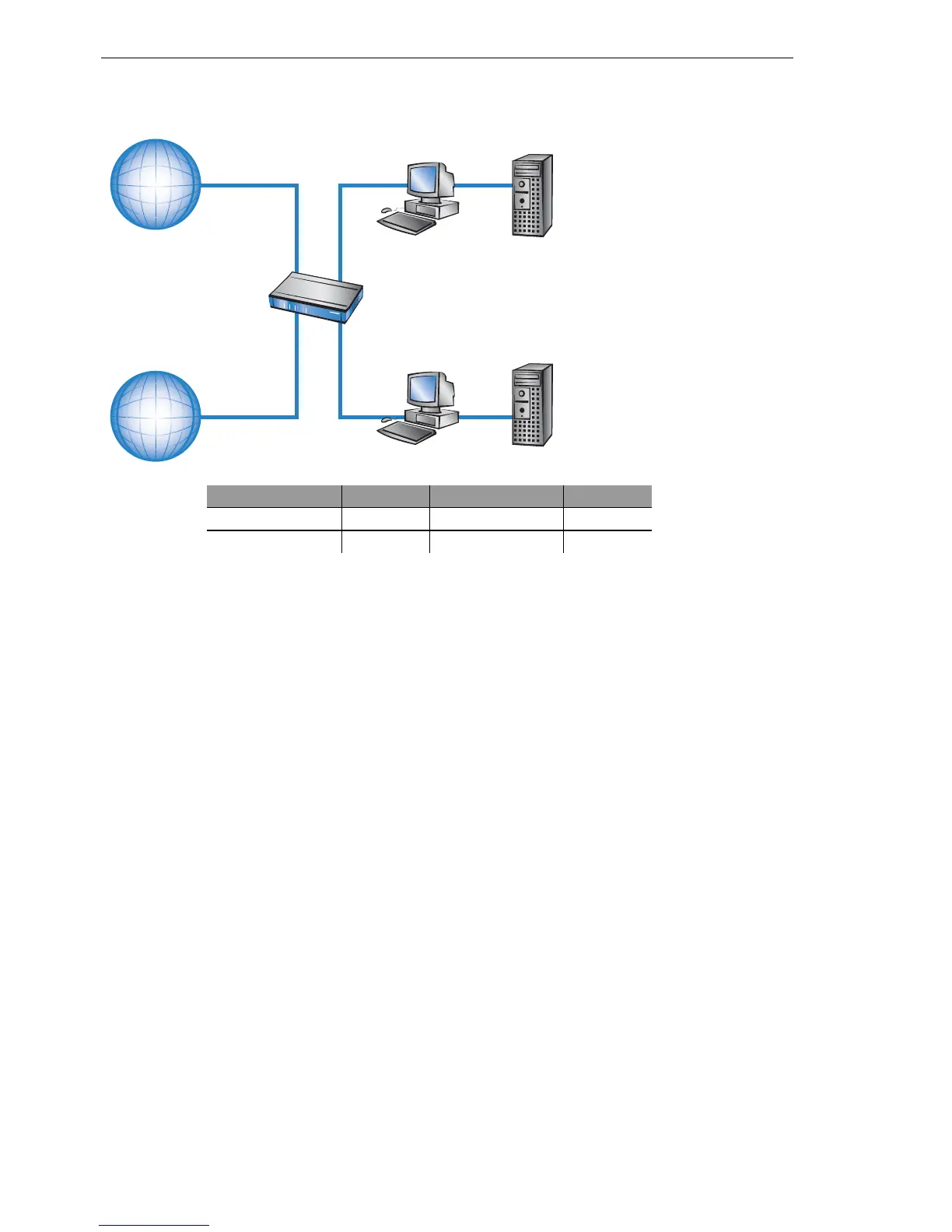Routing and WAN connections
386
11.6
Advanced Routing and Forwarding
BAT54-Rail/F..
Release
7.54
06/08
Note: For cases which do not allow IP addresses to be uniquely assigned by
interface tag, the Advanced Routing and Forwarding can be supported by
firewall rules. In the above example, this would be the case if each of the
networks were to support a public web or mail server, all of which use the
same IP address.
11.6.2 Defining networks and assigning interfaces
When defining a network, the first setting is for the IP-address range which is
to be valid for a certain local interface on the BAT Router. "Local interfaces"
are logical interfaces which are assigned either to a physical Ethernet port
(LAN) or a wireless port (WLAN). To realize the scenarios outlined above, it
is possible for several networks to be active on one interface: Conversely, a
network can also be active on multiple interfaces (via bridge groups or with
the interface assignment 'Any').
IP network:
Company A
10.0.0.0/255.255.255.0
Interface tag 1
IP network:
Company B
10.0.0.0/255.255.255.0
Interface tag 2
Provider A
Provider B
Routing table
IP address Netmask Interface tag Routers
255.255.255.255 0.0.0.0 1 Provider A
255.255.255.255 0.0.0.0 2 Provider B
