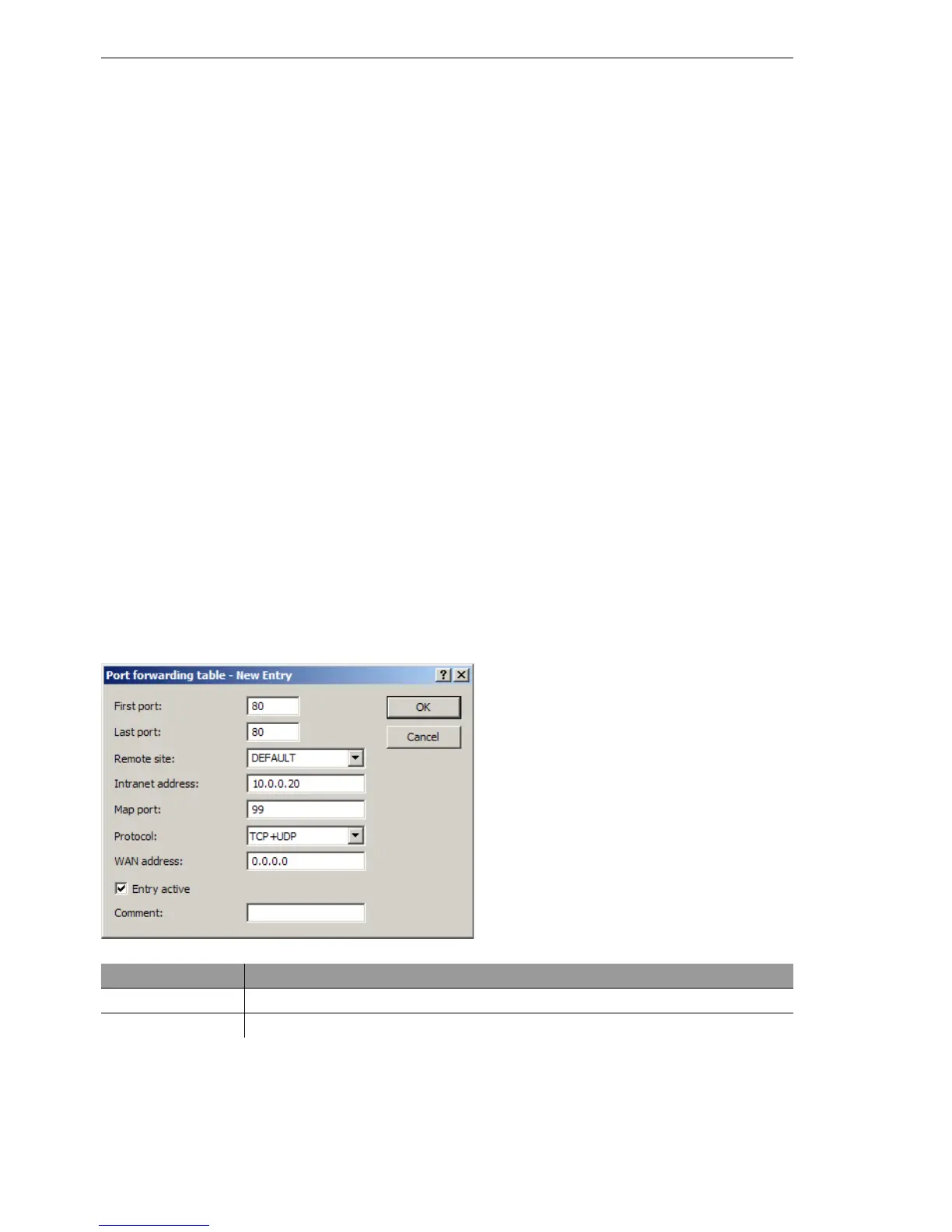Routing and WAN connections
410
11.7
Changes in other services
BAT54-Rail/F..
Release
7.54
06/08
The first point influences behavior during ping blocking and also the stealth
mode as all tagged default routes are affected. In LCOS prior to version 7.00,
a WAN interface could be pinged as long as just one tagged default route re-
ferred to it and under Ping-Block the item 'default route only' was selected.
The same applies to the stealth mode.
Both points affect the behavior of session recovery. With LCOS version 6.30,
session recovery was allowed for all tagged routes as long as the item Deny
Session Recovery was restricted to the 'default route'. From LCOS version
7.00, this is prohibited even if the point mentioned above is satisfied.
Similarly, the default-router filters now take effect even if the default route is
in the LAN. Here it applies that the filter takes effect when
D A packet was received over a tagged LAN interface and is to be sent over
a default route tagged with the interface, or
D A packet from another router was received at a tagged LAN interface and
there is a default route with the interface tag to the packet's source ad-
dress, or
D A packet was received from the WAN and is to be sent to the LAN via a
default route with any tag
11.7.9 Extended port forwarding
The use of virtual routers when using port forwarding demands an exact se-
lection of the remote station.
D Start port
D-port from (start port)
Configuration tool Call
LANconfig IP Router
Masq. Port forwarding table
WEBconfig, Telnet Expert Configuration > Setup > IP-Router > 1-N-NAT > Service table
