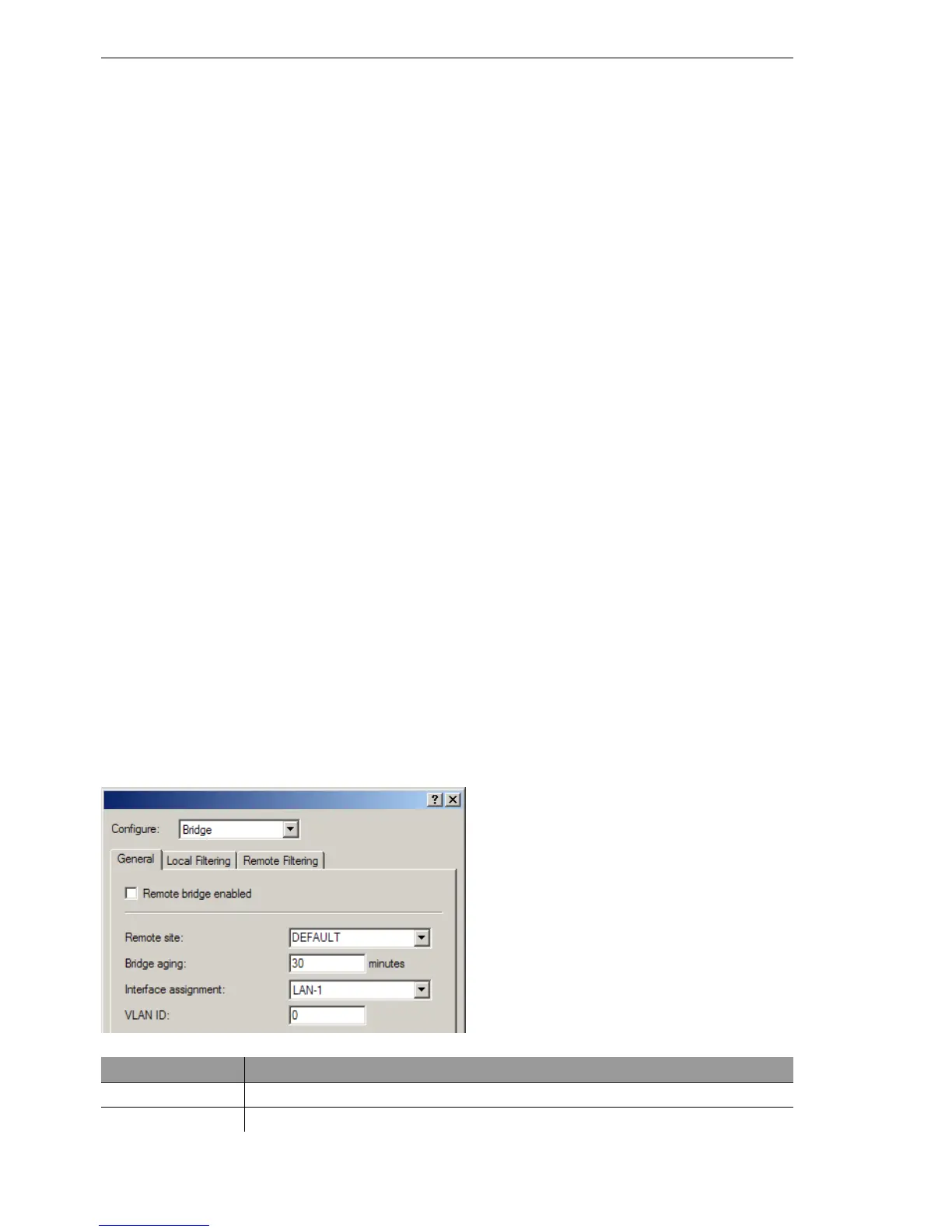Routing and WAN connections
414
11.7
Changes in other services
BAT54-Rail/F..
Release
7.54
06/08
Note: A requirement for data transfer from/to a logical interface via the LAN
bridge is the deactivation of the global "isolated mode" which applies to
the whole of the LAN bridge. Furthermore, the logical interface must be
assigned to a bridge group. With the setting 'none', no transfers can be
made via the LAN bridge.
D Priority
Sets the priority for the logical interface where the spanning-tree protocol
is being used. Where multiple connections are available, the interface
with the highest priority is used. The smaller the value, the higher the pri-
ority. If priorities are the same then the interface with lower transmission
fees is chosen or, alternatively, the interface which is highest in the table.
D Values: 0 to 255
D Default: 128
D DHCP limit
D Number of clients which can be handled by DHCP. If the limit is
exceeded, the oldest entry is dropped. This feature can be used in
combination with the protocol filer table to limit access to just one log-
ical interface.
D Values: 0 to 255
D Special significance: A limit of '0' means there is no limit.
11.7.12Remote bridge
The remote bridge couples two remote networks as if they were physically
connected. They are completely independent of the employed network pro-
tocols.
Configuration tool Call
LANconfig Bridge
General
WEBconfig, Telnet Expert Configuration > Setup > Bridge