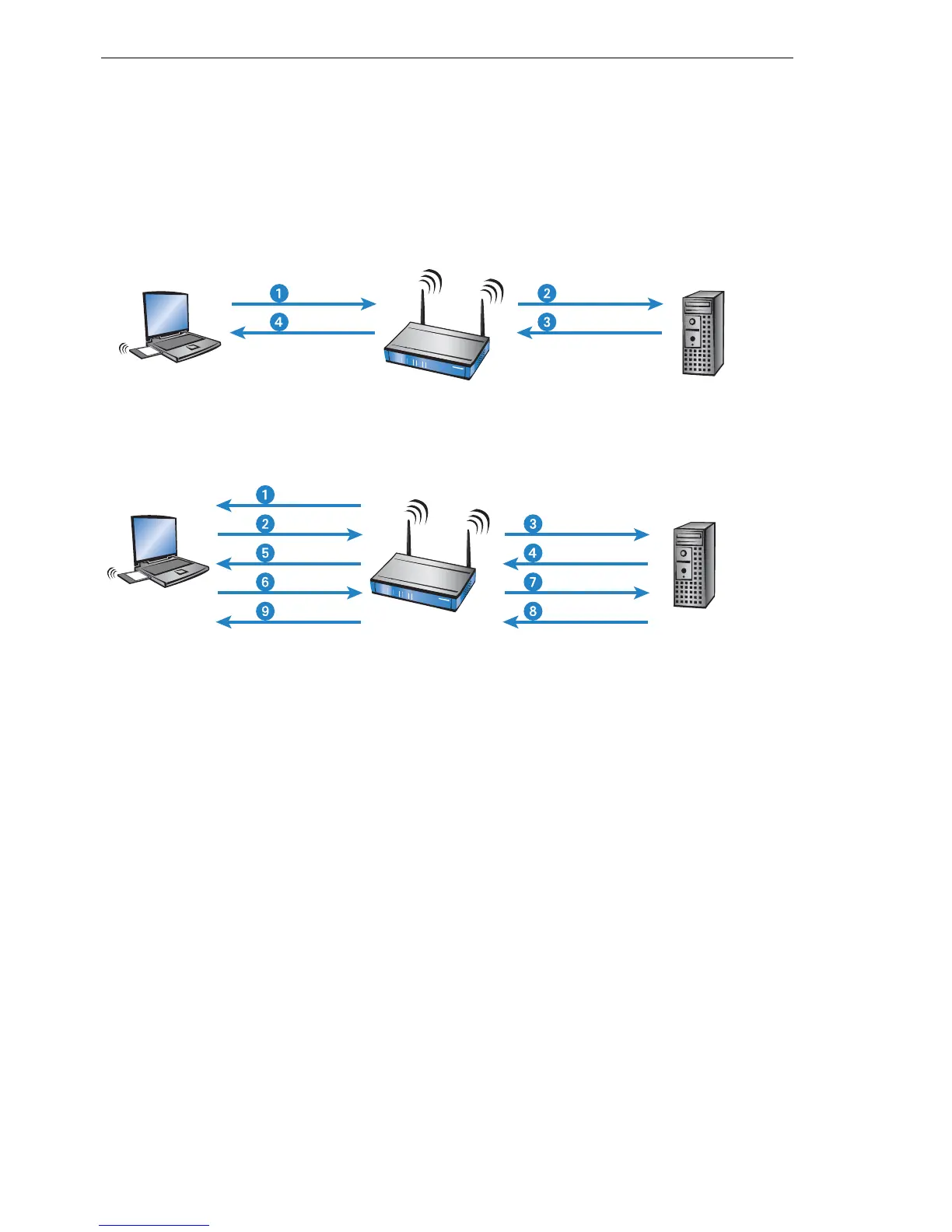More services
502
12.9
RADIUS
BAT54-Rail/F..
Release
7.54
06/08
12.9.1 How RADIUS works
The authentication process of a client using the authenticator on a RADIUS
server can vary in complexity and is implementation dependent. In a simpli-
fied application, the client sends its registration data to the RADIUS server
via the authenticator and receives back either an "Accept“ or a "Reject“.
In more complicated applications, the RADIUS server can request additional
registration data using what is known as a "Challenge“. The handshake se-
quence looks something like this:
12.9.2 Configuration of RADIUS as authenticator or
NAS
The RADIUS protocol is supported by BAT devices in a range of different ap-
plications. For each of these cases there is a specific set of parameters which
may be configured independently of other applications. There are also gen-
eral parameters which need to be configured for each of these applications.
Not all devices support all applications.
User ID User ID
Accept Accept
Identity?
User ID User ID
Challenge Challenge
Login data Login data
Session key Global key
