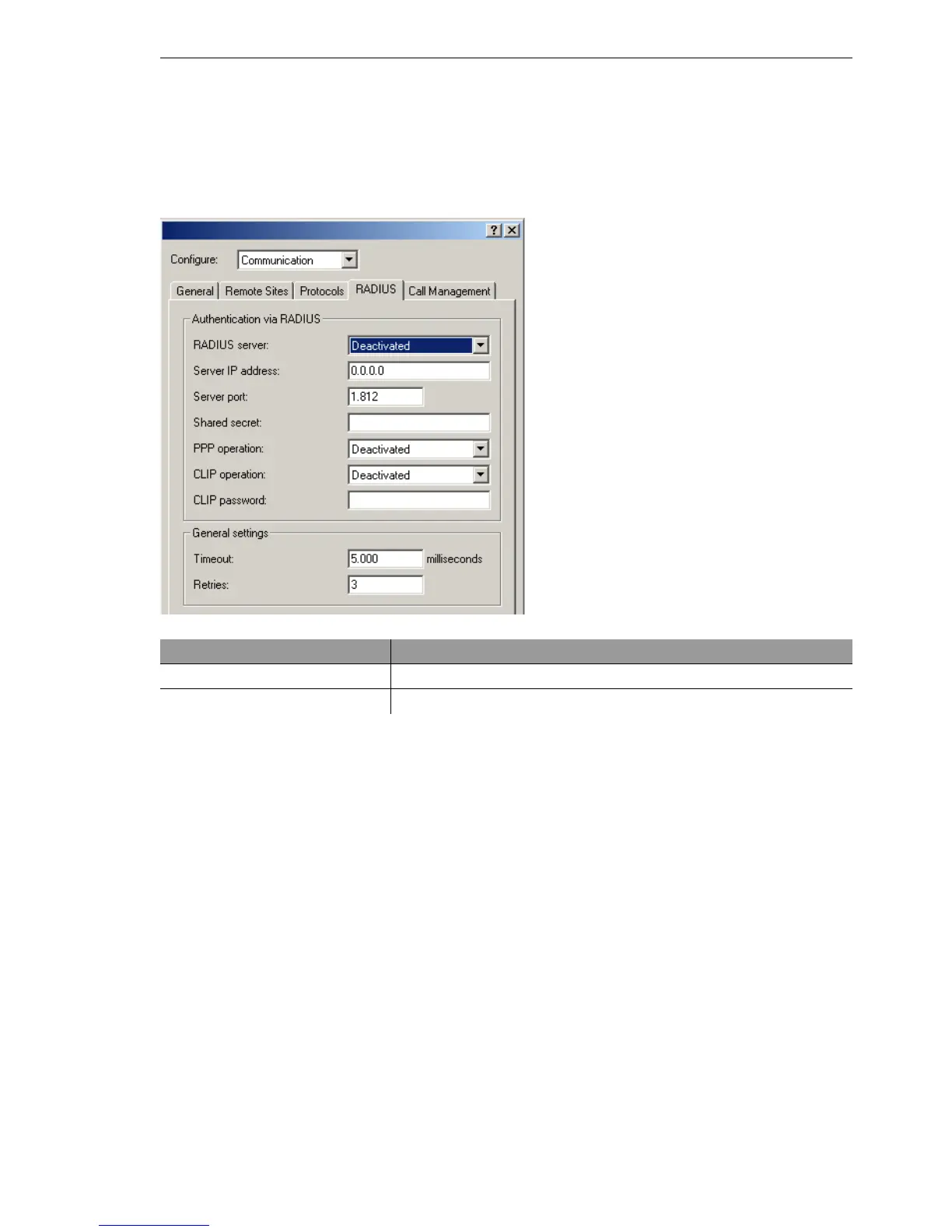More services
BAT54-Rail/F..
Release
7.54
06/08
12.9
RADIUS
503
U General settings
General settings apply to all RADIUS applications. Default values have been
selected such that they need not usually be changed.
D Timeout [default: 5.000]
This value specifies how many milliseconds should elapse before retry-
ing RADIUS authentication.
Note: With PPP authentication using RADIUS, please note that the device
dialing accepts the RADIUS timeout configured here.
D Retries [default: 3]
This value specifies how many authentication attempts are made in total
before a Reject is issued.
Configuration tool Call
LANconfig Communication
RADIUS
WEBconfig, Telnet Expert configuration > Setup > RADIUS module