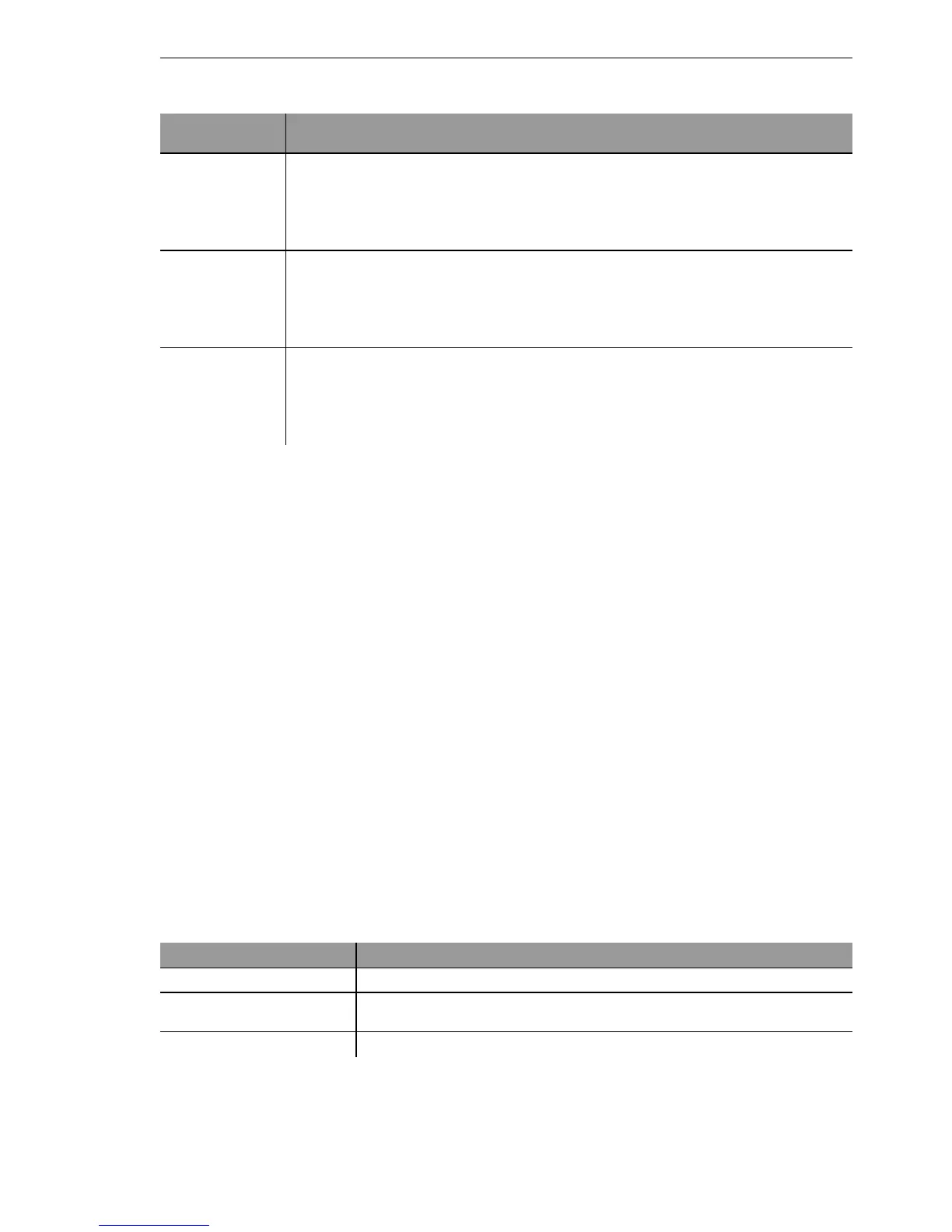Routing and WAN connections
BAT54-Rail/F..
Release
7.54
06/08
11.11
DSL Connection with PPTP
439
11.11DSL Connection with PPTP
Some DSL providers enable dial-in over PPTP (Point-to-Point Tunneling
Protocol) instead of PPPoE. PPTP is an extension of PPP, partly developed
by Microsoft.
With PPTP it is possible to build up a “tunnel” over IP nets to a remote station.
A tunnel is a logical shield connection, that protects the transferred data from
unauthorized access. For this purpose the encoding algorithm RC4 is used.
U Configuration of PPTP
As soon as the internet access over PPTP is selected the BAT enquires all
needed PPTP parameters with the Internet Access Wizard. Additionally to
the entries for PPPoE access the IP address of the gateway must be speci-
fied. A PPTP gateway is often a DSL modem. Detailed information is avail-
able from your DSL provider.
The PPTP list for editing the configuration can be reached as follows:
The PPTP configuration consists of three parameters:
D 'Remote site'—the entry from the DSL-Broadband-Peers list.
Time Time between two checks of the connection with LCP (see the following section). This is
specified in multiples of 10 seconds
(i.e. 2 for 20 seconds, for instance).
The value is simultaneously the time between two verifications of the connection to
CHAP. Enter this time in minutes.
The time must be set to '0' for remote sites using a Windows operating system.
Retr. Number of retries for the check attempt. You can eliminate the effect of short-term line
interference by selecting multiple retries. The connection will only be dropped if all
attempts are unsuccessful. The time interval between two retries is 1/10 of the time
interval between two checks.
Simultaneously the number of the “Configure requests“ that the router maximum sends
before it assumes a line error and clears the connection itself.
Conf, Fail, Term These parameters are used to affect the way in which PPP is implemented. The param-
eters are defined in RFC 1661 and are not described in greater detail here. You will find
troubleshooting instructions in this RFC in connection with the router's PPP statistics if
you are unable to establish any PPP connections.
The default settings should generally suffice.
These parameters can only be modified via LANconfig, SNMP or TFTP!
Configuration tool List
LANconfig Communication
Protocols PPTP list
WEBconfig Expert Configuration
Setup WAN
PPTP-Peers
Terminal/Telnet
cd /Setup/WAN/set PPTP-Peers [...]
In this column of
the PPP list...
...enter the following values: