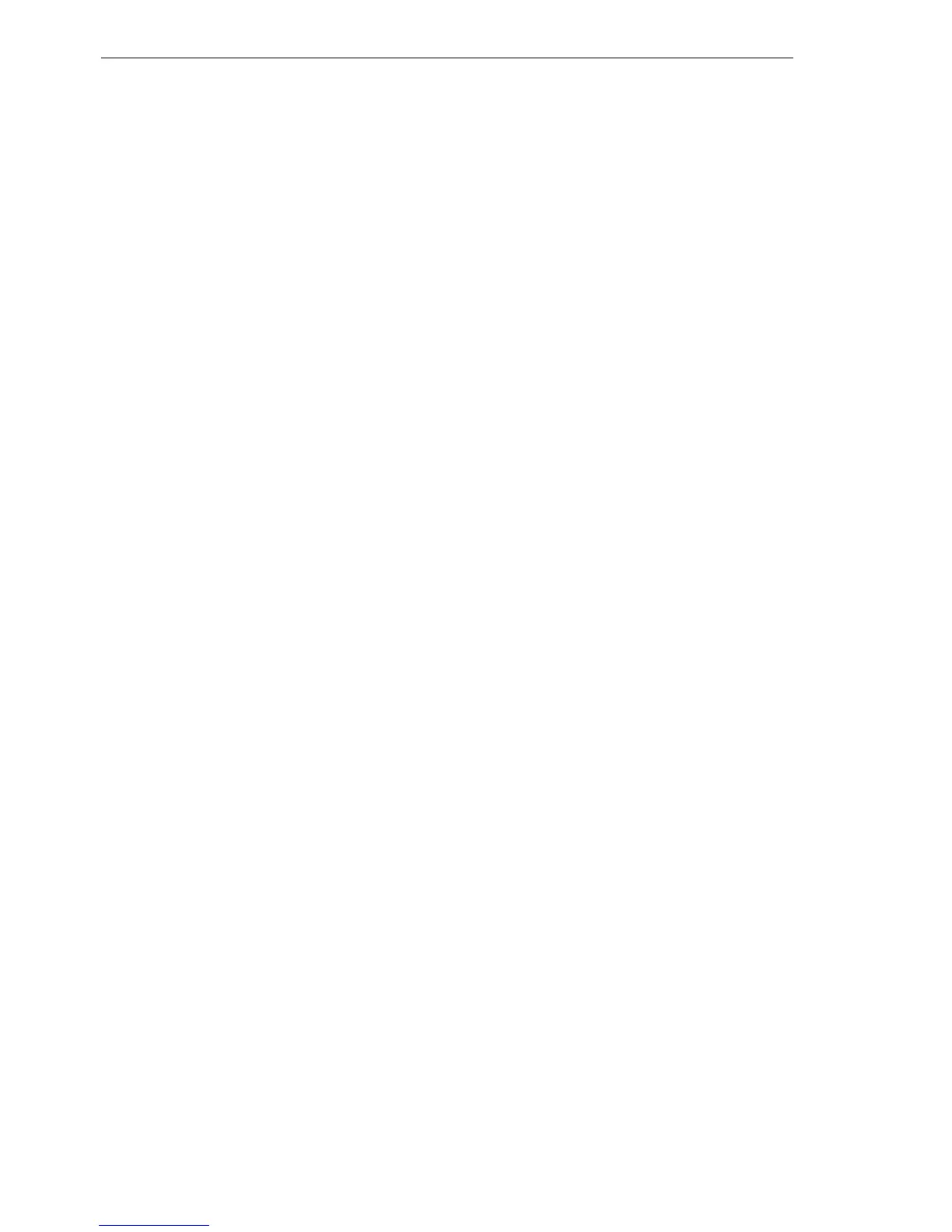Routing and WAN connections
440
11.12
Extended connection for flat rates—
BAT54-Rail/F..
Release
7.54
06/08
D 'IP address'—IP address of the PPTP gateway, often the address of the
DSL modem.
D 'Port'—IP port the PPTP protocol runs on. For conformity with the protocol
standard enter the port '1.723'.
11.12Extended connection for flat
rates—Keep-alive
The term flat rate is used to refer to all-inclusive connection rates that are not
billed according to connection times, but instead as a flat fee for fixed peri-
ods. With flat rates, there is no longer any reason to disconnect. On the con-
trary: New e-mails should be reported directly to the PC, the home workplace
is to be continuously connected to the company network and users want to
be able to reach friends and colleagues via Internet messenger services
(ICQ etc.) without interruption. This means it is desirable to continuously
maintain connections.
With the BAT the Keep-alive function ensures that connections are always
established when the remote station has disconnected them.
U Configuration of Keep-alive function
The keep alive procedure is configured in the peer list.
If the holding time is set to 0 seconds, a connection is not actively disconnect-
ed by the BAT. The automatic disconnection of connections over which no
data has been transmitted for a longer time is deactivated with a holding time
of 0 seconds then. However, connections interrupted by the remote site are
not automatically re-established with this setting.
With a holding time of 9,999 seconds the connection is always re-established
after any disconnection. Additionally, the connection is re-established after a
reboot of the device (’auto reconnect’).
11.13Callback functions
The BAT supports automatic callback via its ISDN port.
