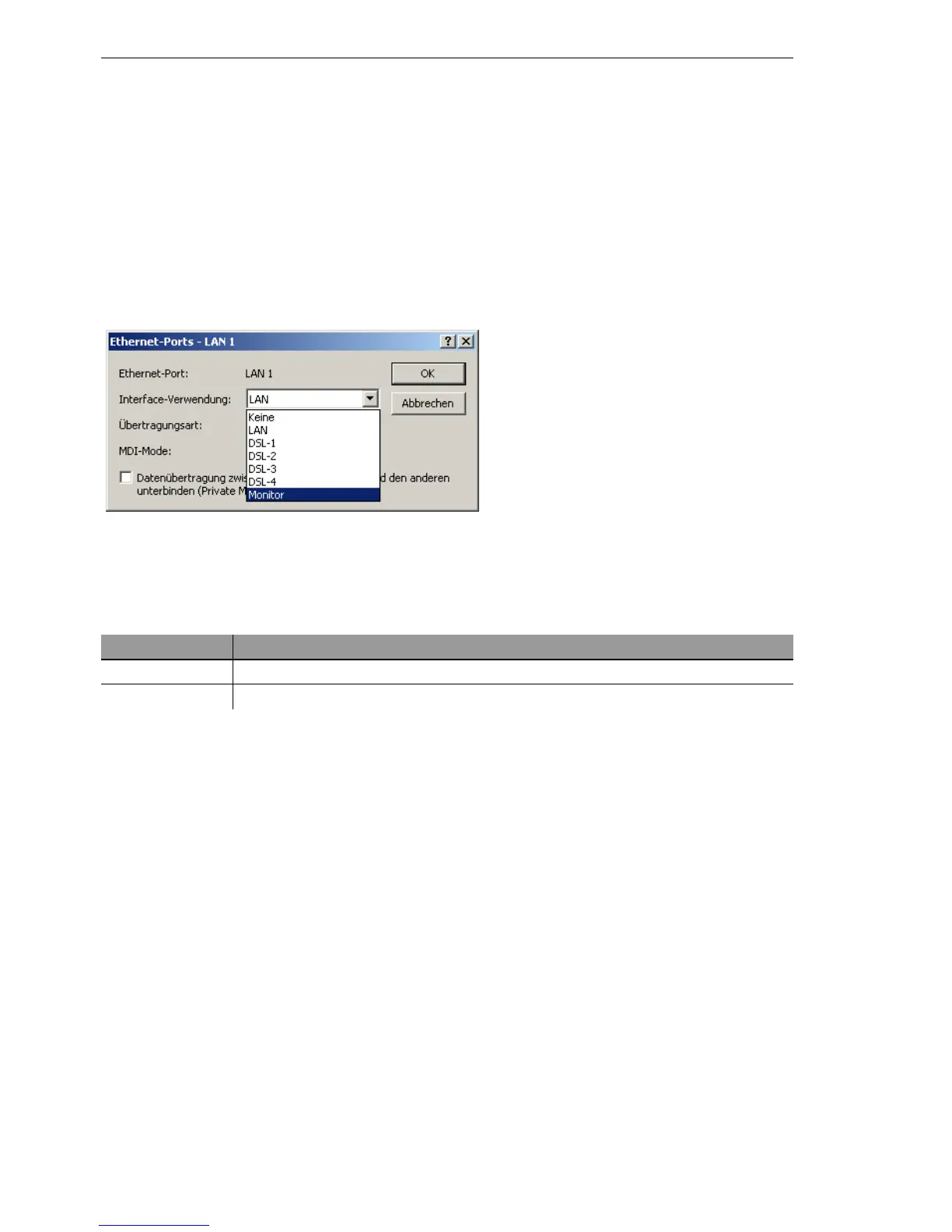Diagnosis
234
6.5
Cable testing
BAT54-Rail/F..
Release
7.54
06/08
For monitoring data traffic between ports, the ports must be set to monitor
mode. In this state all data is issued, that is transmitted over the switch of the
devices between stations of the LAN and WAN.
LANconfig
For the configuration with LANconfig open the Ethernet switch settings in the
configuration area 'Interfaces' on the register 'LAN' with the button Ethernet
Ports.
WEBconfig, Telnet or terminal program
Under WEBconfig or Telnet resp. a terminal program you can find the ether-
net switch settings with the following directories.
6.5 Cable testing
A cabling defect might have occurred, if no data is transmitted over LAN or
WAN connection, although the configuration of the devices does not show
any discernible errors.
Configuration tool Directory/Table
WEBconfig Expert Configuration
Setup Interfaces Ethernet-Ports
Terminal/Telnet
/Setup/Interfaces/Ethernet-Ports
