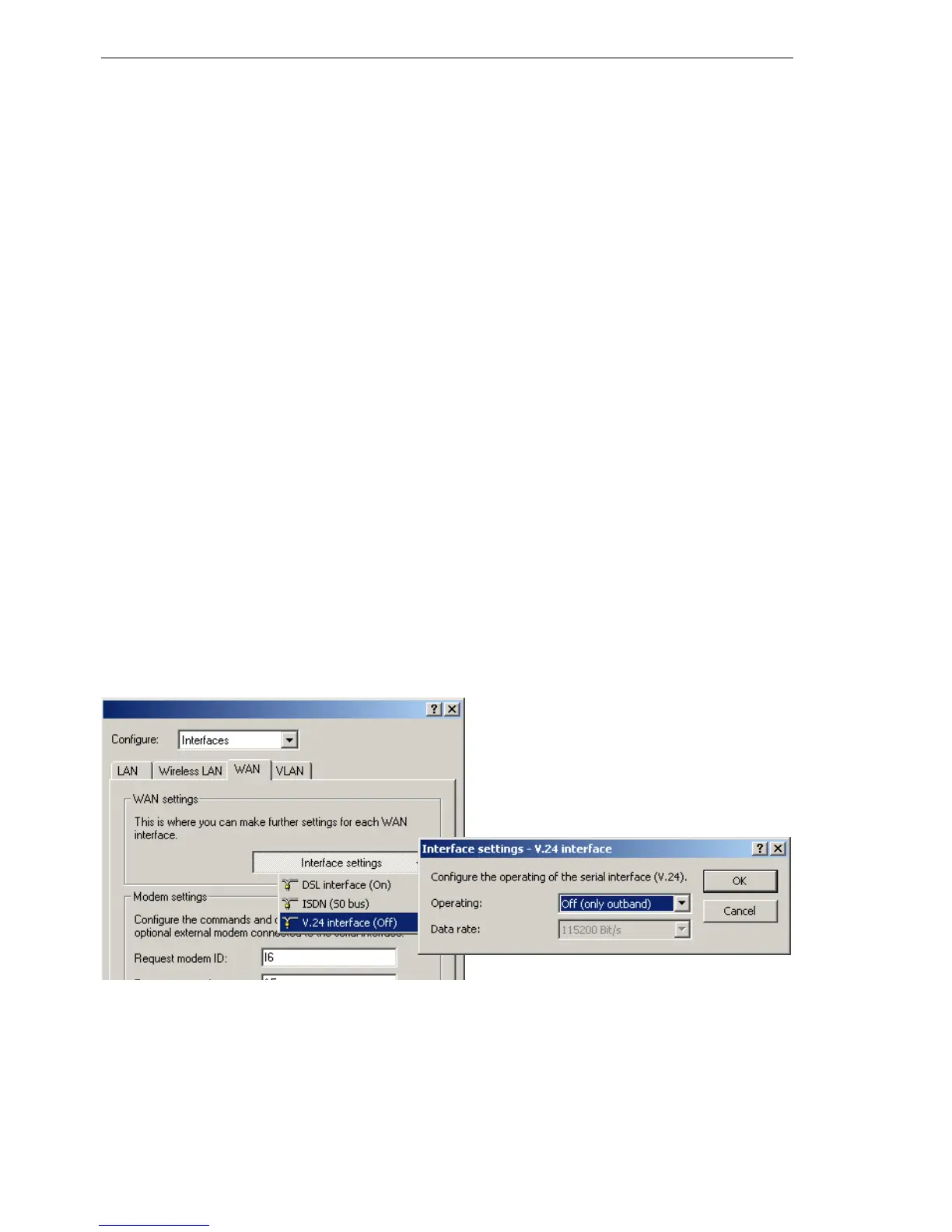Routing and WAN connections
446
11.14
serial interface
BAT54-Rail/F..
Release
7.54
06/08
11.14.4Set the serial interface to modem operation
The operation of the serial interface requires the operating mode and bitrate
to be set.
D Operating mode [default: outband]
D Outband: In this mode, the serial interface is only used for configura-
tion with a terminal program.
D Modem: In the 'Modem' setting, the device attempts to find a modem
connected to the serial interface. If this is successful then the modem
can be used as an additional WAN interface. If a computer running a
terminal program is detected, then the device automatically switches
the interface into outband mode.
D Interlink: Direct connection between two BAT devices
D Bitrate [default: 115,200 bps.]
Set the maximum bitrate supported by your modem. The serial interfaces
of BAT devices support data rates of 19,200 bps, 38,400 bps, 57,600 bps
up to a maximum of 115,200 bps.
Configuration with LANconfig
The settings for the serial interface as a WAN interface can be found in the
LANconfig configuration area 'Interfaces'. Select the 'V.24 interface' with the
'Interface settings' button on the 'WAN' tab.
