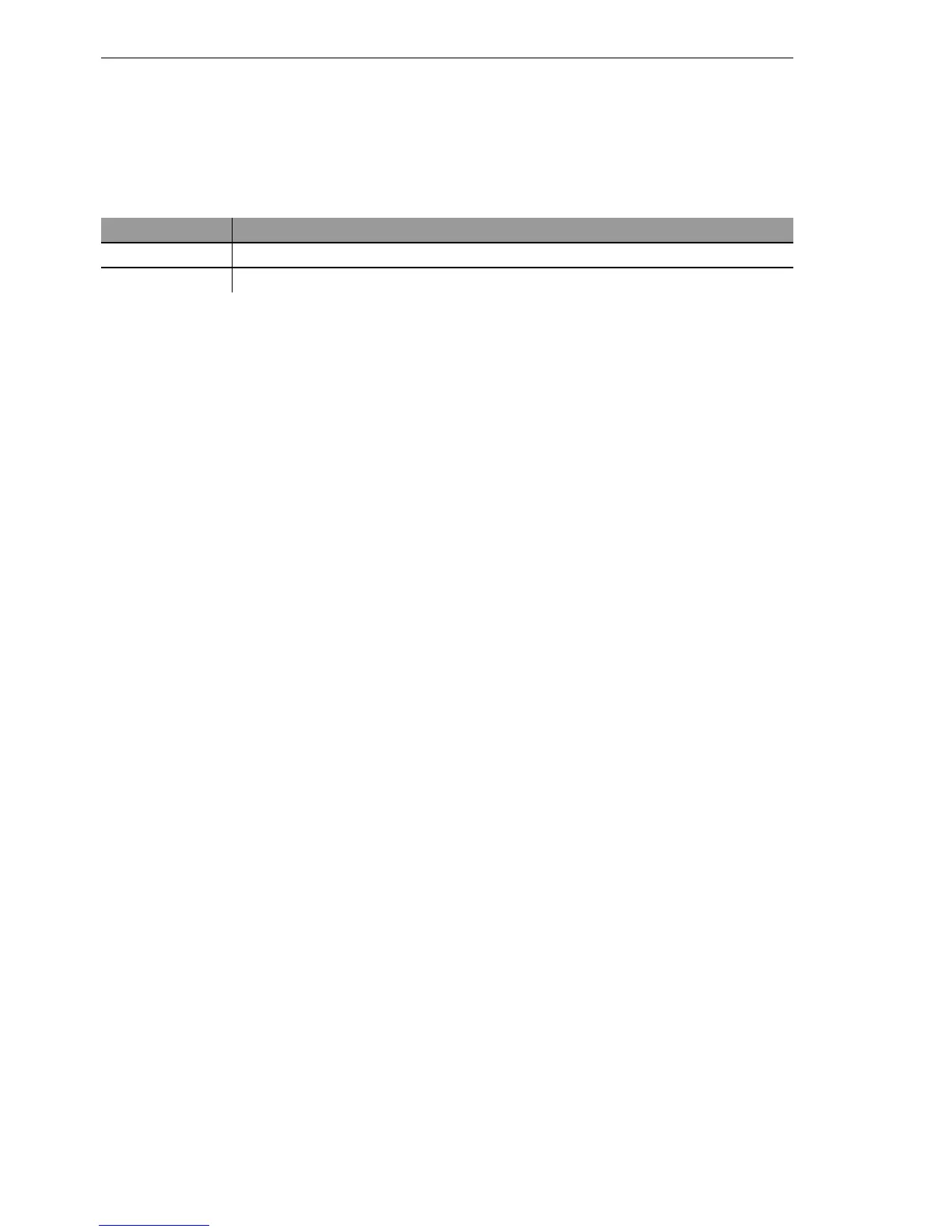Routing and WAN connections
382
11.6
Advanced Routing and Forwarding
BAT54-Rail/F..
Release
7.54
06/08
Configuration with WEBconfig, Telnet or SSH
Under WEBconfig, Telnet or SSH client you will find the settings for activating
the DMZ and Intranet address check under the following paths:
11.6Advanced Routing and
Forwarding
11.6.1 Introduction
Up until LCOS version 6.30, BAT Routers supported two local networks only:
The intranet and the DMZ. For some applications, however, it may be desir-
able to realize more than one intranet and one DMZ with a BAT Router, for
example to provide multiple IP networks with Internet access via a central
router. As of LCOS version 7.00, BAT Routers support up to 64 different IP
networks, depending on the model.
Various scenarios are possible when realizing multiple IP networks:
D One network per interface.
D Multiple networks per interface.
D Multiple VLANs per interface; one or more networks per VLAN (which cor-
responds with a combination of the first two scenarios).
The realization of these scenarios is facilitated by Advanced Routing and
Forwarding (ARF), which provides very flexible options in the definition of IP
networks and the assignment of these networks to the interfaces. The dia-
gram below illustrates the network/interface assignment at various levels.
The configuration options applied here are described in the following chap-
ters.
Configuration tool Menu/Table
WEBconfig Expert configuration
Setup TCP-IP
Terminal/Telnet
Setup/TCP-IP