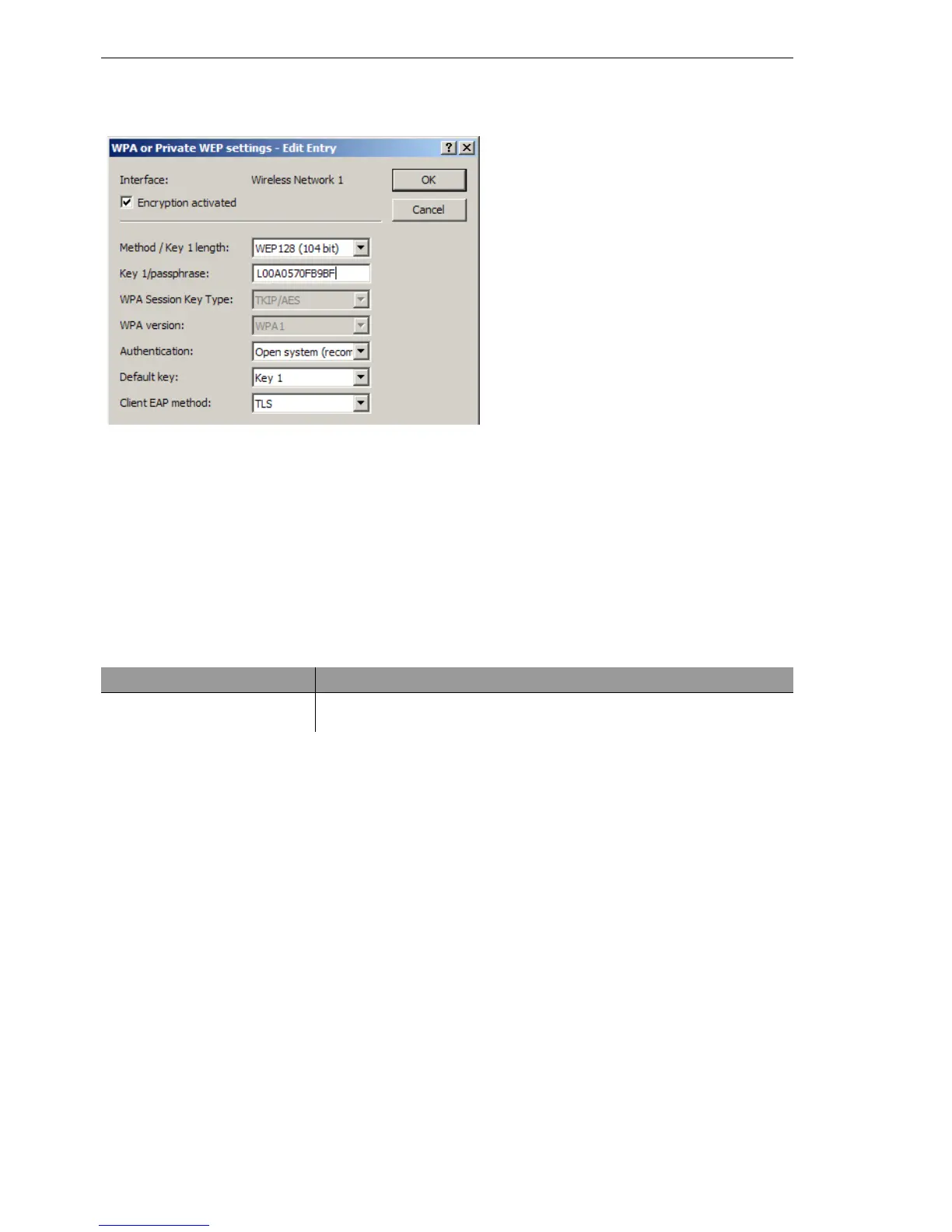Wireless LAN – WLAN
98
3.6
Client mode
BAT54-Rail/F..
Release
7.54
06/08
V Enable encryption and match the encryption method to the settings for the
access point.
V In WLAN client operating mode, the BAT device can authenticate itself to
another access point using EAP/802.1X. For this, select the desired client
EAP method here. Note that the selected client EAP method must match
the settings of the access point that the BAT Wireless Router is attempt-
ing to log onto.
Under WEBconfig or Telnet the network settings for the logical WLAN
interfaces can be found under the following paths:
3.6.2 Advanced configuration
U Roaming
Roaming is defined as the transfer of a WLAN client to another access point
once the connection to the access point used so far can no longer be kept
alive. To allow roaming, at least one additional access point must be within
range of the client, it must provide a network with an identical SSID and
matching radio and encryption settings.
Configuration tool Call
WEBconfig, Telnet Expert configuration > Setup > Interfaces > WLAN > Encryption > WLAN
1