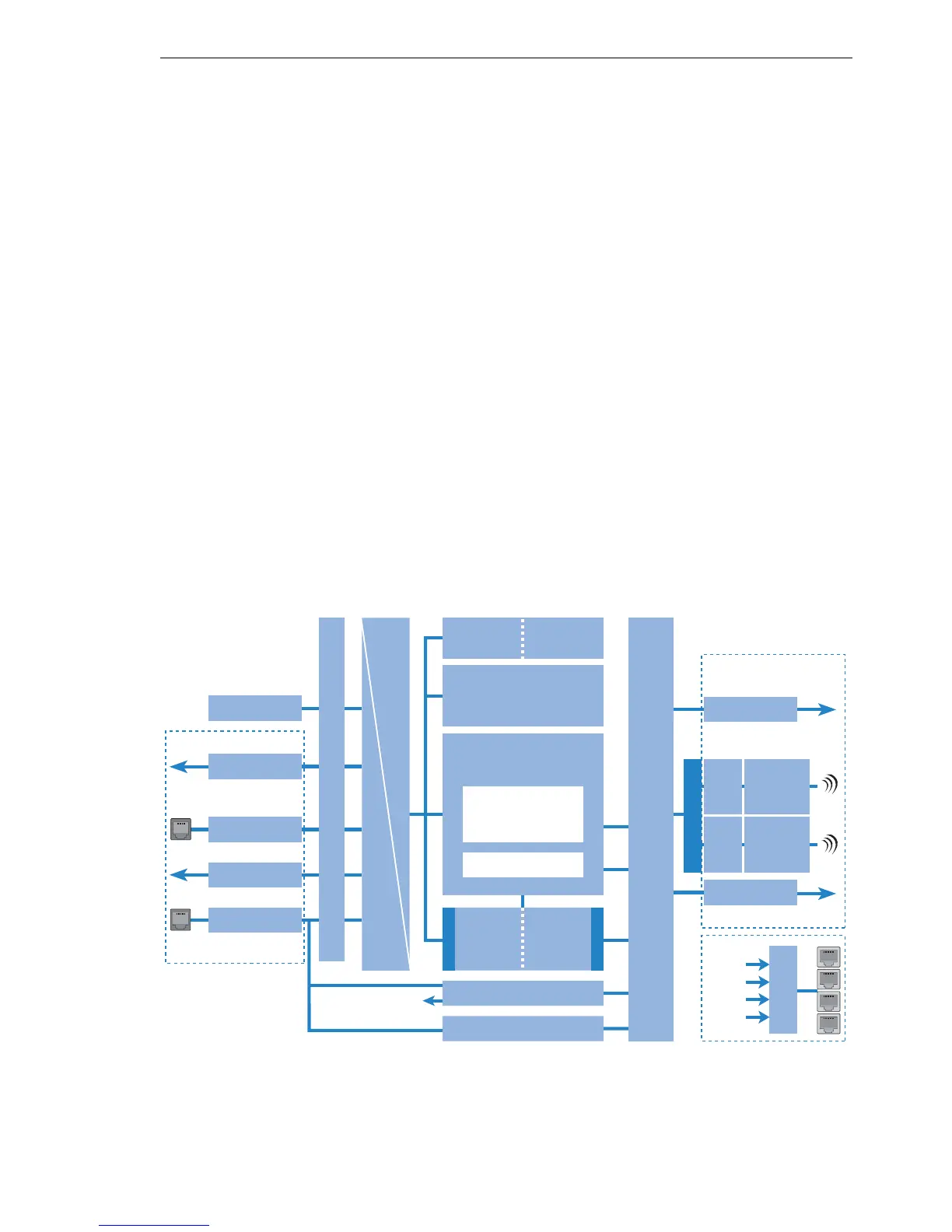System design
BAT54-Rail/F..
Release
7.54
06/08
2.1
Introduction
19
2 System design
2.1 Introduction
The BAT operating system LCOS is a collection of different software mod-
ules, the BAT devices themselves have different interfaces to the WAN and
LAN. Depending on the particular application, data packets flow through dif-
ferent modules on their way from one interface to another.
The following block diagram illustrates in abstract the general arrangement
of BAT interfaces and LCOS modules. In the course of this user manual con-
figuration the descriptions of the individual functions will refer to this illustra-
tion to show important connections of the particular applications and to
deduce the resulting consequences.
The diagram can thus explain for which data streams the firewall comes into
play, or, in case of address translations (IP masquerading or N:N mapping),
at which place which addresses are valid.
Notes regarding the respective modules and interfaces:
D The IP router takes care of routing data on IP connections between the
interfaces from LAN and WAN.
Firewall / IDS / DoS / QoS
/ Policy Based Routing
IP router
Load Balancing
LAN bridge with “isolated mode”
Virtual LANs (VLAN)
N:N mapping
ISDN
ADSL
DSL
LAN
WLAN-1-1
to
WLAN-1-8
DMZ
DSLoL
Configuration &
management:
WEBconfig, Telnet,
TFTP
VPN / PPTP
DHCP client / PPP
IP module: NetBIOS, DNS,
DHCP server, RADIUS,
RIP, NTP, SNMP, SYS-
LOG, SMTP
IPX router
LAN interfaces
WAN interfaces
IP masquerading
VPN services
LANCAPI
Assignment via Switch
WLAN-2-1
to
WLAN-2-8
MAC/protocol filter
Filter
Filter
IPX over PPTP/VPN
Encryption:
802.11i/WPA/
IP-Redirect
BAT
user manage-
ment
RADIUS
client / server
Assignment via Switch
Assignment over Switch
Switch
Port-Mapping
LAN
DSL
DSLoL
DMZ
Assignment via Switch