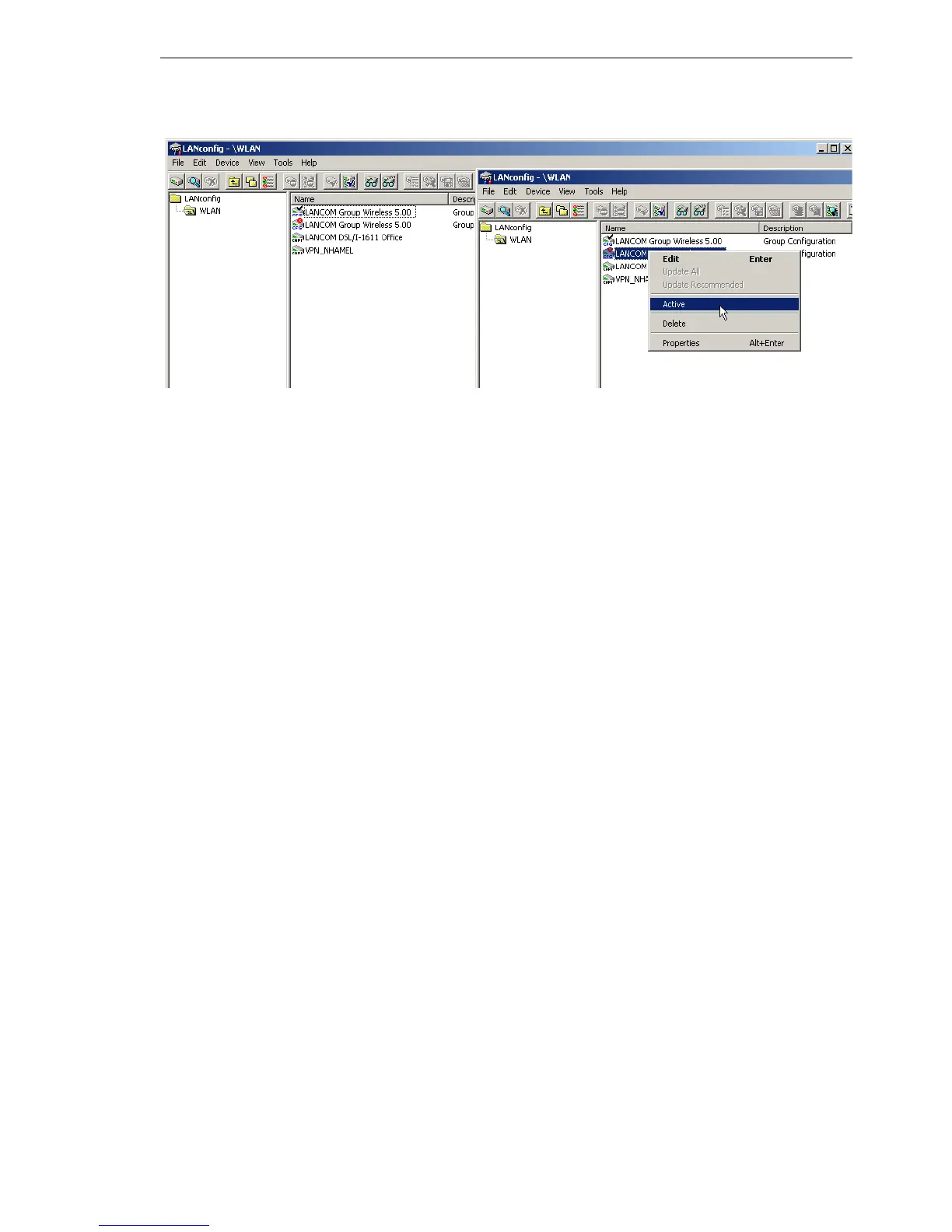LANtools network management
BAT54-Rail/F..
Release
7.54
06/08
5.5
Rollout Wizard
201
5.5 Rollout Wizard
In complex scenarios with multiple BAT devices at different locations, on-site
technicians may not be available to carry out the installation and configura-
tion of a BAT. A large part of the configuration can be prepared at headquar-
ters. All that has to be set up on-site are a few location-dependent
parameters. The Rollout Wizard allows non-expert, on-site employees to car-
ry out these last-minute adjustments with the help of a browser. After running
the Rollout Wizard the device is either operational or it can independently re-
trieve the rest of its configuration from a central storage location.
The parameters for configuration can be found under the following paths:
WEBconfig: Expert-Configuration
Setup HTTP Rollout-Wizard
5.5.1 General settings in the Rollout Wizard
D Operating
Switches the Rollout Wizard on or off. After being switched on the Wizard
appears directly on the WEBconfig start page.
D Possible values: On, off
D Default: Off
D Title
The name for the Rollout Wizard that appears on the start page of
WEBconfig.
D Possible values: Maximum 64 alphanumerical characters
D Default: Roll-out