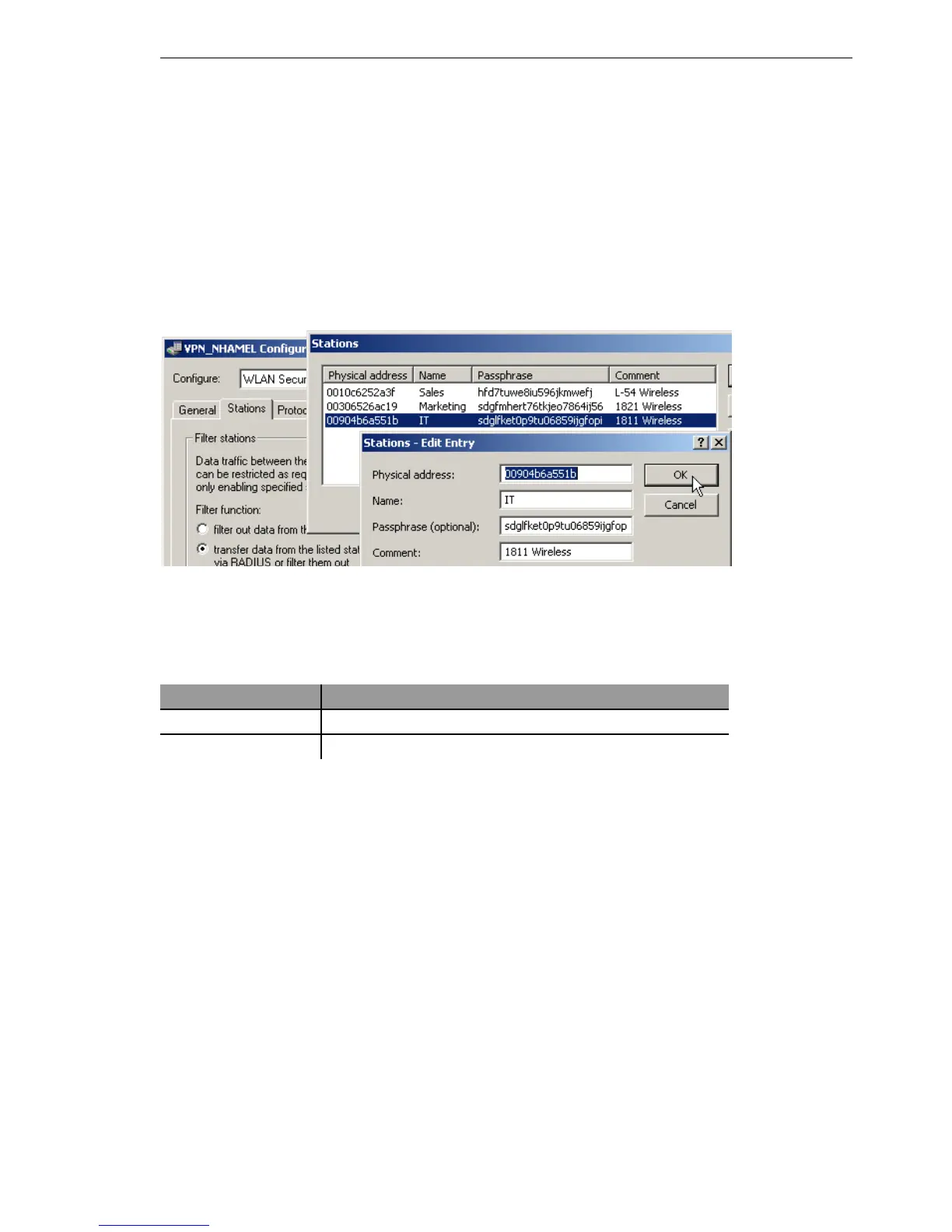Wireless LAN – WLAN
BAT54-Rail/F..
Release
7.54
06/08
3.7
IEEE 802.11i for point-to-point connections
109
LEPS can be used to secure single point-to-point (P2P) connections with an
individual passphrase. Even if an access point in a P2P installation is stolen
and the passphrase and MAC address become known, all other WLAN con-
nections secured by LEPS remain secure, particularly when the ACL is
stored on a RADIUS server.
When using LANconfig for the configuration, you enter the passphrases of
the stations approved for the WLAN in the configuration area 'Wireless LAN'
on the 'Stations' tab under the button Stations.
Configuration with WEBconfig or Telnet
The access list for the matching of MAC addresses to the passphrases
(LEPS) can be found under WEBconfig or Telnet under the following paths:
3.7.6 Geometric dimensioning of outdoor wireless
network links
The following basic questions must be answered when designing wireless
links:
D What antennas must be used for the desired application?
D How must the antennas be positioned to ensure a problem-free connec-
tion?
D What performance characteristics do the antennas need to ensure suffi-
cient data throughput within the legal limits?
Configuration tool Menu/Table
WEBconfig Expert configuration
Setup WLAN-module Access-list
Terminal/Telnet
Setup/WLAN-module/Access-list
