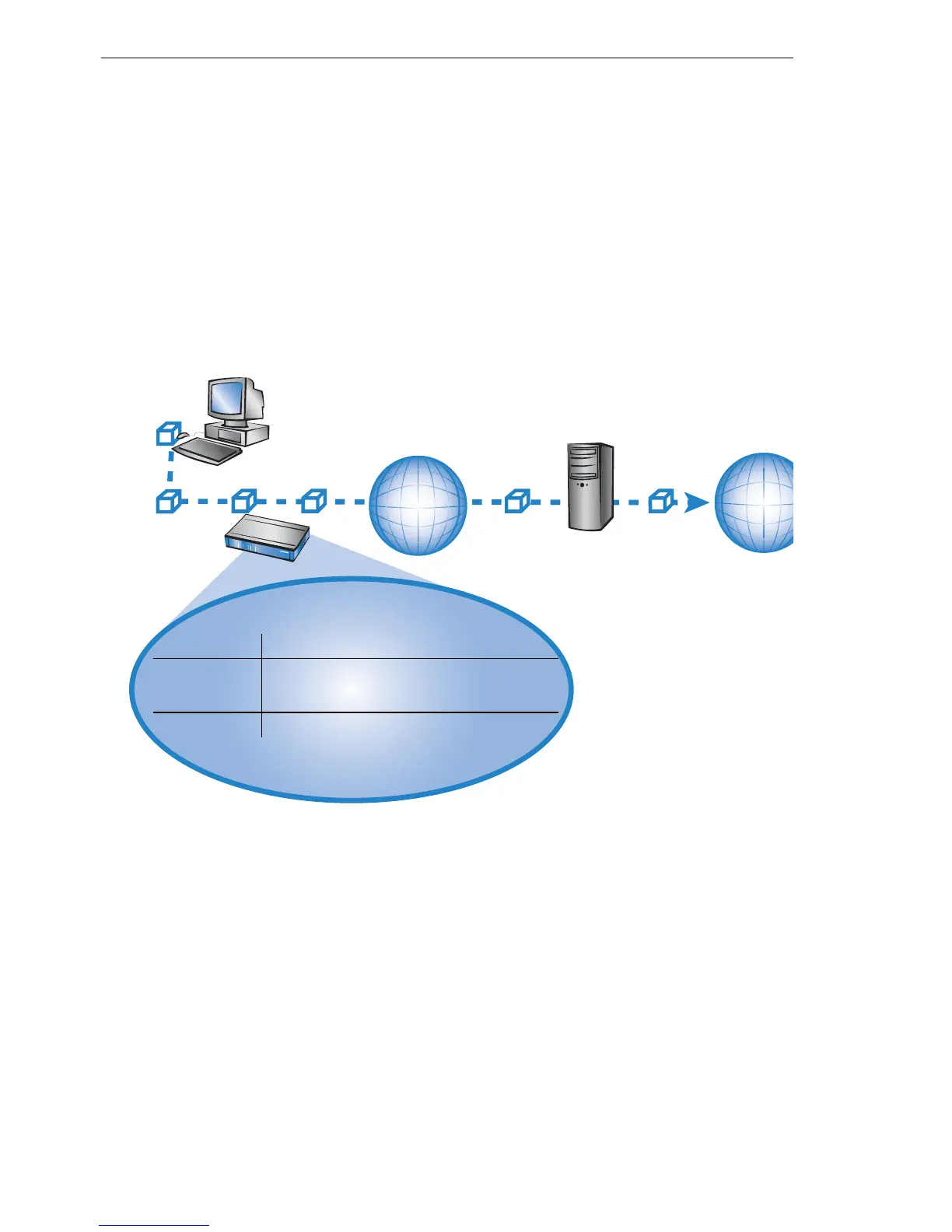Routing and WAN connections
354
11.1
General information
BAT54-Rail/F..
Release
7.54
06/08
11.1.2 What happens in the case of a request from
the LAN?
Initially the router modules only determine the remote station to which a data
packet is to be sent. The various parameters for all required connections
must be arranged so that a given connection can be selected and established
as required. These parameters are stored in a variety of lists, the interaction
of which permits the correct connections.
A simplified example will clarify this process. Here we assume that the IP ad-
dress of the computer being searched for is known in the Internet.
V Selecting the correct route
A data packet from a computer initially finds the path to the Internet
through the IP address of the receiver. The computer sends the packet
with this address over the LAN to the router. The router determines the
remote station in its IP routing table via which the target IP address can
be reached, e.g. 'Provider_A'.
Provider
Internet user's PC
BAT
Data packet with
IP target address
DSL/ISDN/
ADSL
Internet
IP routing tab. IP address Î remote station name
peer list Remote station Îinterface, connection
parameters (ISDN: telephone number), com-
munications layer
PPP-list Terminal Î user name and password
