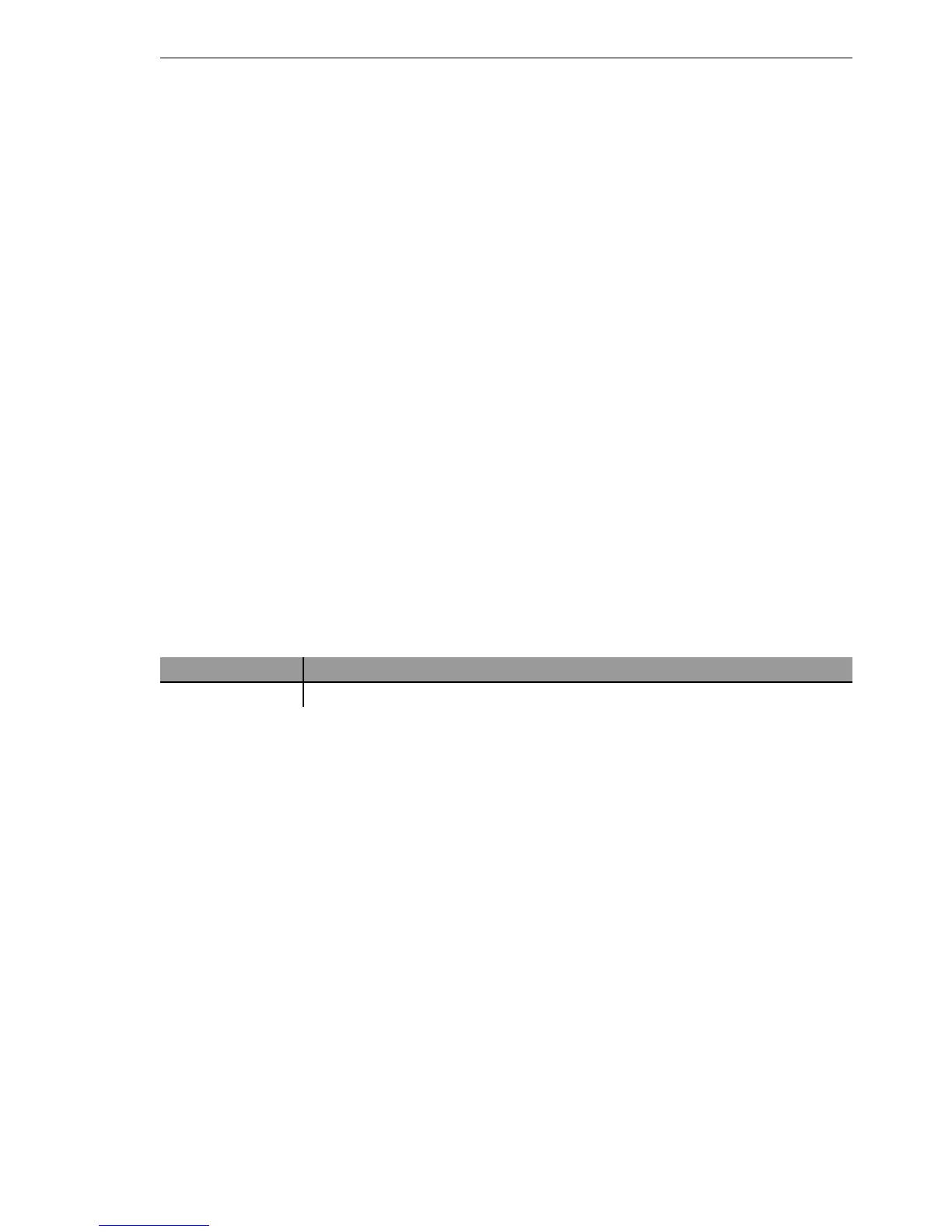Routing and WAN connections
BAT54-Rail/F..
Release
7.54
06/08
11.8
Load balancing
415
D Remote site:
Name of the remote site which the remote bridge is connected to
D Bridge aging
The time lapse between learning a MAC address and deleting it again
D Interface assignment
Logical interface that this remote bridge is assigned to.
D Values: LAN-1 to LAN-n (depending on the availability of logical inter-
faces in the model in question).
Note: WLANs cannot be selected during interface assignment because the
WAN bridge is only available in devices without WLAN. For this reason,
the interface assignment "Any" is not possible.
D VLAN ID
ID of the VLAN with the active remote bridge.
D Default: 0
11.7.13PPPoE Servers
The PPPoE server can be separately activated or deactivated for each logi-
cal interface:
11.8Load balancing
Despite the ever increasing bandwidth of DSL connections, they remain the
communications bottle-neck. In some cases it can be advisable to combine
multiple DSL connections. There are a number of possibilities to realize this,
some of which need active support from the Internet provider:
D DSL channel bundling (Multilink-PPPoE – MLPPPoE)
The availability of direct bundling depends on the Internet provider's
product range. If available, the user has access to the sum of the band-
widths of all of the bundled channels. Multilink-PPPoE can also be used
for bundling PPP connections.
Configuration tool Call
WEBconfig, Telnet Expert Configuration > Setup > PPPoE Server > Ports