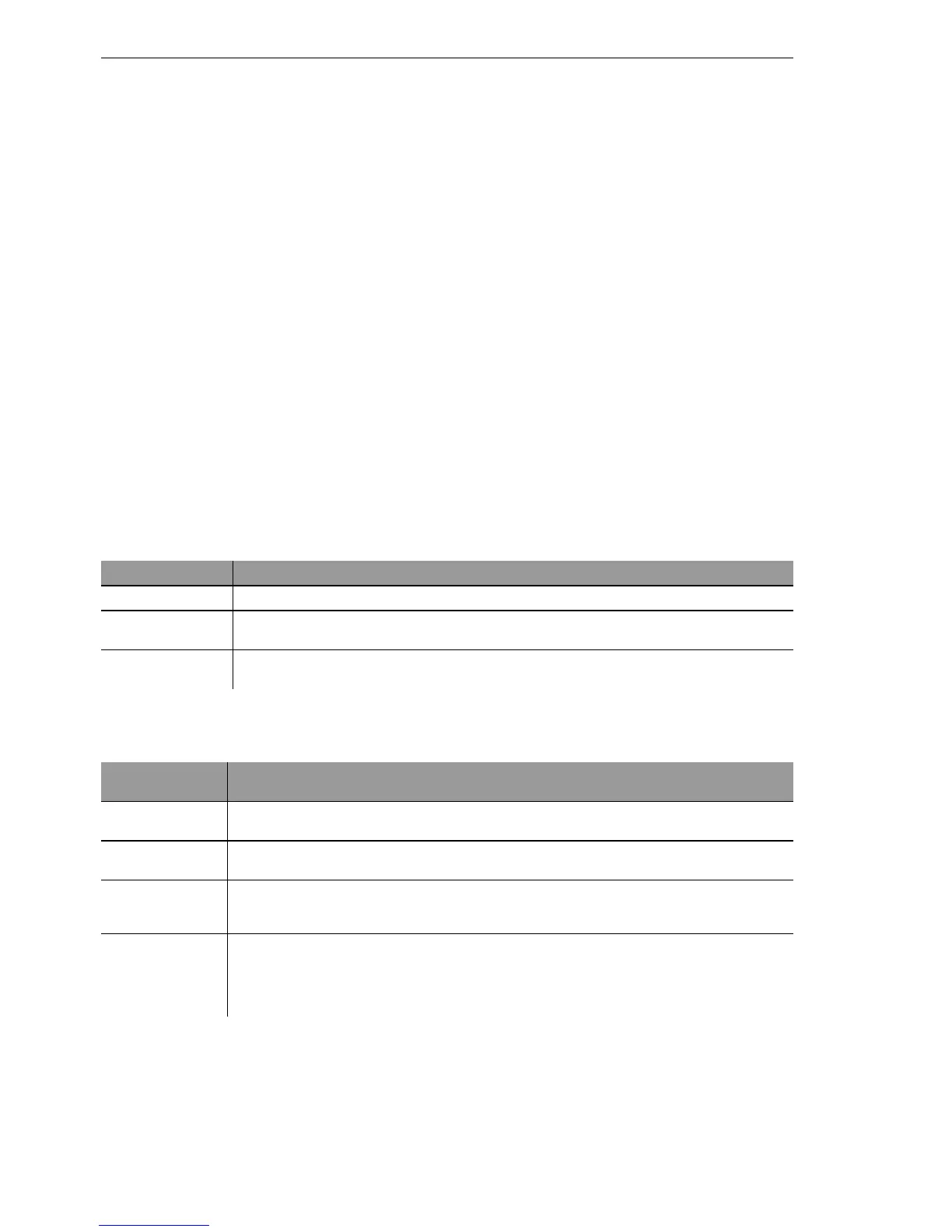Routing and WAN connections
438
11.10
Establishing connection with PPP
BAT54-Rail/F..
Release
7.54
06/08
If Internet access for a local network is realized via the BAT, the assign-
ment of IP addresses can occur in a reverse manner. Configurations are
possible in which the BAT does not have a valid IP address in the Inter-
net and is assigned one by the Internet provider for the duration of the
connection. In addition to the IP address, the BAT also receives informa-
tion via the DNS server of the provider during the PPP negotiation.
In the local network, the BAT is only known by its internal valid intranet
address. All workstations in the local network can then access the same
Internet account and also reach e.g. the DNS server.
Windows users are able to view the assigned addresses via LANmonitor. In
addition to the name of the remote station, the current IP address as well as
the addresses of DNS and NBNS servers can be found there. Options such
as channel bundling or the duration of the connection are also displayed.
11.10.4Settings in the PPP list
You can specify a custom definition of the PPP negotiation for each of the
remote sites that contact your net.
The PPP list may have up to 64 entries and contain the following values:
Configuration tool List
LANconfig Communication
Protocols PPP list
WEBconfig Expert Configuration
Setup WAN
PPP-list
Terminal/Telnet
cd /setup/WAN
set PPP-list [...]
In this column of
the PPP list...
...enter the following values:
Remote site
(device name)
Name the remote site uses to identify itself to your router.
User name The name with which your router logs onto the remote site. The device name of your
router is used if nothing is specified here.
Password Password transferred by your router to the remote site
(if demanded).
An asterisk (*) in the list indicates that an entry is present.
Auth. Security method used on the PPP connection ('PAP', 'CHAP' or 'none'). Your own router
demands that the remote site observes this procedure. Not the other way round.
This means that 'PAP', 'CHAP' security is not useful when connecting to Internet service
providers, who may not wish to provide a password. Select 'none' as the security
attribute for connections such as these.