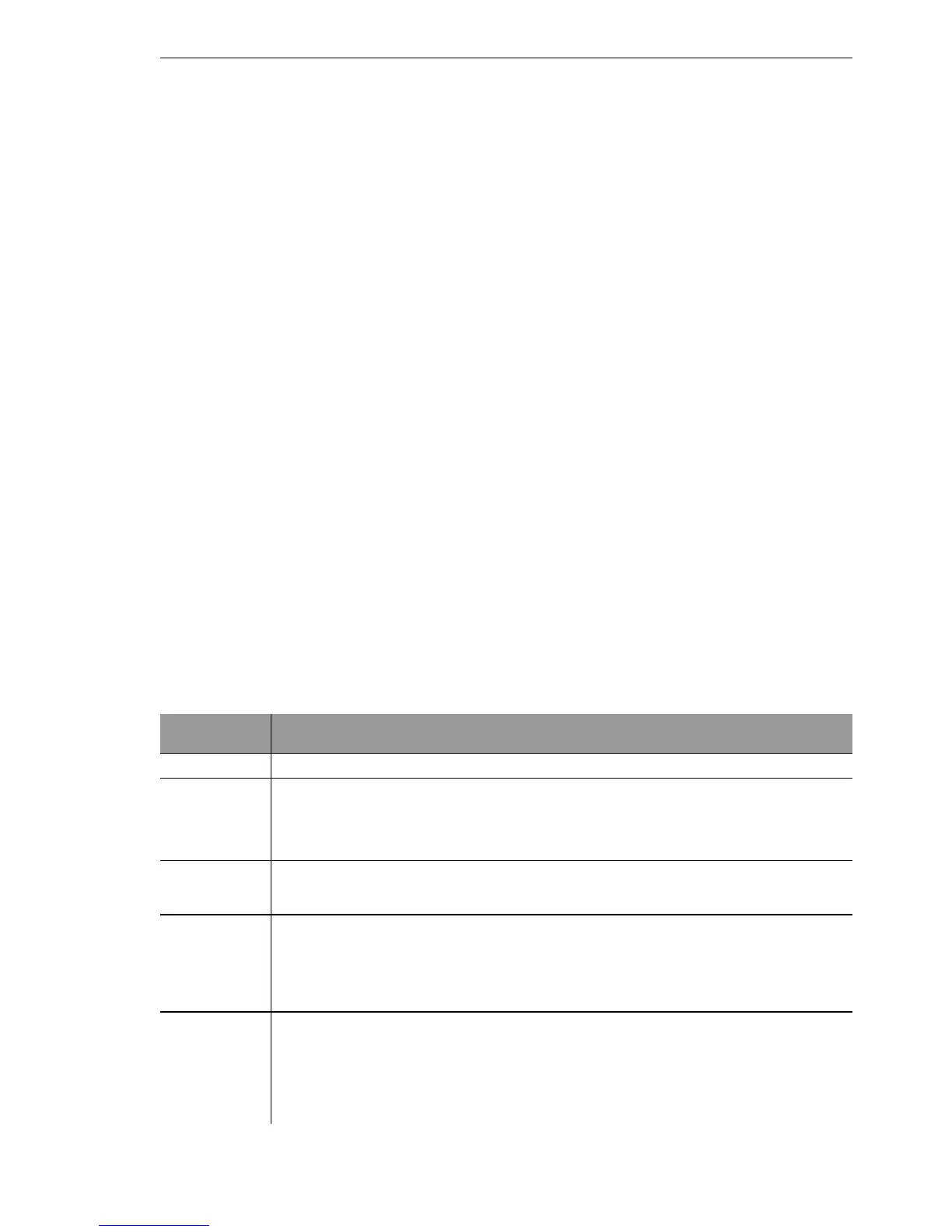Routing and WAN connections
BAT54-Rail/F..
Release
7.54
06/08
11.13
Callback functions
443
11.13.3Callback with RFC 1570 (PPP LCP
extensions)
The callback as per 1570 is the standard method for calling back routers of
other manufacturers. This protocol extension describes five possibilities for
requesting a callback. All versions are recognized by BAT. All versions will
be processed in the same way, however:
The BAT drops the connection after authenticating the remote station and
then calls back the station a few seconds later.
U Configuration
For callback as per PPP you select the option 'Call back the remote site' in
LANconfig or 'Auto' with configuration via WEBconfig, terminal program or
Telnet.
Note: For callback as per PPP the number list for answering calls in the BAT
must be up to date.
11.13.4Overview of configuration of callback
function
The following options are available in the peer list under WEBconfig and ter-
minal program/telnet for the callback function:
With this
entry ...
... you set up the callback in this manner:
'Off' No callback occurs.
'Auto' (not for
Windows oper-
ating systems,
see below)
The remote station will be called back if so specified in the peer list. At first, the call is
denied and as soon as the channel is clear again, it is called back (duration is approx. 8
seconds). If the remote station is not found in the numerical list, it is first accepted as the
DEFAULT remote station, and the callback is negotiated during the protocol negotiation. A
charge of one unit is incurred for this.
'Name' Before a callback occurs, a protocol negotiation is always carried out even when the
remote station was found in the numerical list (e.g. for computers with Windows having
direct dialing on the device). Here only minor charges result.
'fast' When the remote station is found in the numerical list, a quick callback is carried out, i.e.,
the BAT sends a special signal to the remote station and calls back immediately when the
channel is clear again. After approx. 2 seconds, the connection is established. If the
remote station does not take back the call immediately after the signal, then after two sec-
onds the situation reverts back to normal callback procedures (duration is once again
approx. 8 seconds). This process is only available for DSS1 connections.
'Looser' Use the 'Looser' option when a callback is expected from the remote station. This setting
carries out two functions simultaneously. On the one hand, it ensures that a custom con-
nection setup is taken back when there is an incoming call from the called remote station,
and on the other hand, the function is activated with this setting to be able to react to the
rapid callback procedure. In other words, in order to be able to use rapid callback, the
caller must be in the 'Looser' mode while the party being called must discontinue callback
with 'fast'.
