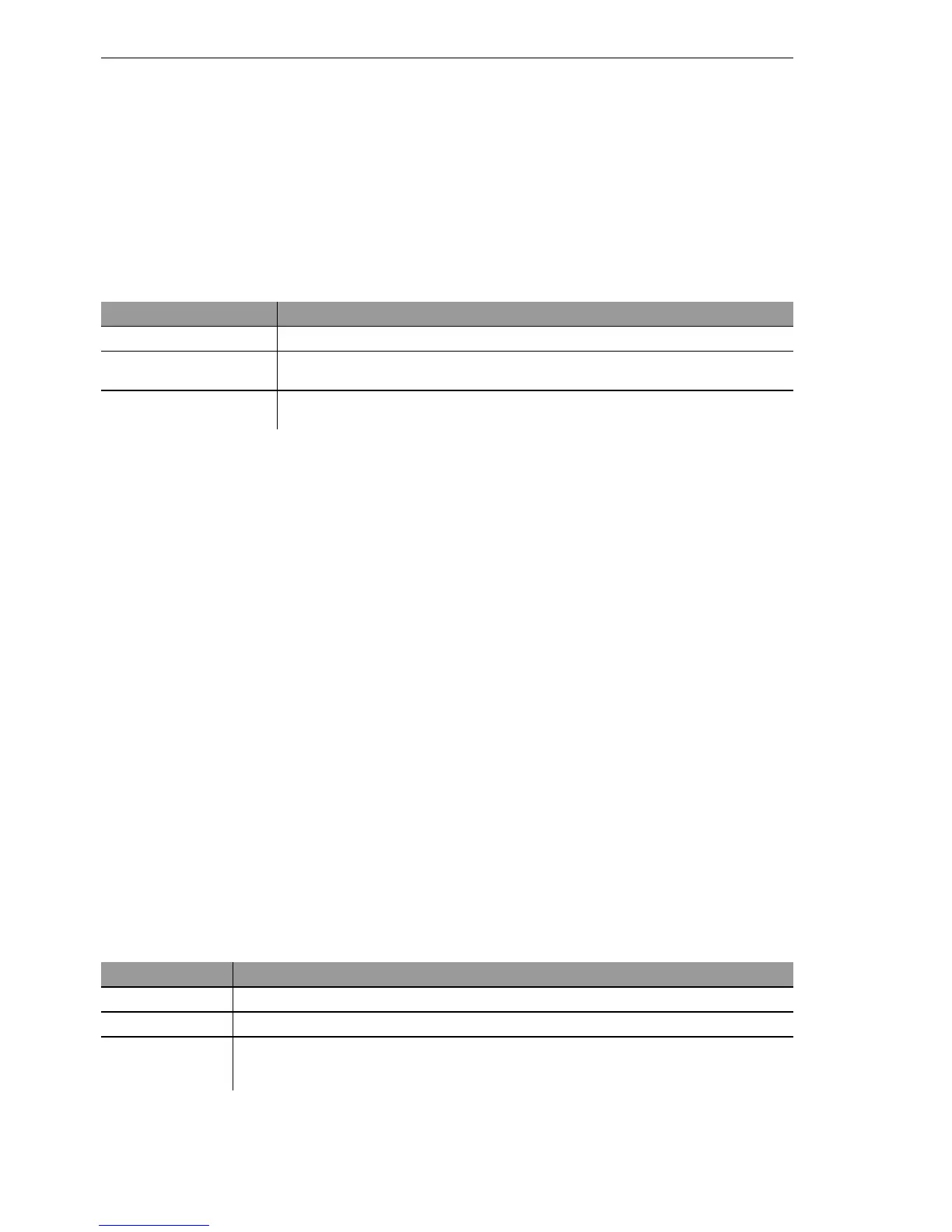Routing and WAN connections
366
11.3
Configuration of remote stations
BAT54-Rail/F..
Release
7.54
06/08
U Switching off in case of problems
Due to the preferred handling of individual packets, the original packet order
is changed. Although TCP/IP does not ensure a certain packet order, prob-
lems may result in a few isolated applications. This only concerns applica-
tions that assume a certain order that differs from the protocol standard. In
this case the SYN/ACK speedup can be deactivated:
11.3Configuration of remote
stations
Remote stations are configured in two tables:
D In the peer list(s) all information is set that applies individually to only one
remote station.
D Parameters for the lower protocol levels (below IP or IPX) are defined in
the communication layer table.
Note: The configuration of the authentication (protocol, user name, pass-
word) is not covered in this section.Information on authentication is con-
tained in the section ’Establishing connection with PPP’ → page 434.
11.3.1 Peer list
The available remote stations are created in the peer list with a suitable name
and additional parameters. For every WAN interface exists a separate peer
list. The peer list reached as follows:
Configuration tool Menu/table
LANconfig IP router
General Pass on TCP SYN and ACK packets preferentially
WEBconfig Expert Configuration
Setup IP-router
Routing-method
SYN/ACK-speedup
Terminal/Telnet
cd /setup/IP-router/routing-
method set SYN/ACK-speedup OFF
Configuration tool Menu/table
LANconfig Communication
Remote sites Remote Sites (DSL)
WEBconfig Expert configuration
Setup WAN DSL-Broadband-Peers
Terminal/Telnet
cd /Setup/WAN
set DSL-Broadband-Peers[...]
set Dialup-Peers