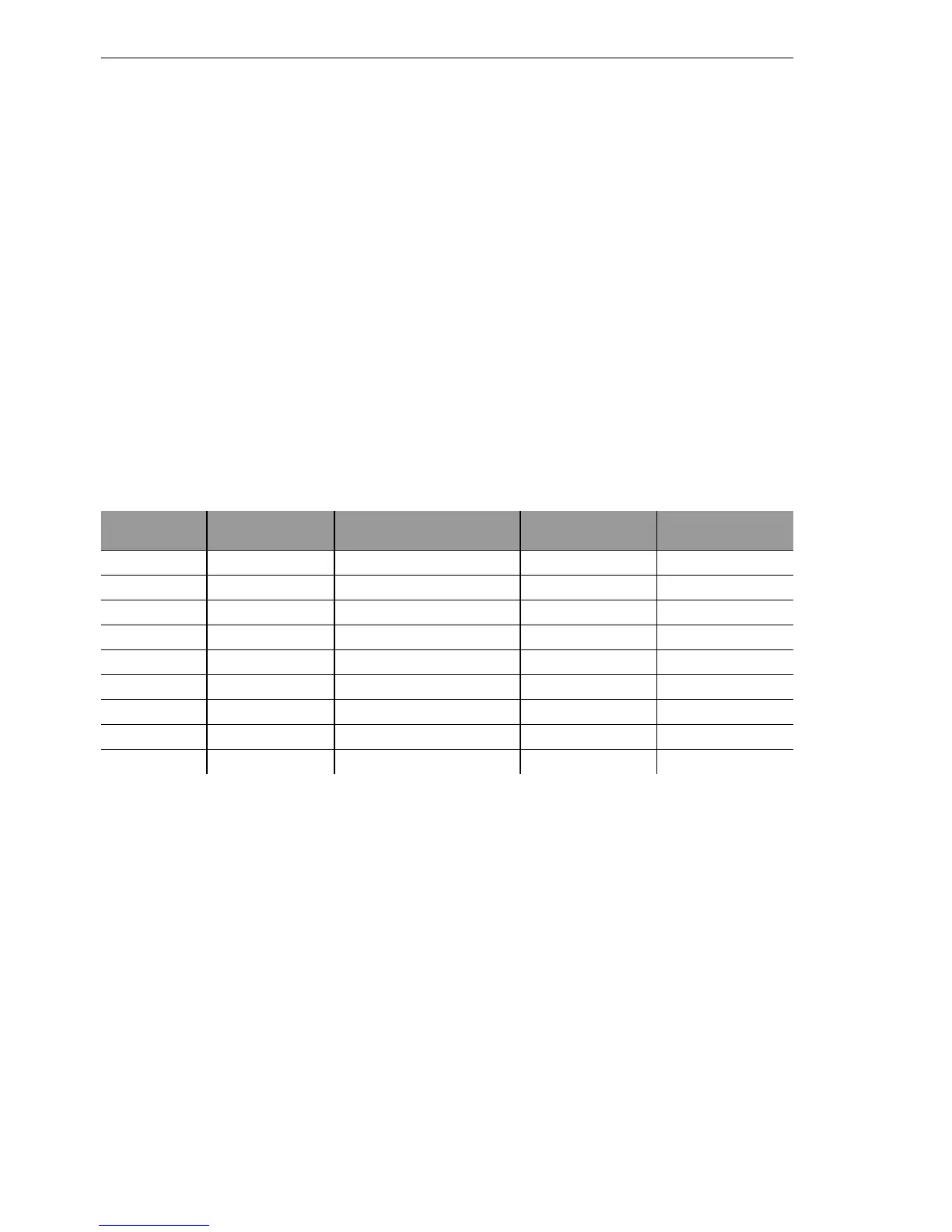Virtual LANs (VLANs)
342
10.3
Configuration of VLANs
BAT54-Rail/F..
Release
7.54
06/08
D Use tagging: This option indicates, whether data packets should be
tagged on this port. The tagging refers only to data packets sent over this
port.
D Allow untagged frames: This option indicates, whether untagged data
packets are passed on, which have been received on this port.
D Allow all VLANs: This option indicates, if tagged data packets with any
VLAN IDs should be accepted even if the port itself is not belonging to the
same VLAN ID.
D Default ID: This VLAN ID has two functions:
D Untagged packets received on this port are provided with this VLAN
ID.
D If tagging for sent packets is switched on, this VLAN ID will not be as-
signed to the packets. If a packet with this VLAN ID is received, it will
be passed on without this ID, although tagging has been switched on.
Example for a port table:
10.3.3 Configuration with LANconfig
Parameters for virtual networks can be set with LANconfig under 'Interfaces'
on the register card 'VLAN'. The definition of the used virtual networks can
be accessed via the button VLAN table:
Port Use
tagging
Allow
untagged frames
Allow
all VLANs
Default ID
LAN-1 On On On 1
WLAN-1 Off On Off 1
WLAN-2 Off On Off 1
P2P-1 Off On Off 1
P2P-2 Off On Off 1
P2P-3 Off On Off 1
P2P-4 Off On Off 1
P2P-5 Off On Off 1
P2P-6 Off On Off 1