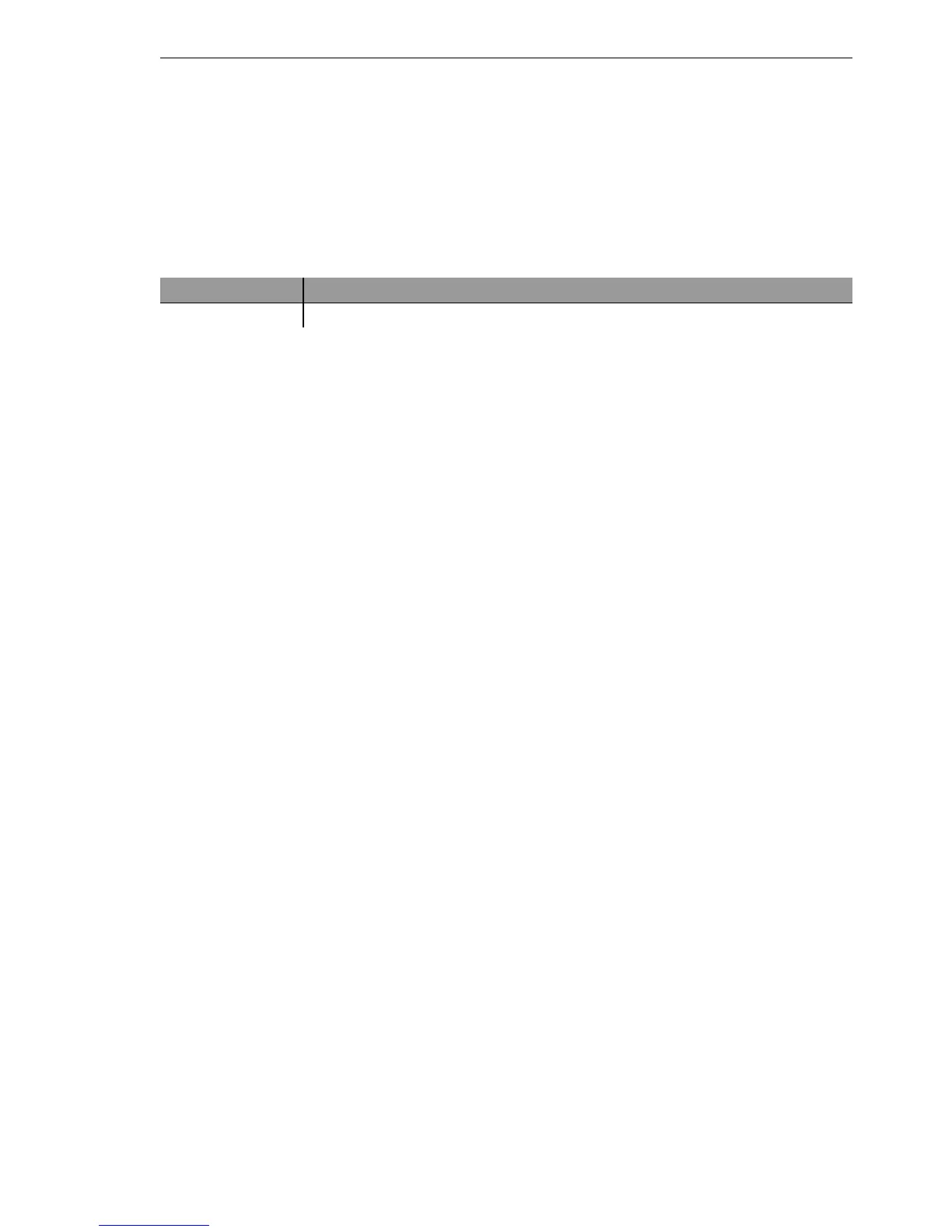More services
BAT54-Rail/F..
Release
7.54
06/08
12.10
Extensions to the RADIUS server
515
12.10.4RADIUS server parameters
For the configuration of the RADIUS server, the clients which are permitted
to access the RADIUS server are defined (including password), as is the
UDP port which the clients can use to communicate with the RADIUS server.
The authentication port applies globally for all clients.
U Global settings for the RADIUS server
D Authentication port [default: 0]
Specify here the port used by the authenticators to communicate with the
RADIUS server in the BAT access point. Port '1812' is normally used.
D Port '0' disables the RADIUS server.
D Default realm
This realm is used if the user name is supplied with an unknown realm
that is not in the list of forwarding servers.
D Empty realm
This realm is used when the user name supplied does not contain a
realm.
U RADIUS clients
The client table can contain up to 16 clients that can communicate with the
RADIUS server.
D IP address
Enter the IP address of the client that may communicate with the
RADIUS server in the BAT access point.
D Secret
Password required by the client for access to the RADIUS server in the
BAT access point.
Note: In addition to the configuration of the RADIUS server, the user infor-
mation source must also be defined .
Configuration tool Call
WEBconfig, Telnet Expert configuration > Setup > Radius > Server