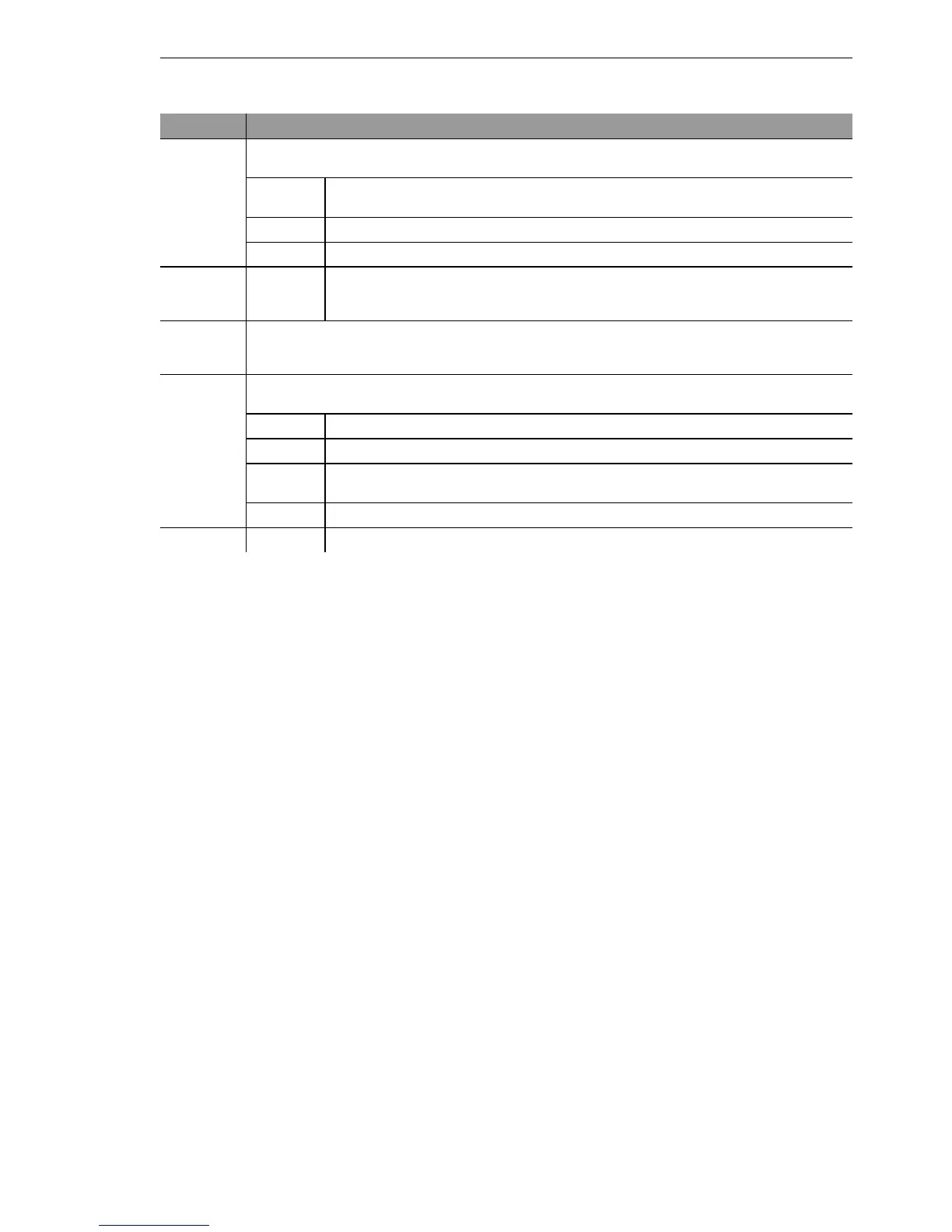Routing and WAN connections
BAT54-Rail/F..
Release
7.54
06/08
11.4
IP masquerading
369
11.4IP masquerading
One of today's most common tasks for routers is connecting the numerous
workstation computers in a LAN to the network of all networks, the Internet.
Everyone should have the potential to access, for example, the WWW from
his workstation and be able to fetch bang up-to-date information for his work.
´
So that not every single computer with it's IP address in known on the entire
internet “IP masquerading” is used to hide all computers located in an intra-
net. IP masquerading demands two points from a router: On the one hand a
valid IP address in the local network, on the other hand a valid and public IP
address in the internet (static or assigned by the provider).
Because these two addresses are not allowed to exist in one logical net, the
router must have two IP addresses:
D the intranet IP address to communicate with computers in the LAN
D the public IP address to communicate with remote stations in the Internet
The computers in the LAN use the router as a gateway but are recognizable
themselves. The router divides the intranet from the internet.
Layer-2 In this field the upper section of the security layer (Data Link Layer) is configured. The follow-
ing options are available:
'Transpar-
ent'
No additional header is inserted.
'PPPoE' Encapsulation of the PPP protocol information in ethernet frames.
'PPPoE' The PPP negotiation runs via Ethernet. The PPP packets are encapsulated in
Ethernet frames for this purpose. This process is frequently used for DSL connec-
tions.
Options Here you can activate the compression of the data to be transmitted and the bundling of chan-
nels. The selected option only becomes active when it is supported by both the ports used and
the selected Layer-2 and Layer-3 protocols.
Layer-1 In this field the lower section of the security layer (Data Link Layer) is configured. The follow-
ing options are available:
'AAL-5' ATM adaptation layer
'ETH-10' Transparent Ethernet as per IEEE 802.3.
'HDLC' Securing and synchronization of the data transfer as per HDLC (in the 7 or 8-bit
mode).
'V.110' Transmission as per V.110 with a maximum of 38,400 bps.
Modem Modem transmission (requires Fax Modem option)
Parameter Meaning