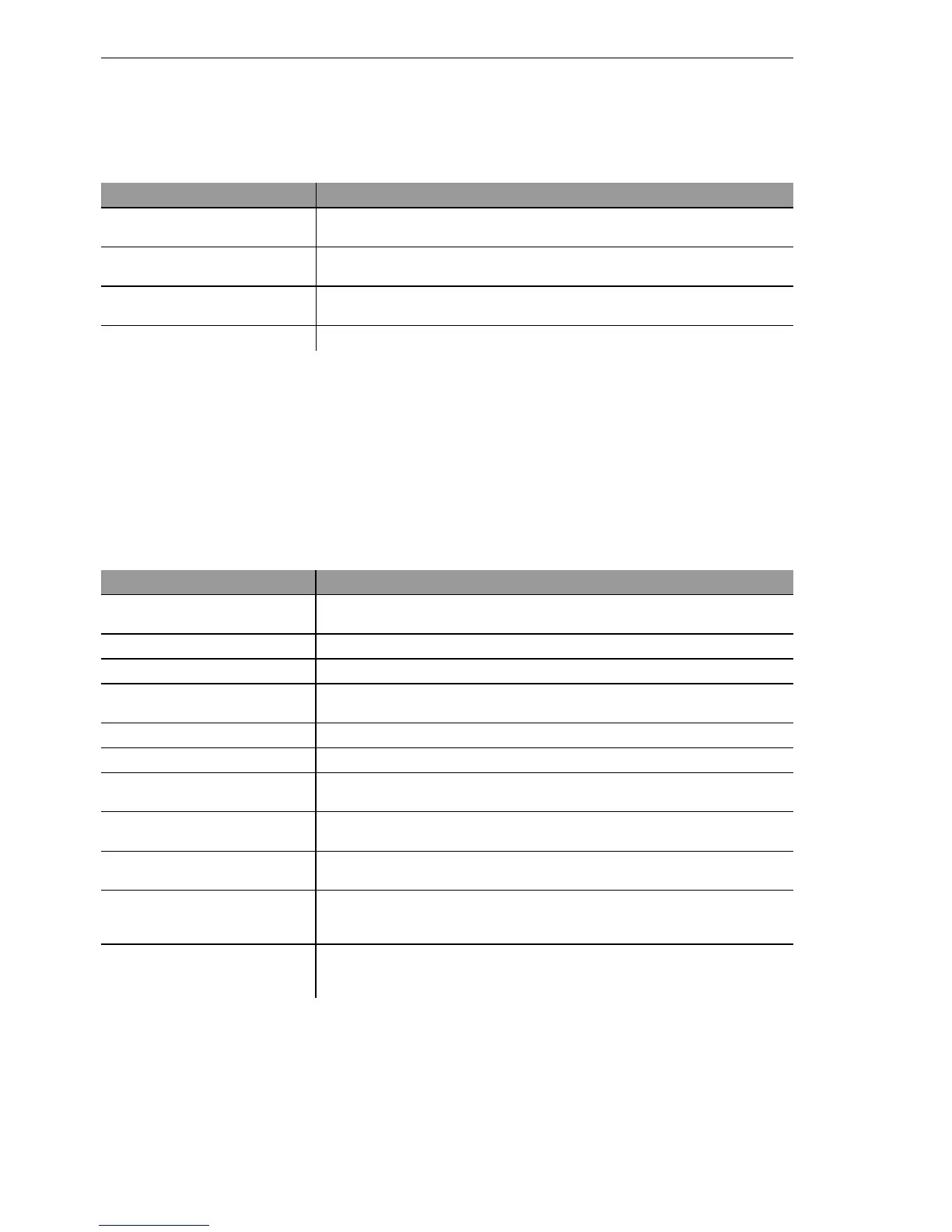Diagnosis
228
6.1
Trace information—for advanced users
BAT54-Rail/F..
Release
7.54
06/08
A trace filter is activated by adding the parameter “@“ that induces the follow-
ing filter description. In filter description uses of the following perators:
An operator can be entered as any string of characters, such as the name of
a remote station, protocols or ports. The trace filter then processes the output
according to the operator rules, much like an Internet search engine. Exam-
ples of the application of filters can be seen under ’Examples of traces’
→ page 228.
6.1.6 Examples of traces
6.1.7 Recording traces
Traces can be conveniently recorded under Windows (e.g. as an aid to Sup-
port), and we recommend you do this as follows:
Operator Beschreibung
(space) OR:
The filter applies if one of the operator occurs in the trace output
+AND:
The filter applies if the operator occurs in the trace output
- Not:
The filter applies if the operator does not occur in the trace output
" the output must match the search string exactly
This code... ... in combination with the trace causes the following:
trace displays all protocols that can generate outputs during the configuration,
and the status of each output (ON or OFF)
trace + all switches on all trace outputs
trace - all switches off all trace outputs
trace + protocol display switches on the output for all connection protocols together with the status
and error messages
trace + all - icmp switches on all trace outputs with the exception of the ICMP protocol
trace ppp displays the status of the PPP
trace # ipx-rt display toggles between the trace outputs for the IPX router and the display out-
puts
trace + ip-router @ GEGEN-
STELLE-A GEGENSTELLE-B
switches on all trace outputs for IP routers related to remote site A or B
trace + ip-router @+GEGEN-
STELLE-A -ICMP
switches on all trace outputs for IP routers related to remote site A or B
that do not use ICMP
trace + ip-router @ GEGEN-
STELLE-A GEGENSTELLE-B
+ICMP
switches on all trace outputs for IP routers related to remote site A or B
that use ICMP
trace + ip-router @+TCP +"port:
80"
switches on all trace outputs from the IP router wiht TCP/IP and port 80.
“port: 80” is in quotes so that the space is recognised as a part of the
string.