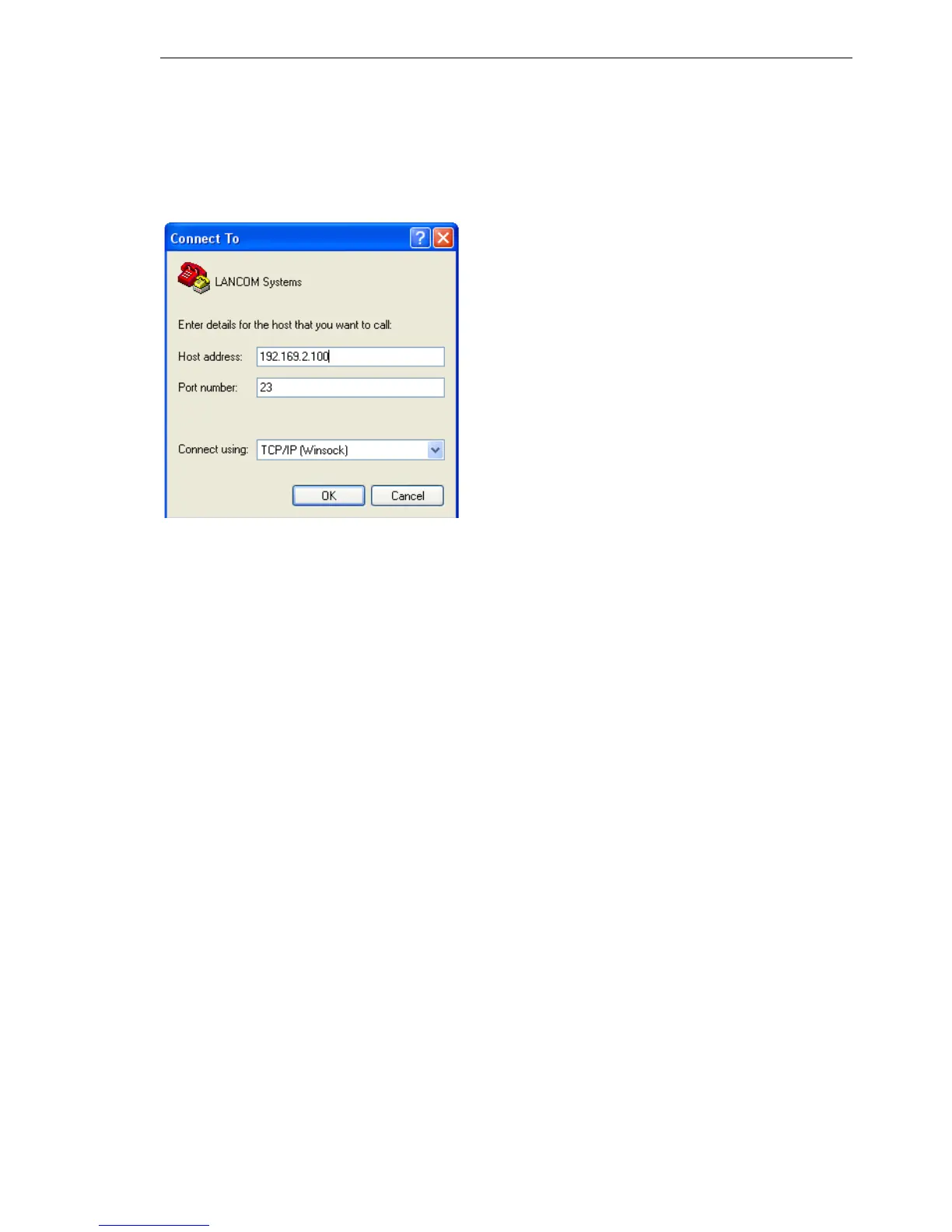Diagnosis
BAT54-Rail/F..
Release
7.54
06/08
6.2
SYSLOG storage in the device
229
Start the program HyperTerminal under Start
Programs Accessories
Communications Hyper Terminal. Enter a name of your choice when
prompted to do so.
In the window 'Connect to' use the pulldown menu 'Connect using' and select
the entry 'TCP/IP'. As 'Host address' enter the local/official IPaddress or the
FQDN of the device. After confirmation, HyperTerminal dipslays a request to
log in. Enter the configuration password .
You record the traces by clicking on Transmit
Capture text. Enter the path
of the directory where the text file is to be saved. Now change back to the
dialog window and enter the required trace command.
To stop the trace, click on the HyperTerminal menus Transmit
Stop text
capture.
6.2 SYSLOG storage in the
device
SYSLOG protocols the activities of a BAT device. To extend the output of the
SYSLOG information over an appropriate SYSLOG client, the 100 most re-
cent SYSLOG messages are stored in the device's RAM. This means that
the SYSLOG messages can be viewed directly on the device to help with di-
agnosis.