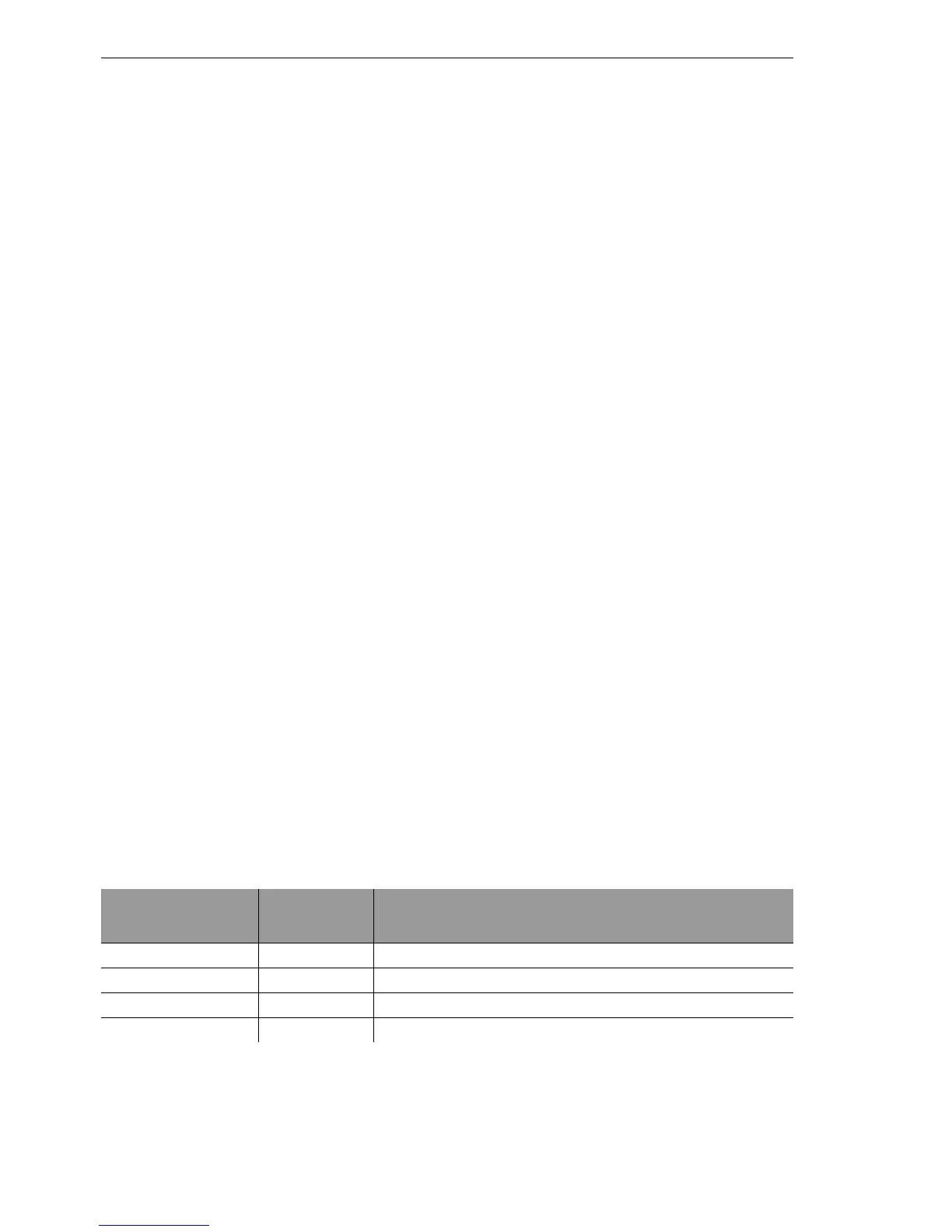Configuration and management
150
4.8
Managing administrators rights
BAT54-Rail/F..
Release
7.54
06/08
4.8 Managing administrators
rights
Multiple administrators can be set up in the configuration of the BAT, each
with differing access rights. For a BAT, up to 16 different administrators can
be set up.
Note: Besides these administrators set up in the configuration, there is also
the "root" administrator with the main password for the device. This ad-
ministrator always has full rights and cannot be deleted or renamed. To
log in as root administrator, enter the user name "root" in the login window
or leave this field empty.
As soon as a password is set for the "root" administrator in the device's con-
figuration, then WEBconfig will display the button Login that starts the login
window. After entering the correct user name and password, the WEBconfig
main menu will appear. This menu only displays the options that are available
to the administrator who is currently logged in.
If more than one administrator is set up in the admin table, the main menu
features an additional button Change Administrator which allows other us-
ers to log in (with different rights, if applicable).
4.8.1 Rights for the administrators
Two different groups are differentiated regarding administrators' rights.
D Each administrator belongs to a certain group that has globally defined
rights assigned to it.
D Each administrator also has "function rights" that determine the personal
access to certain functions such as the Setup Wizards.
U Administrator groups
D Supervisor: Has full access to the configuration
Description under
Telnet/Terminal
Description
under
LANconfig
Rights
Supervisor All Supervisor — member of all groups
Admin-RW Limited Local administrator with read and write access
Admin-RO Read only Local administrator with read access but no write access
None None No access to the configuration
