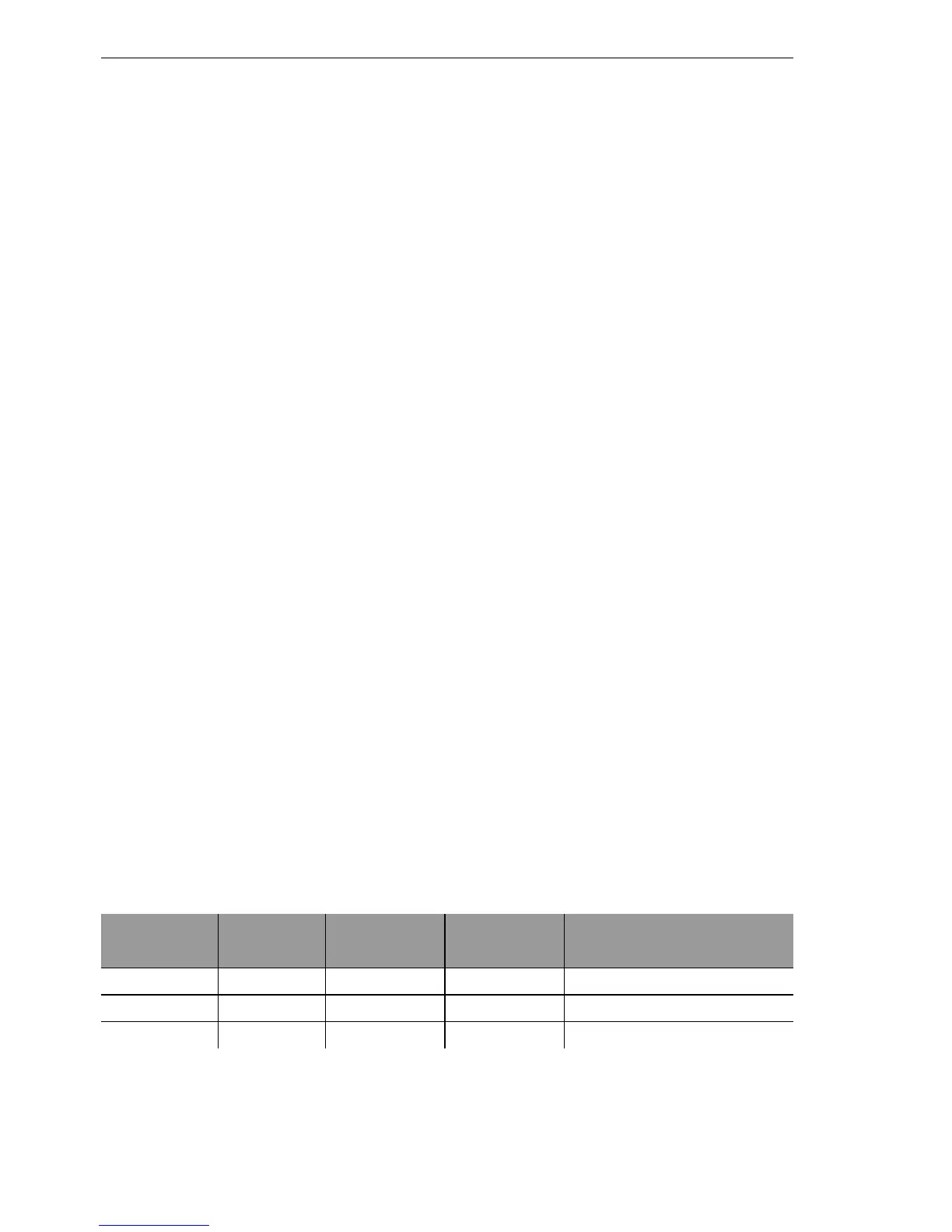Configuration and management
126
4.2
Configuration software
BAT54-Rail/F..
Release
7.54
06/08
On the other hand, whether or not you will need additional hardware and soft-
ware: The inband configuration requires one of the computers already avail-
able in the LAN or WAN, as well as only one suitable software, such as
LANconfig or WEBconfig (see following section). In addition to the configura-
tion software, the outband configuration also requires a the computers with a
serial port. The preconditions are most extensive for ISDN remote configura-
tion: In addition to an ISDN capable BAT, an ISDN card is needed in the con-
figuration PC or alternatively, access via LANCAPI to an additional BAT that
is ISDN capable.
4.2 Configuration software
Situations in which the device is configured vary—as do the personal require-
ments and preferences of the person doing the configuration. BAT routers
thus feature a broad selection of configuration software:
D LANconfig – nearly all parameters of the BAT can be set quickly and with
ease using this menu-based application. Outband, inband and remote
configuration are supported, even for multiple devices simultaneously.
D WEBconfig – this software is permanently installed in the router. All that
is required on the workstation used for the configuration is a web browser.
WEBconfig is thus independent of operating systems. Inband and remote
configuration are supported.
D SNMP – device-independent programs for the management of IP net-
works are generally based on the SNMP protocol. It is possible to access
the BAT inband and via remote configuration using SNMP.
D Terminal program, Telnet – an BAT can be configured with a terminal
program via the config interface (e.g. HyperTerminal) or within an IP net-
work (e.g. Telnet).
D TFTP – the file transfer protocol TFTP can also be used within IP net-
works (inband and remote configuration).
The following table shows, how you can use the configuration:
Configuration
software
LAN, WAN,
WLAN
(Inband)
Config Interface
(Outband)
ISDN remote
configuration
Analog dail-in (with BAT Modem
Adapter Kit)
LANconfig
Yes Yes Yes Yes
WEBconfig
Yes No Yes Yes
SNMP
Yes No Yes Yes
