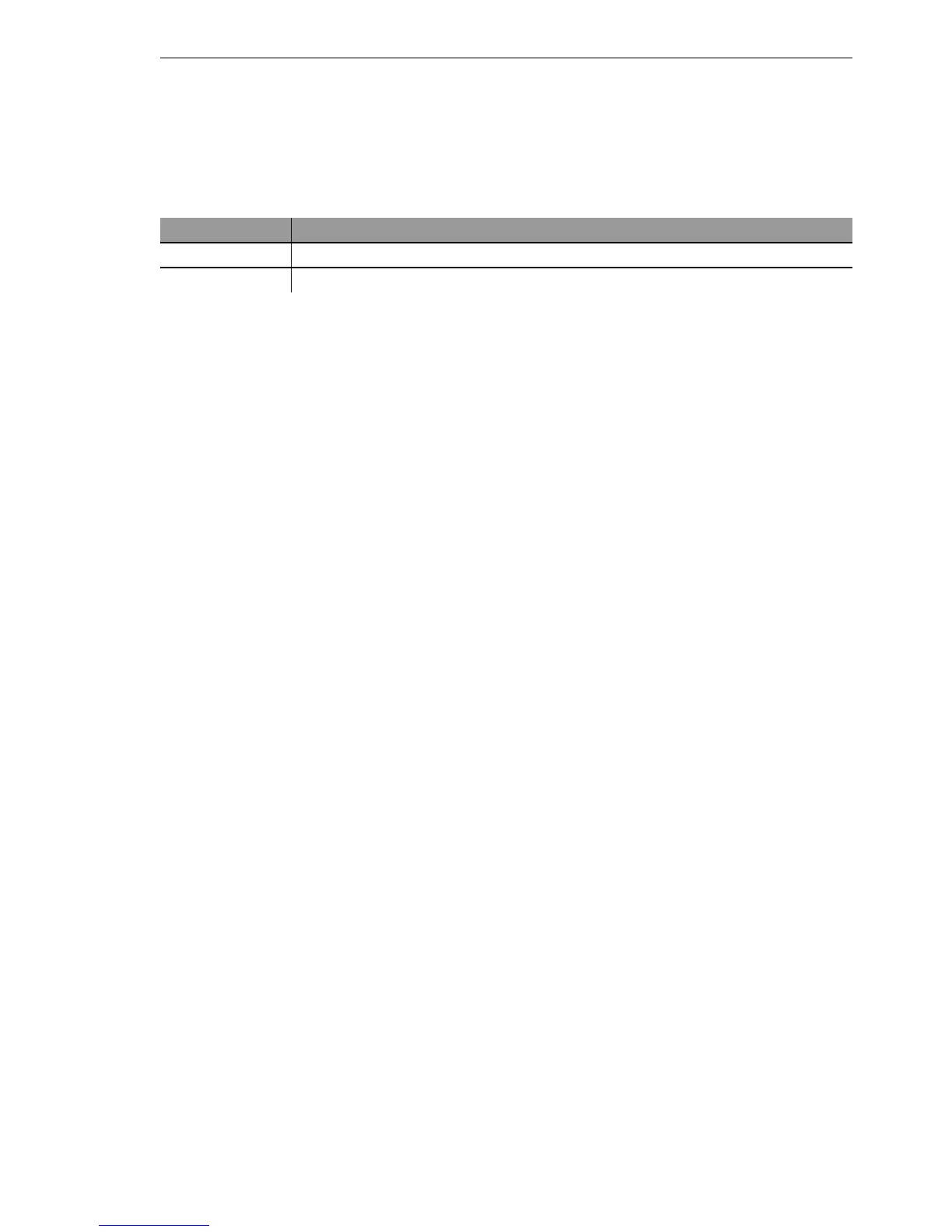Routing and WAN connections
BAT54-Rail/F..
Release
7.54
06/08
11.14
serial interface
447
Configuration with WEBconfig or Telnet
Under WEBconfig or Telnet you will find the settings for the serial interface
under the following paths:
Note: As long as the BAT is set to modem mode, a terminal program oper-
ating over the serial interface will display the AT commands that the BAT
device transmits while attempting to identify a connected modem. In the
terminal program, press the return key repeatedly until the modem identi-
fication is interrupted and start the configuration session.
11.14.5Configuration of modem parameters
The operation of a modem at the serial interface requires the following set-
tings:
D Request modem ID [Default:
ATI6
]
D Reset command [default:
AT&F
]
D Initialize command [default:
ATL0M1X1S0=0
]
D
L0
: Loudspeaker quiet
D
M1
: Loadspeaker on while connecting
D
X1
: Operation at an extension
D
S0=0
: Disable auto answering
D Deactivate modem echo [default:
ATE0
]
D AT polling cycle time [Default:
1
in seconds]
D AT polling count [Default:
5
]
D Ring count [Default:
1
]
D Initialize answer command
D Answer command [Default:
ATA
]
D Initialize dial command
D Dial command [default:
ATDT
]
D Escape sequence to terminate data phase resp. to return to command
phase [Default:
+++
]
D Hold time after escape sequence [Default:
1000
in milli seconds]
D Disconnect: command to hang up during data phase [Default:
ATH
]
Configuration tool Menu/Table
WEBconfig Expert Configuration
Setup Interfaces V24-Interface
Terminal/Telnet
Setup/Interfaces/V24-Interface