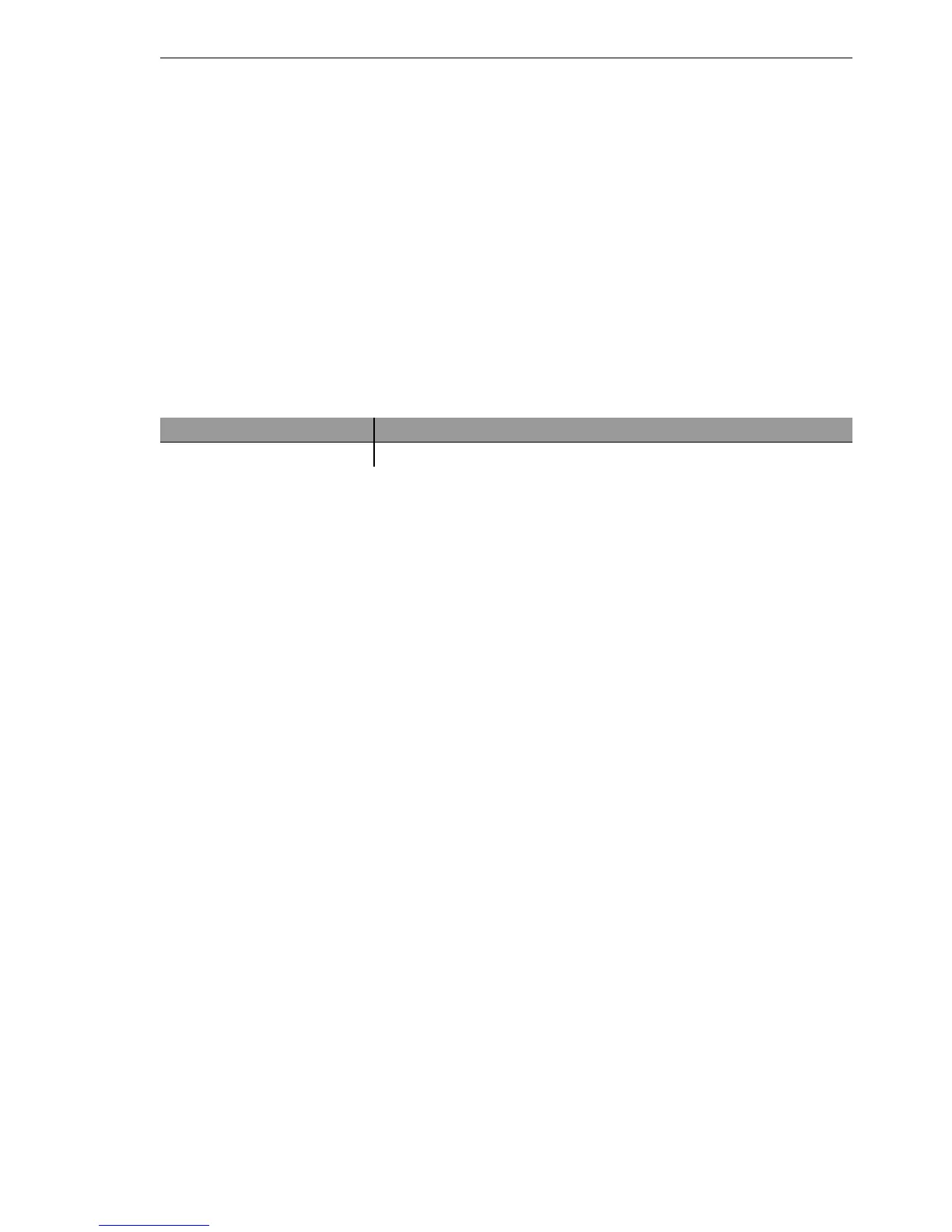Configuration and management
BAT54-Rail/F..
Release
7.54
06/08
4.7
How to reset the device?
149
Note: Please notice that also the WLAN encryption settings of the device will
get lost in case of a reset and the standard WEP key comes into effect
again. The wireless configuration of a device with WLAN interface will
only succeed after a reset, if the standard WEP key is programmed into
the WLAN adapter!
The reset button offers two basic functions—boot (restart) and reset (to the
factory settings)—which are called by pressing the button for different
lengths of time.
Some devices simply cannot be installed under lock and key. There is con-
sequently a risk that the configuration will be deleted by someone pressing
the reset button too long. With the suitable setting, the behavior of the reset
button can be controlled accordingly.
D Reset button
This option controls the behavior of the reset button when it is pressed:
D Ignore: The button is ignored.
Note: Please observe the following notice: The settings 'Ignore' or 'Boot
only' makes it impossible to reset the configuration to the factory settings
using the reset button. If the password is lost for a device with this setting,
there is no way to access the configuration! In this case the serial commu-
nications interface can be used to upload a new firmware version to the
device-this resets the device to its factory settings, which results in the de-
letion of the former configuration. Instructions on firmware uploads via the
serial configuration interface are available here (→ page 147).
D Boot only: A press of the button prompts a restart, regardless of how
long the it is held down.
D Reset-or-boot (standard setting): Press the button briefly to restart the
device. Pressing the button for 5 seconds or longer restarts the device
and resets the configuration to its factory settings. All LEDs on the
device light up continuously. Once the switch is released the device
will restart with the restored factory settings.
Caution: This hard reset causes the device to start with the default facto-
ry settings; all previous settings are lost!
Caution: Note that resetting the device leads to a loss on the WLAN en-
cryption settings within the device and that the default WEP key is active
again.
Configuration tool Call
WEBconfig, Telnet Expert configuration > Setup > Config