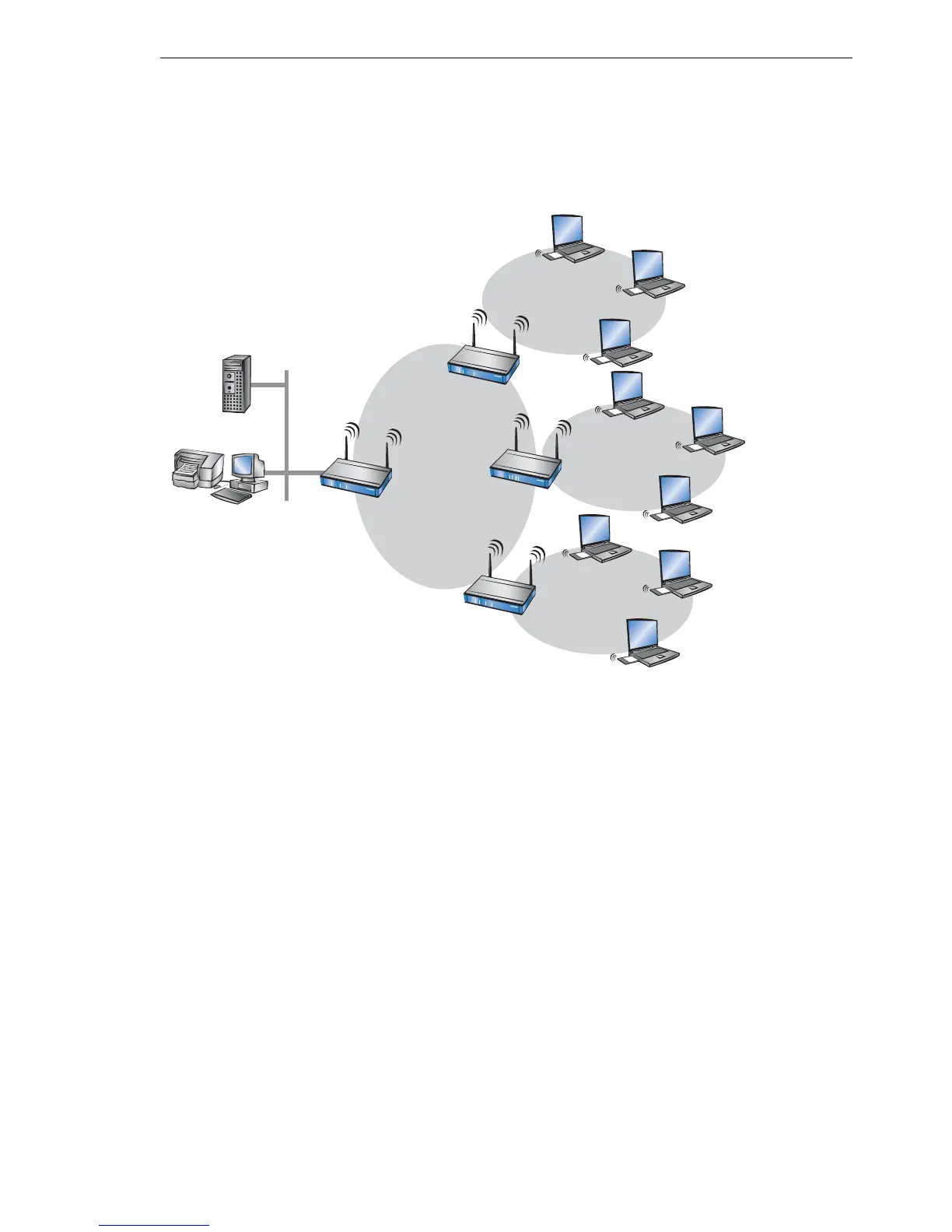More services
BAT54-Rail/F..
Release
7.54
06/08
12.9
RADIUS
501
D Authentication server: RADIUS server on which user data is configured.
This is usually located within the same network for which it issues access
authorizations. It is accessible to the client via the authenticator. Some
scenarios may also allow the use of a BAT access point for this task.
The authenticator has no initial information on the clients wanting to register.
This is all stored in a database on the RADIUS server. The registration infor-
mation the RADIUS server needs for the authentication process is stored in
the database there and can vary from network to network. The authenticator
has just the one task, that of transferring the information between the client
and the RADIUS server.
Access to a RADIUS server can be configured in several ways:
D Using PPP when dialing into a network (see ’Dial-in using PPP and RA-
DIUS’ → page 505)
D Via WLAN (see ’Dial-in using WLAN and RADIUS’ → page 507)
D Via the 802.1x protocol (see ’Dial-in using 802.1x and RADIUS’
→ page 508)
RADIUS server
Authenticator
Client
Authenticator
Authenticator
Client
Client
