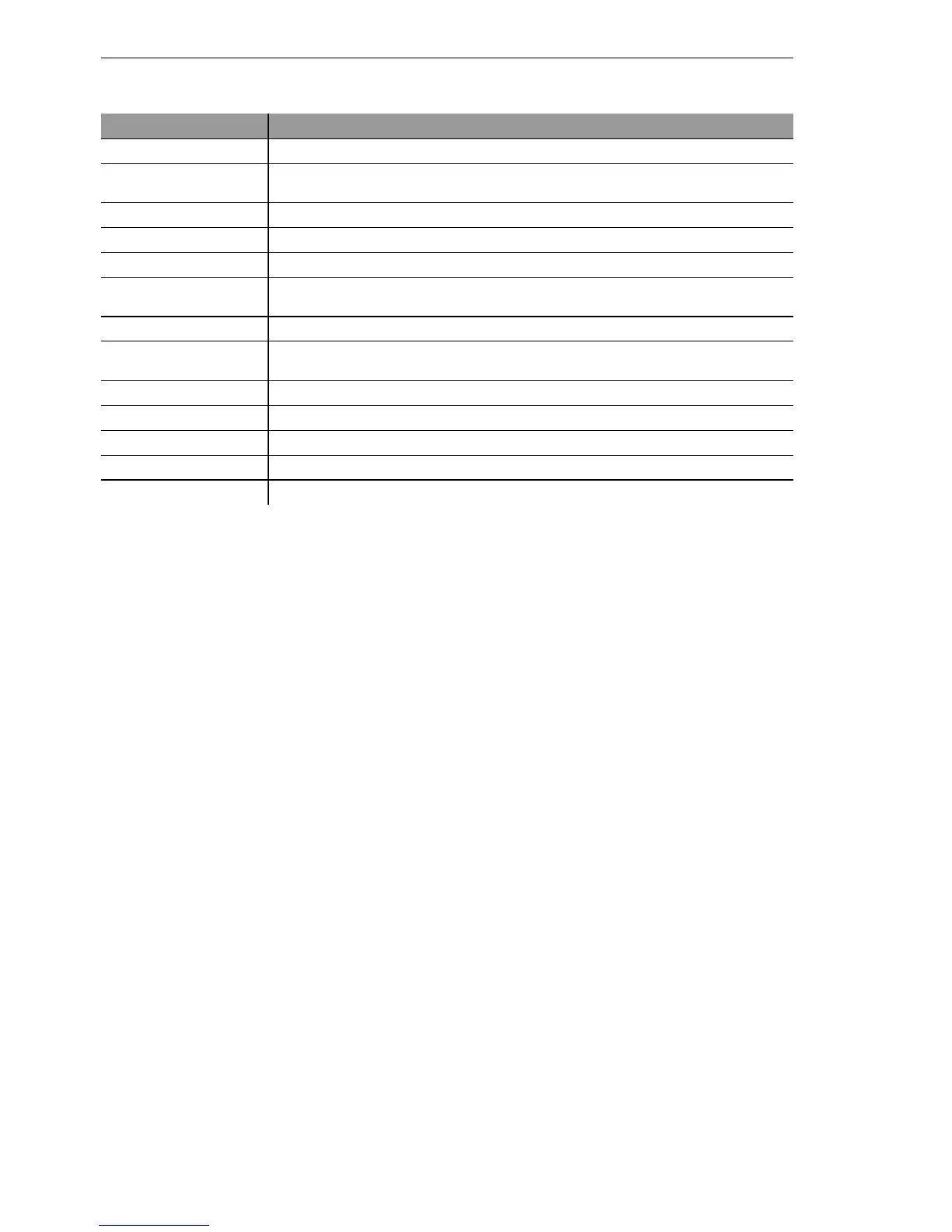Configuration and management
136
4.4
Configuration using different tools
BAT54-Rail/F..
Release
7.54
06/08
D PATH:
D Qualifier for a menu or parameter separated by / or \
D .. stands for upper level
D . stands for current level
D VALUE:
D Possible input
D "" stands for an empty input
D NAME:
D Sequence of _ 0..9 A..Z
D first character must not be numeric
D case does not matter
D All commands and directory/item names may be abbreviated as long as
no ambiguity exists. For example, it is valid to shorten the ”sysinfo”
command to ”sys” or a ”cd Management” to ”c ma”. Not allowed would
be ”cd /s”, since that could mean either ”cd /Setup” or ”cd /Status”.
D Names with blanks in them must be enclosed in double quotes.
D Additionally, there is a command-specific help function available by call-
ing functions with a question mark as the argument, i.e. entering “ping
?” displays the options for the built-in PING command.
D A complete listing of available commands for a particular device is avail-
able by entering ’?’ from the command line.
printenv Dump environment variable
show <options> Shows internal data. Run show ? for a list of available items, e.g. boot history,
firewall filter rules, vpn rules and memory usage
sysinfo Shows basic system information
testmail Sends an e-Mail. Parameter see 'testmail ?'
time Set time (DD.MM.YYYY hh:mm:ss)
trace […] Configures the trace output system for several modules, see
’How to start a
trace’
→ page 225
who List active sessions
writeconfig Accept a new configuration in ”readconfig” syntax. All subsequent lines are inter-
preted as configuration values until two blank lines in a row are encountered
writeflash Load new firmware via TFTP
!! Repeat previous command
!<num> Repeat command <num>
!<prefix> Repeat last command beginning with <prefix>
#<blank> Comment
Command Description