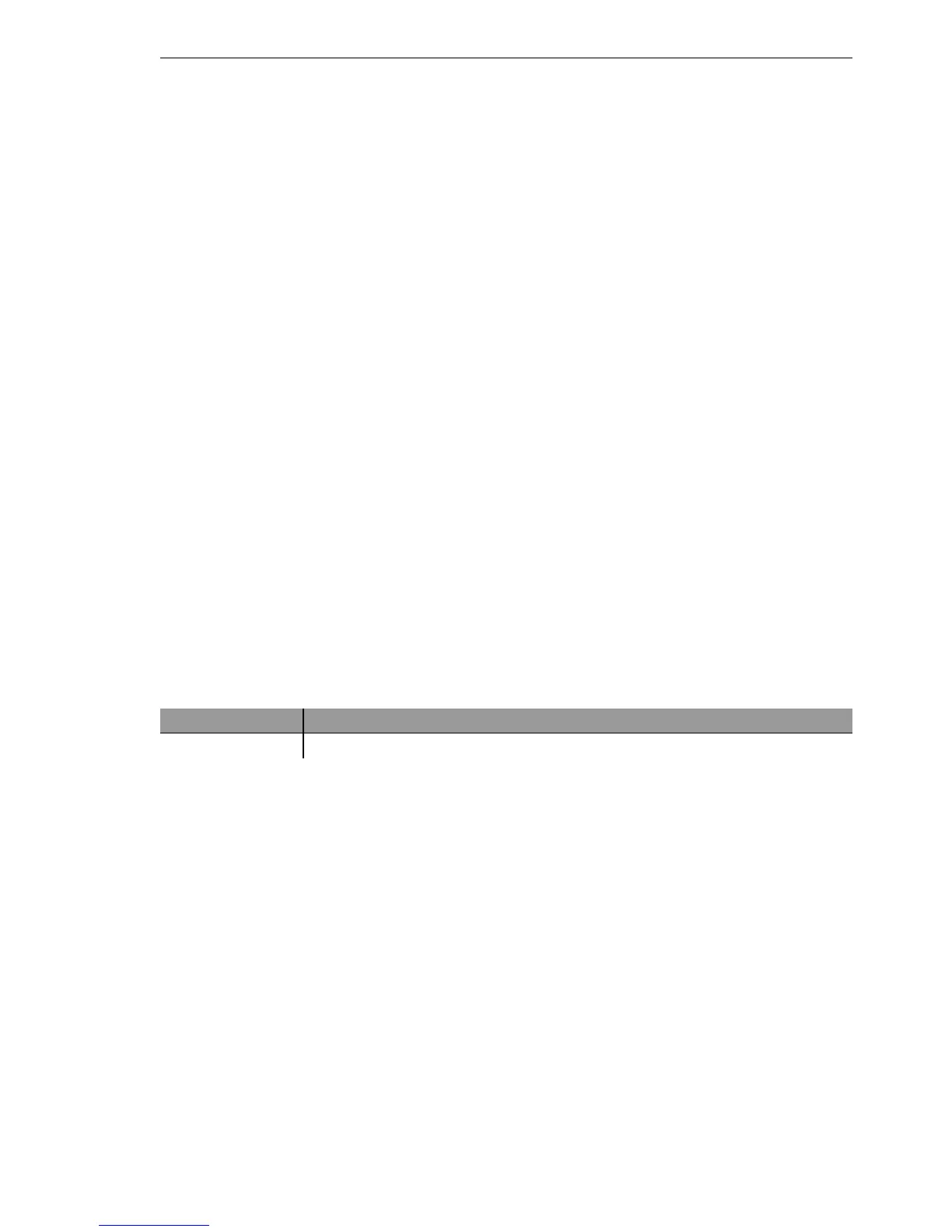Configuration and management
BAT54-Rail/F..
Release
7.54
06/08
4.4
Configuration using different tools
141
U Entering users into the public key
The public keys are generated in the following syntax:
<Encryption algorithm> <Public key> <User> [Further users]
In order to grant access to additional users with this key, the respective user
names are simply attached to the existing key file.
U Installing the private key on the SSH client
The private part of the key must be installed on the SSH client. Refer to the
documentation for information on the steps required for your SSH client.
U Load public key into the BAT Router
The public key(s) can be uploaded to the BAT Router using WEBconfig. For
this, select the entry Upload certificate or file on the WEBconfig start page.
In the following dialog, select the type of key ('SSH RSA key' or 'SSH DSA
key'), select the file and enter the password if required. Entering the Upload
command initiates the transfer to BAT.
U Configuring the authentication methods
The authentication methods permitted for SSH access can be set separately
for LAN, WAN and WLAN.
D Methods
D All: Allows authentication using password and digital certificate.
D Password: Allows authentication with a password.
D Public key: Only allows authentication with a digital certificate.
U Certificate check on SSH access
When establishing the SSH connection, the client first asks the BAT Router
which authentication methods are permitted for this connection. If the public
key method is allowed, the client searches for private keys that have been
installed and transfers these with the user name to the BAT Router. When
the BAT Router finds an entry in the list that includes the user name that cor-
Configuration tool Call
WEBconfig, Telnet Expert configuration > Setup > Config > SSH authentication methods