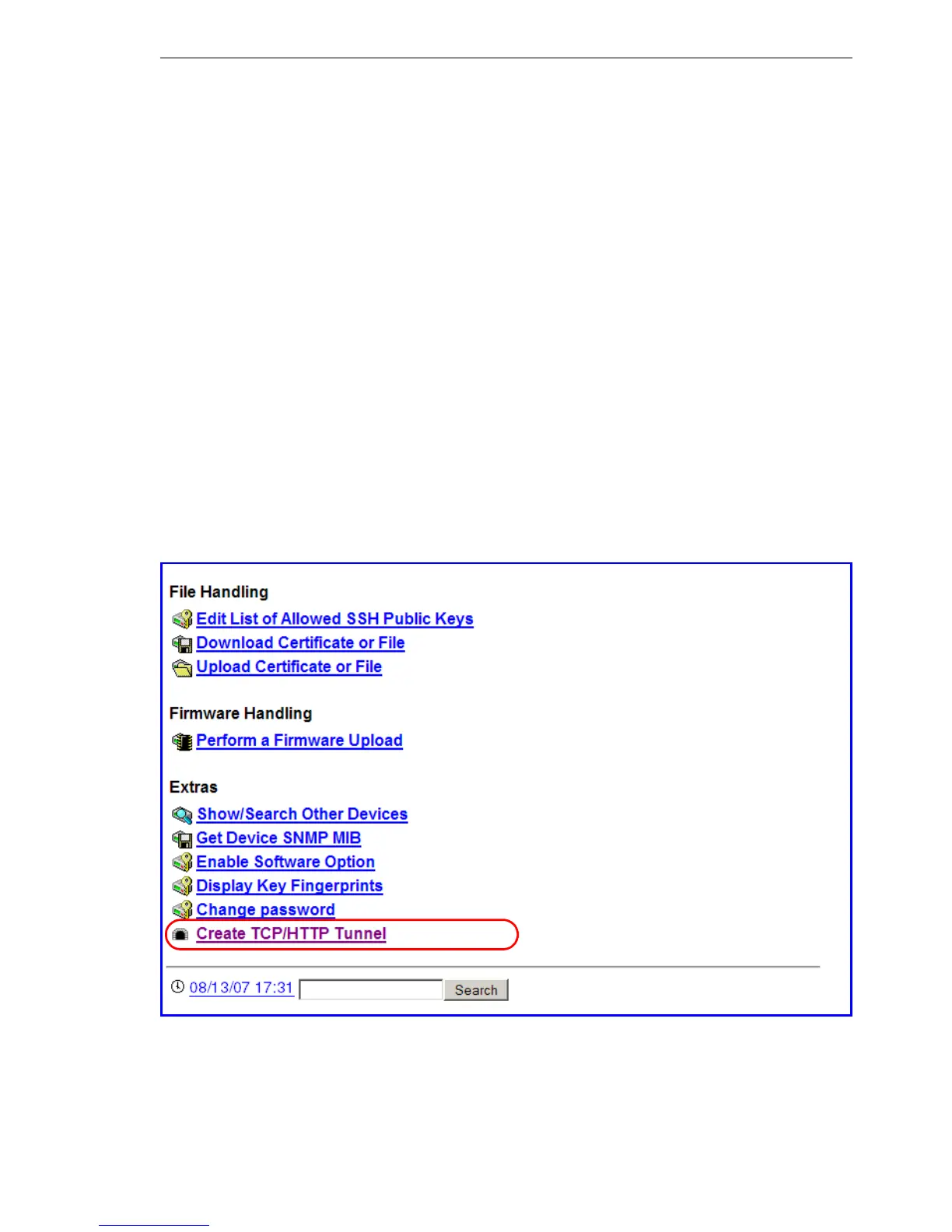Configuration and management
BAT54-Rail/F..
Release
7.54
06/08
4.8
Managing administrators rights
157
D Max. tunnel connections
The maximum number of simultaneously active HTTP tunnels
D Values: Max. 255 tunnels.
D Default: 3 tunnels.
D Tunnel idle timeout
Life-expectancy of an inactive tunnel. After expiry of this time period the
tunnel closes automatically unless data transfer is actively taking place.
D Values: Max. 4294967295 seconds.
D Default: 300 seconds.
U Create the TCP/HTTP tunnel
V HTTP tunnels are set up on the start page of WEBconfig. In WEBconfig
log on to the BAT Router behind which the device to be released is locat-
ed. If necessary obtain the required login data from the responsible ad-
ministrator.
V In the area 'Extras', select the entry Create TCP/HTTP tunnel