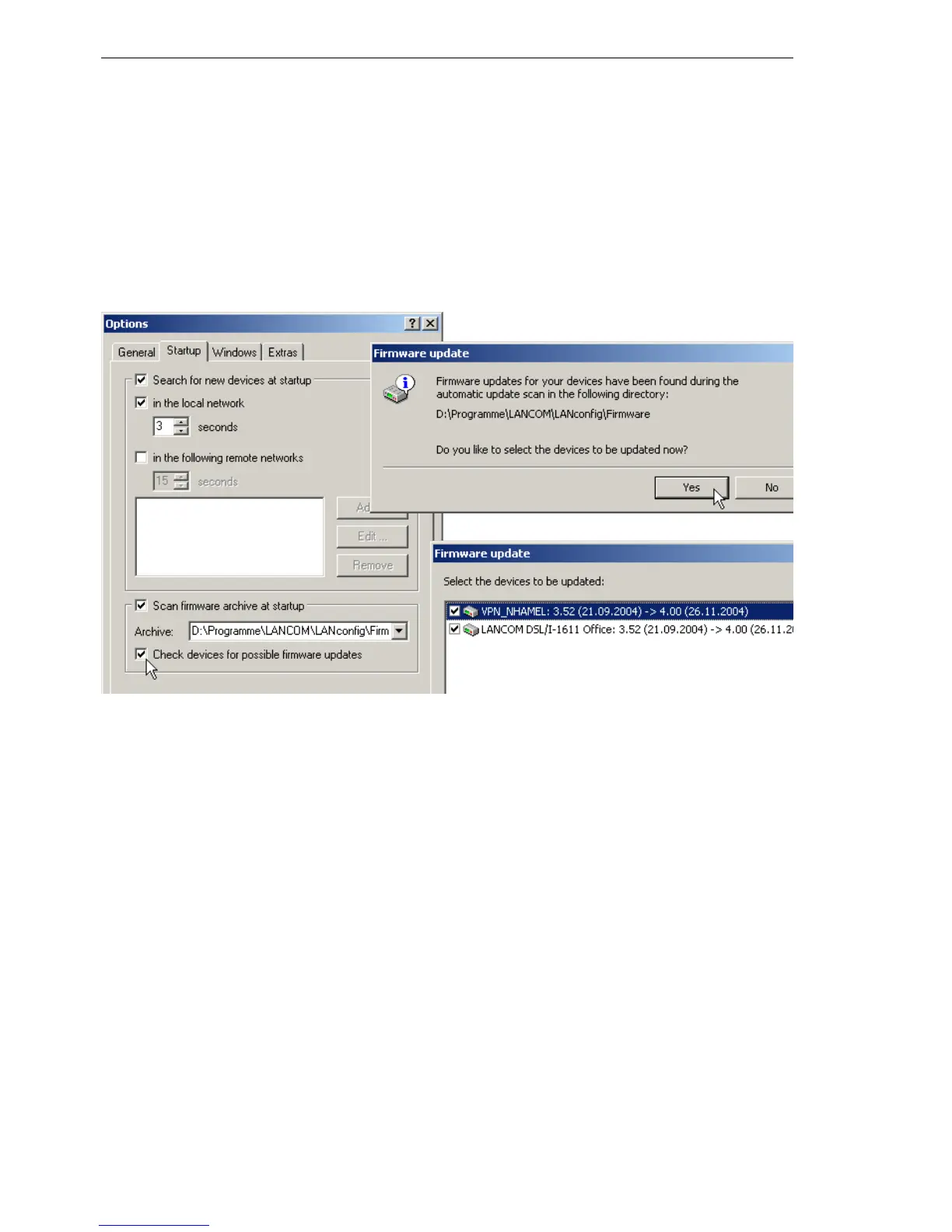LANtools network management
174
5.2
Project management with LANconfig
BAT54-Rail/F..
Release
7.54
06/08
U Automatic search for firmware updates
The directory where LANconfig is to search for the updates is set under
Tools
Options Extras. It is also possible to set up LANconfig to search
the firmware archive and to check if any of the devices found require an up-
date. With this option activated, starting LANconfig automatically displays all
of the devices for which new updates are available.
U Manual search for firmware updates
To search manually for firmware updates, click with the right-hand mouse
key on a device marked in the list and select the following point from the con-
text menu: Firmware management
Check for firmware update. If you
wish to update several devices simultaneously, the entry Check for firm-
ware updates is displayed directly in the context menu.