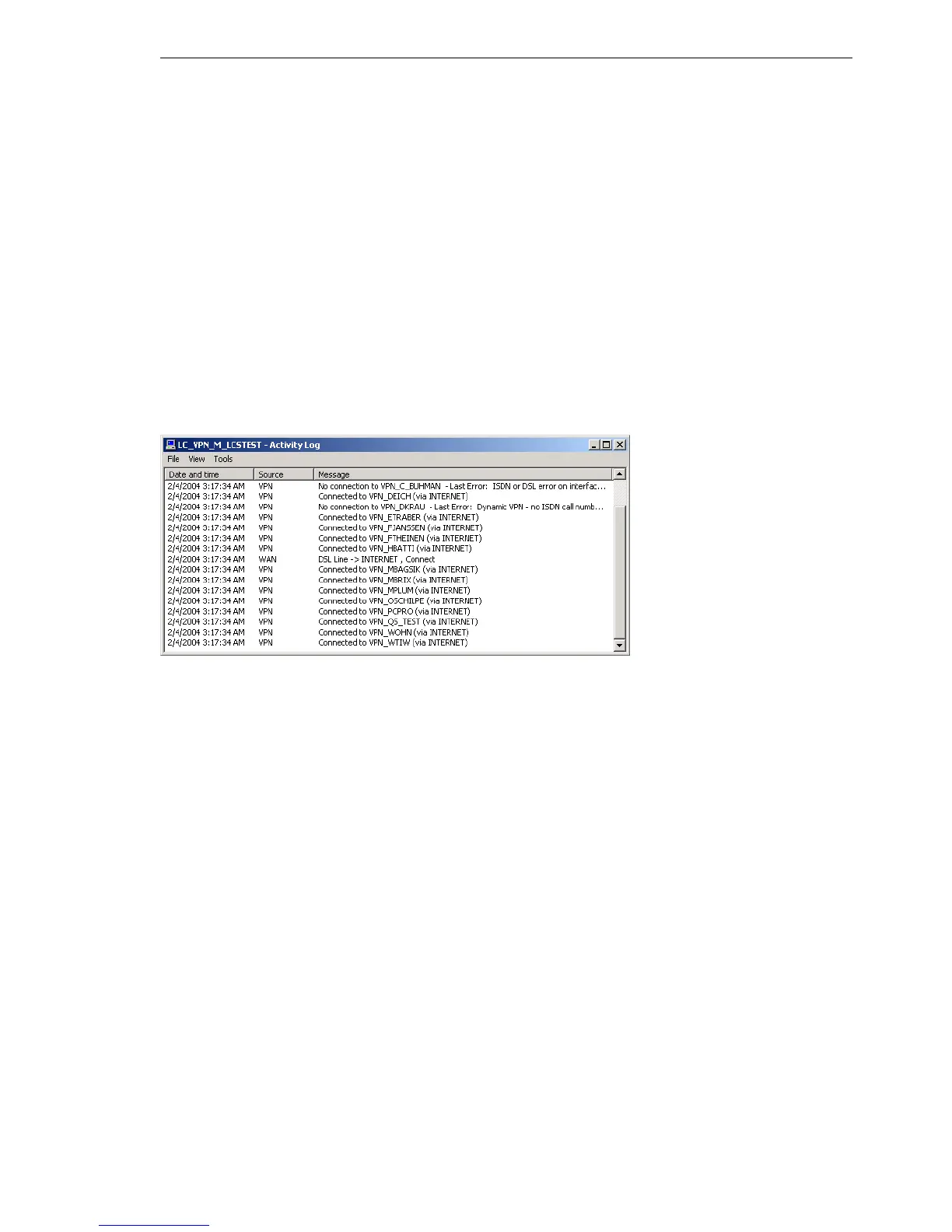LANtools network management
BAT54-Rail/F..
Release
7.54
06/08
5.6
Display functions in LANmonitor
207
D Name or IP address of the station
D Remote station used to establish the connection
D Type of connection, e.g. DSL or VPN
D Number of connections
D Data volume sent and received
D Online time
D Activity log
The activity log is a detailed list of the connections via WAN, WLAN,
VPN, LANCAPI and a/b port, and a list of firewall activities. The detailed
information recorded includes
D Date and time
D Source
D Message
D Firewall actions log
The firewall actions log lists the last 100 actions taken by the firewall.
The detailed information recorded includes