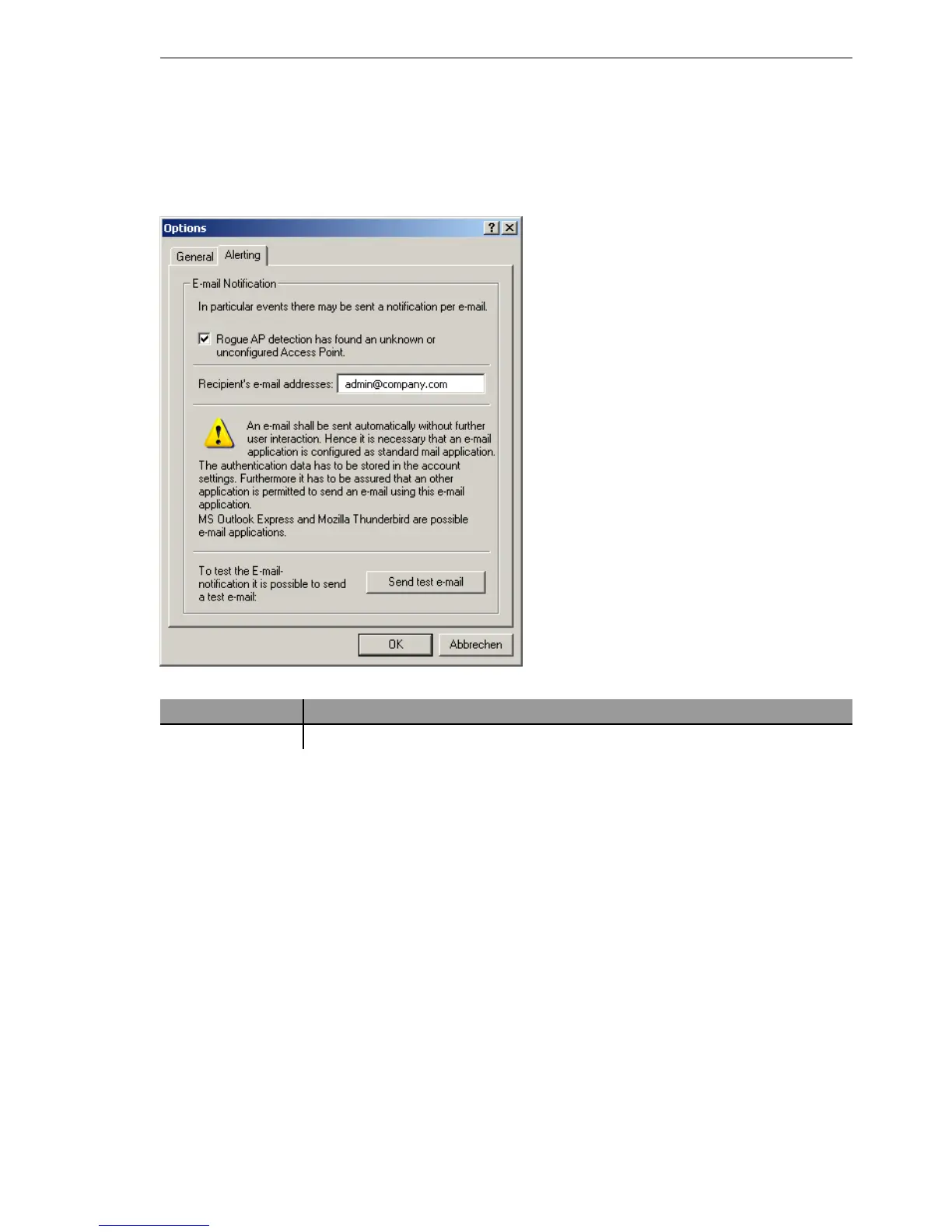LANtools network management
BAT54-Rail/F..
Release
7.54
06/08
5.8
Visualization of larger WLANs
221
U Configuring the alert function in the WLANmonitor
The WLANmonitor can inform the administrator automatically via e-mail
whenever an unknown or unconfigured access point is discovered.
D E-mail messaging
Activate this option if you would like the WLANmonitor to report unknown
or unconfigured access points via e-mail.
D Recipient e-mail addresses
Enter the e-mail address(es) of the administrators here that should be
informed in the event of rogue AP detection. Multiple e-mail addresses
should be separated by commas.
Note: In order to send e-mail alerts, the computer on which WLANmonitor is
running requires a standard e-mail client (MS Outlook Express or Mozilla
Thunderbird) that allows automatic mail transmission to be configured
and running.
Configuration tool Call
WLANmonitor Tools
Options Alerts