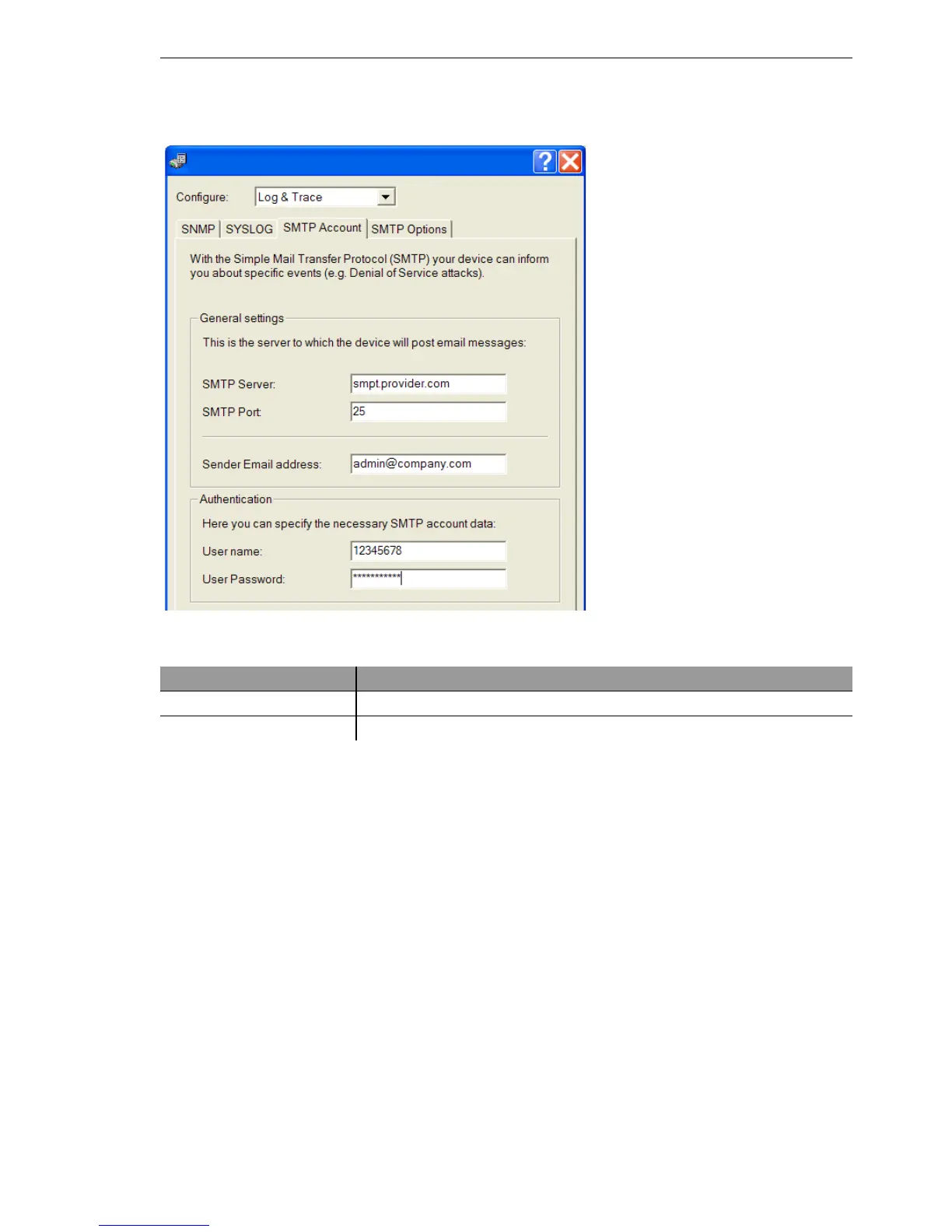Firewall
BAT54-Rail/F..
Release
7.54
06/08
8.3
The BAT Firewall
277
Under WEBconfig or Telnet the SMTP settings can be reached as follows:
U Notification by SNMP trap
If as notification method dispatching SNMP traps was activated (see also
’SNMP’ → page 138), then the first line of the logging table is sent away as
enterprise specific trap 26. This trap contains additionally the system descrip-
tor and the system name from the MIB-2.
For the example the following trap is thus produced:
SNMP: SNMPv1; community = public; SNMPv1 Trap; Length = 443 (0x1BB)
SNMP: Message type = SNMPv1
SNMP: Version = 1 (0x0)
SNMP: Community = public
SNMP: PDU type = SNMPv1 Trap
SNMP: Enterprise = 1.3.6.1.4.1.2356.400.1.6021
SNMP: Agent IP address = 10.0.0.43
SNMP: Generic trap = enterpriseSpecific (6)
Configurations tool Run
WEBconfig Expert Configuration
Setup SMTP
Terminal/Telnet
/Setup/SMTP
