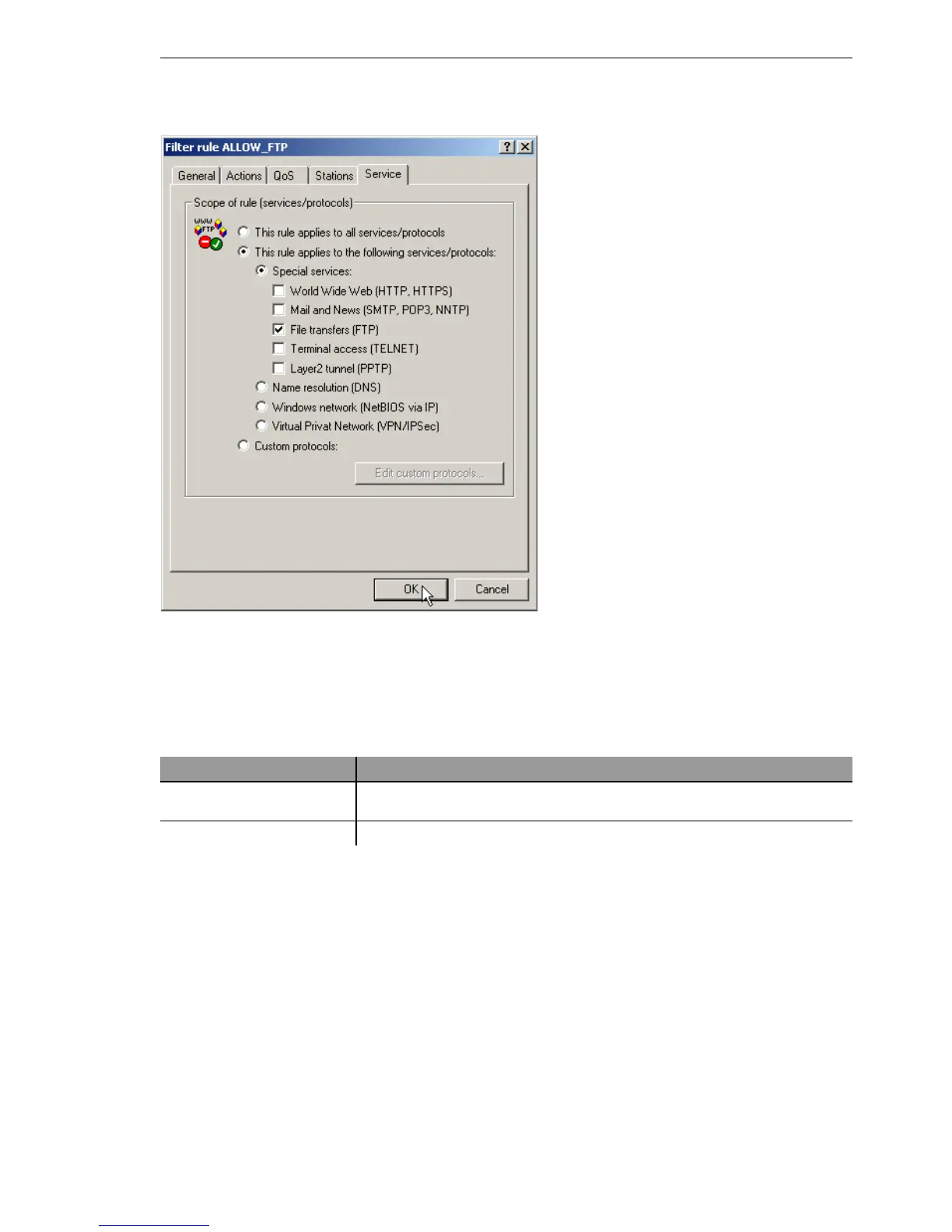Firewall
BAT54-Rail/F..
Release
7.54
06/08
8.3
The BAT Firewall
289
U WEBconfig, Telnet
Under WEBconfig or Telnet the Firewall rules are configured in the following
menus and lists:
There is a special syntax in LCOS for the description of the Firewall rules.
This syntax allows to describe also complex relations for checking and treat-
ment of data packets within the Firewall just with a few characters.
Rules are defined in the rule table. Pre-defined objects can be saved in two
additional tables in order to prevent entering frequently used objects each
time again in LCOS syntax:
D The action table contains Firewall actions
D The object table contains stations and services
Note: Objects from these tables can be used for rule definition, but this is not
a must. They simply facilitate the use of frequently used objects.
Configuration tool Run
WEBconfig Expert Configuration / Setup / IP Router Module/ Firewall: Rule Table, Object
Table, Actions Table
Terminal/Telnet Setup / IP Router Module/ Firewall / Rule Table, Object Table, Actions Table
