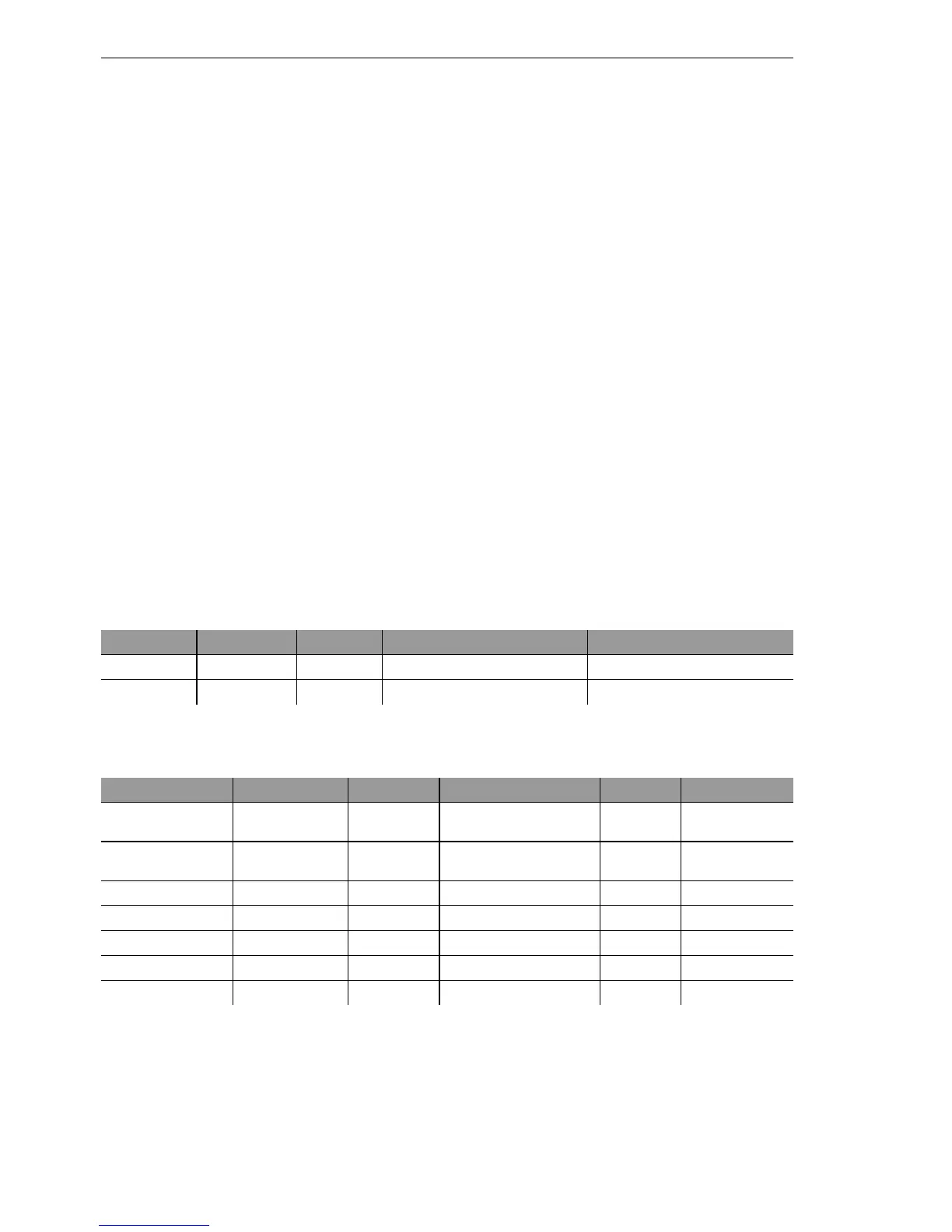Routing and WAN connections
360
11.2
IP routing
BAT54-Rail/F..
Release
7.54
06/08
U Routing tags for VPN and PPTP connections
Routing tags are used on the BAT in order to evaluate criteria relevant to the
selection of the target route in addition to the IP address. In general, routing
tags are added to the data packets using special firewall rules. However, in
some cases, it is desirable to assign the tags directly.
D Routing tags for VPN connections
The VPN name list can be used to enter the routing tag for every VPN con-
nection. The routing tag is used in order to determine the route to the remote
gateway (default '0').
In addition, every gateway can be assigned a specific routing tag in the gate-
way table. The tag 0 has a special function in this table: If the tag is set at 0
on a gateway, then the tag from the VPN name list table is used.
The VPN routing tag parameters can be found under Setup/VPN/VPN Peers
or Setup/VPN/Additional Gateways and under LANconfig in the configuration
area 'VPN' on the 'General' tab by clicking on 'Connection List' and 'Other re-
mote gateways' in the list.
D Routing tags for PPTP connections
In the PPTP table, a routing tag can be entered in addition to the IP address
of the PPTP server. Using this routing tag, two or more DSL modems that use
a single IP address can be operated on different DSL ports.
In the IP routing table, two appropriately tagged routes are required:
Peer IP Address Rtg tag Port SH time
PEER01 10.0.0.138 1 1723 9999
PEER02 10.0.0.138 2 1723 9999
IP address IP netmask Rtg tag Peer or IP distance Masquerading
10.0.0.138 255.255.255.25
5
2 PEER02 PPTP 0 No
10.0.0.138 255.255.255.25
5
1 PEER01 PPTP 0 No
192.168.0.0 255.255.0.0 0 0.0.0.0 0 No
172.16.0.0 255.240.0.0 0 0.0.0.0 0 No
10.0.0.0 255.0.0.0 0 0.0.0.0 0 No
224.0.0.0 224.0.0.0 0 0.0.0.0 0 No
255.255.255.255 0.0.0.0 0 PEER LB 0 yes